1.在pubspec.yaml引入插件
barcode_scan: ^3.0.0
2.在main/AndroidManifest.xml中添加相机权限,即红字部分内容。
<manifest xmlns:android="http://schemas.android.com/apk/res/android" package="com.example.flutter_ask_answer_game"> <!-- io.flutter.app.FlutterApplication is an android.app.Application that calls FlutterMain.startInitialization(this); in its onCreate method. In most cases you can leave this as-is, but you if you want to provide additional functionality it is fine to subclass or reimplement FlutterApplication and put your custom class here. --> <application android:name="io.flutter.app.FlutterApplication" android:label="知识竞赛" android:icon="@mipmap/ic_launcher"> <activity android:name=".MainActivity" android:launchMode="singleTop" android:theme="@style/LaunchTheme" android:configChanges="orientation|keyboardHidden|keyboard|screenSize|smallestScreenSize|locale|layoutDirection|fontScale|screenLayout|density|uiMode" android:hardwareAccelerated="true" android:windowSoftInputMode="adjustResize"> <!-- Specifies an Android theme to apply to this Activity as soon as the Android process has started. This theme is visible to the user while the Flutter UI initializes. After that, this theme continues to determine the Window background behind the Flutter UI. --> <meta-data android:name="io.flutter.embedding.android.NormalTheme" android:resource="@style/NormalTheme" /> <!-- Displays an Android View that continues showing the launch screen Drawable until Flutter paints its first frame, then this splash screen fades out. A splash screen is useful to avoid any visual gap between the end of Android's launch screen and the painting of Flutter's first frame. --> <meta-data android:name="io.flutter.embedding.android.SplashScreenDrawable" android:resource="@drawable/launch_background" /> <intent-filter> <action android:name="android.intent.action.MAIN"/> <category android:name="android.intent.category.LAUNCHER"/> </intent-filter> </activity> <!-- Don't delete the meta-data below. This is used by the Flutter tool to generate GeneratedPluginRegistrant.java --> <meta-data android:name="flutterEmbedding" android:value="2" /> </application> <uses-permission android:name="android.permission.INTERNET"/> <uses-permission android:name="android.permission.CAMERA"/> </manifest>
3.修改app/build.gradle,需要把minSdkVersion的版本修改为18。
defaultConfig { // TODO: Specify your own unique Application ID (https://developer.android.com/studio/build/application-id.html). applicationId "com.example.flutter_ask_answer_game" minSdkVersion 18 targetSdkVersion 28 versionCode flutterVersionCode.toInteger() versionName flutterVersionName }
4.新增scan.dart,代码如下:
import 'package:barcode_scan/barcode_scan.dart'; import 'package:flutter/material.dart'; class BarCodeScanPage extends StatefulWidget { BarCodeScanPage({Key key}) : super(key: key); @override _BarCodeScanPageState createState() => _BarCodeScanPageState(); } class _BarCodeScanPageState extends State<BarCodeScanPage> { String content = ''; scan() async { var options = ScanOptions(); ScanResult result = await BarcodeScanner.scan(options: options); print(result.rawContent); setState(() { content = result.rawContent; }); } @override Widget build(BuildContext context) { return Scaffold( appBar: AppBar( title: Text('扫一扫'), actions: <Widget>[ IconButton( icon: Icon(Icons.camera_alt), onPressed: () { scan(); }, ), ], ), body: Center( child: Text('识别二维码结果:$content'), ), ); } }
5.在上个页面调用scan函数,跳转过去即可。
void scan(){ Navigator.of(context).push(MaterialPageRoute(builder: (_) => BarCodeScanPage())); }
最终效果如下:
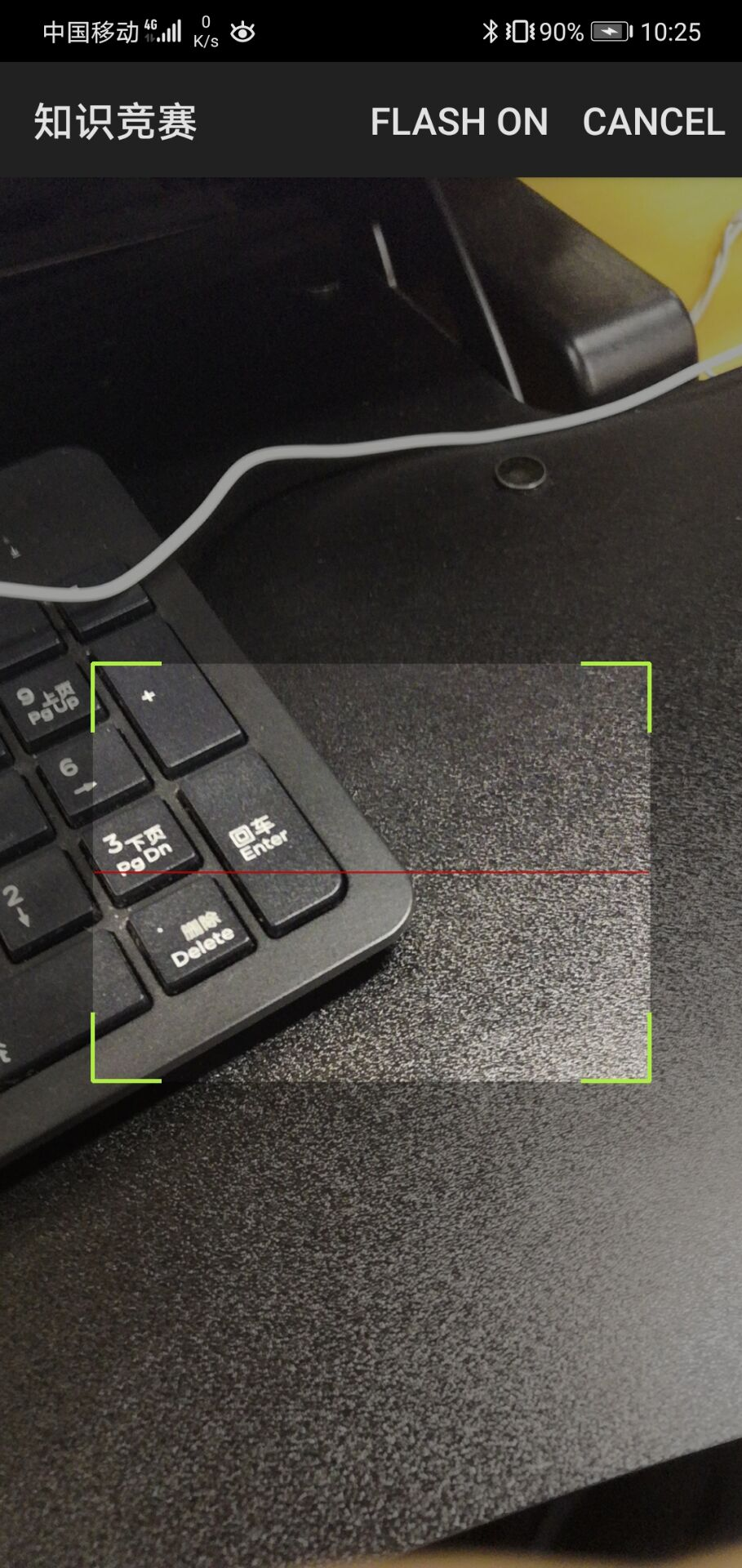
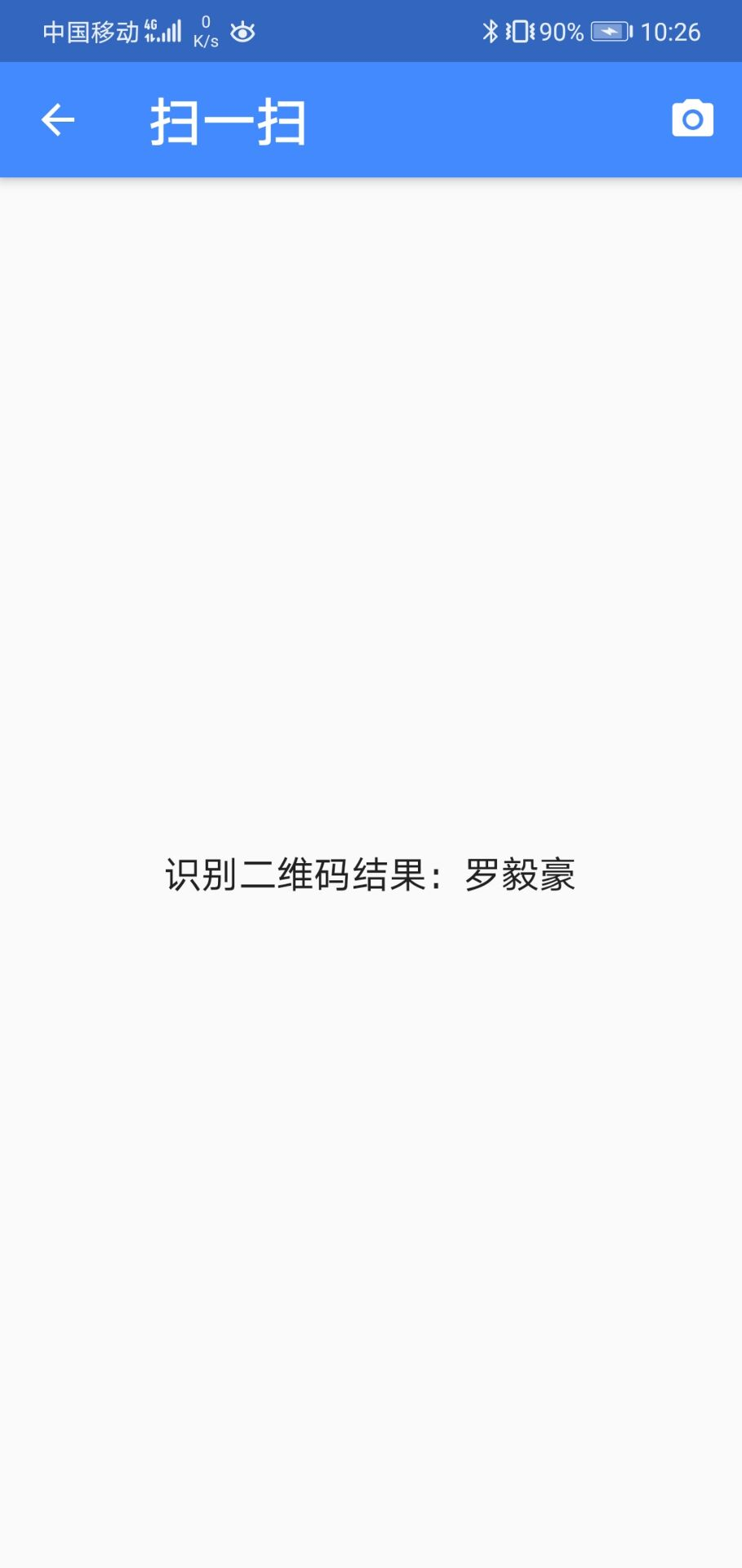
ps:若要在iphone上运行,需要在info.plist中增加以下内容
<key>NSCameraUsageDescription</key> <string>Camera permission is required for barcode scanning.</string>