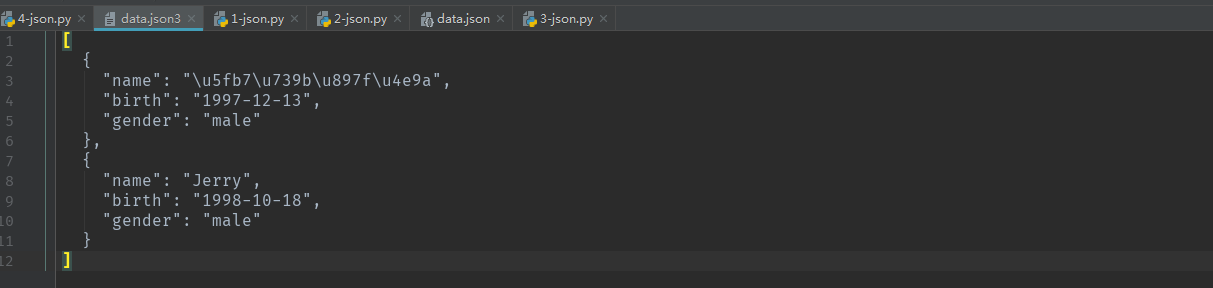json文件读取
1.#读取json import json str='''[ { "name":"Tom", "gender":"male", "birth":"1997-12-13" }, { "name": "Jerry", "gender": "male", "birth": "1998-10-18" } ]''' #注意问题 json字符串的表示需要用双引号,否则loads()方法会解析失败 print(type(str)) data=json.loads(str) print(data) print(type(data)) print(data[0]['birth'])
执行结果如图:
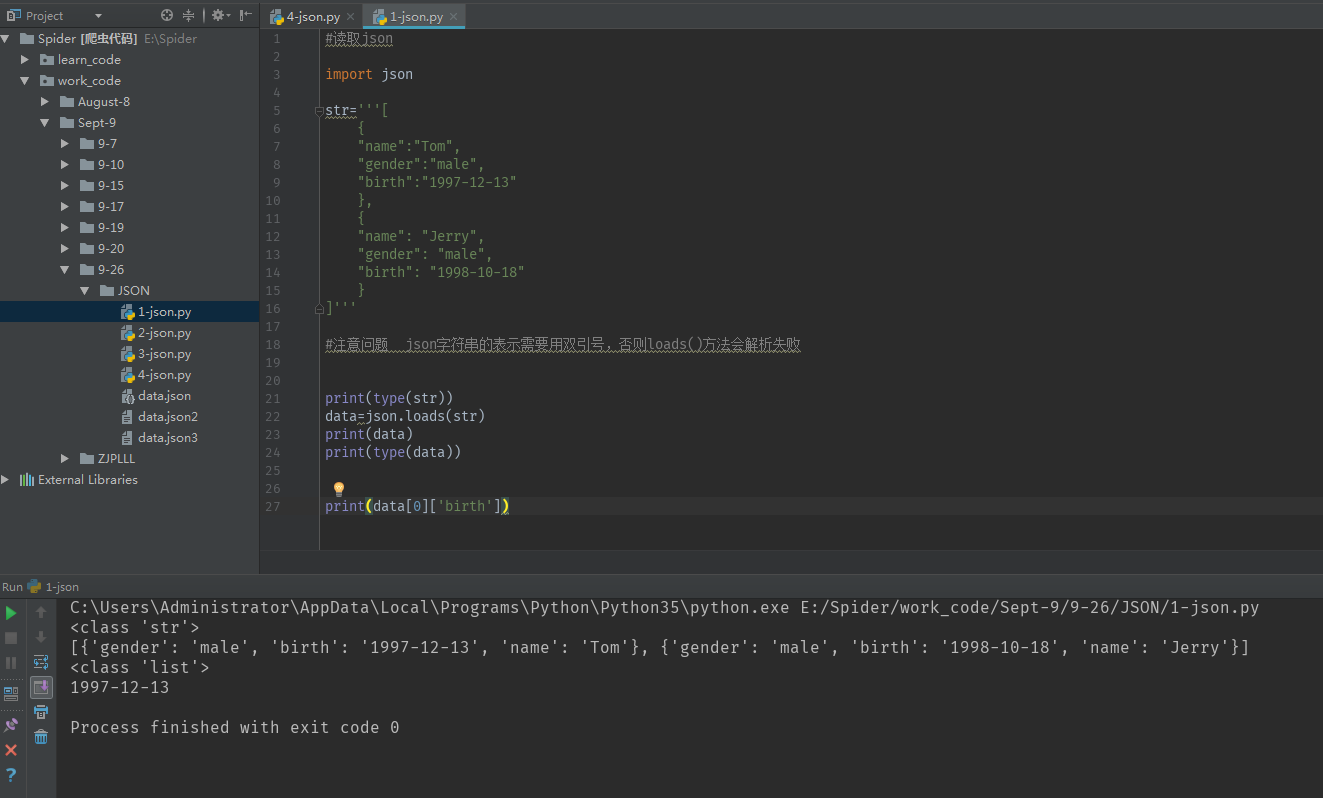
2.#读取json import json data=[ { 'name':'Tom', 'gender':'male', 'birth':'1997-12-13' }, { 'name': 'Jerry', 'gender': 'male', 'birth': '1998-10-18' } ] # 将json对象转为字符串,然后调用文件的write()方法写入文本 with open('data.json','w')as file: file.write(json.dumps(data))
运行结果如图:
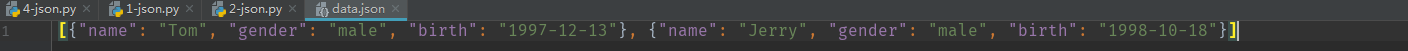
3.#读取json import json data=[ { 'name':'德玛西亚', 'gender':'male', 'birth':'1997-12-13' }, { 'name': 'Jerry', 'gender': 'male', 'birth': '1998-10-18' } ] #保存json格式,添加一个参数indent,代表缩进字符个数。 #为了输出中文 指定参数 ensure_ascii=False with open('data.json3','w')as file: file.write(json.dumps(data,indent=2)) # file.write(json.dumps(data,indent=2,ensure_ascii=False))
执行结果如图: