解决方法一:
开发环境,项目---》勾选不校验即可
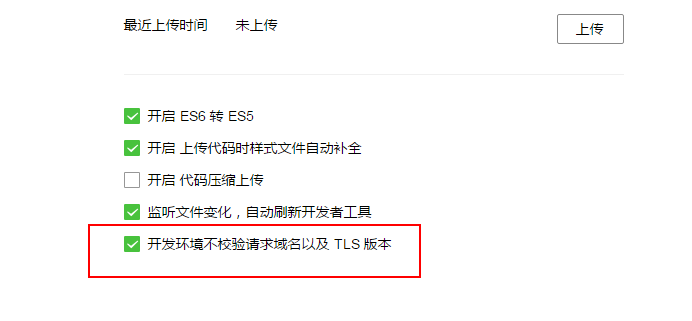
解决办法二:
在 PowerShell中运行以下内容, 然后重启服务器
在PowerShell中运行一下代码(复制粘贴即可),PowerShell窗口打开方式可以用下面任意一种
1:开始->运行->输入 PowerShell
2:开始->所有程序->附件 找到
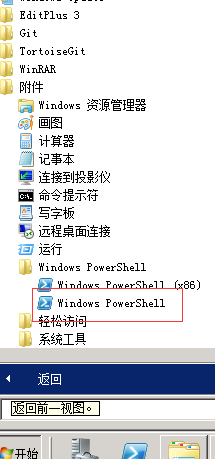
# Enables TLS 1.2 on windows Server 2008 R2 and Windows 7 # These keys do not exist so they need to be created prior to setting values. md "HKLM:SYSTEMCurrentControlSetControlSecurityProvidersSCHANNELProtocolsTLS 1.2" md "HKLM:SYSTEMCurrentControlSetControlSecurityProvidersSCHANNELProtocolsTLS 1.2Server" md "HKLM:SYSTEMCurrentControlSetControlSecurityProvidersSCHANNELProtocolsTLS 1.2Client" # Enable TLS 1.2 for client and server SCHANNEL communications new-itemproperty -path "HKLM:SYSTEMCurrentControlSetControlSecurityProvidersSCHANNELProtocolsTLS 1.2Server" -name "Enabled" -value 1 -PropertyType "DWord" new-itemproperty -path "HKLM:SYSTEMCurrentControlSetControlSecurityProvidersSCHANNELProtocolsTLS 1.2Server" -name "DisabledByDefault" -value 0 -PropertyType "DWord" new-itemproperty -path "HKLM:SYSTEMCurrentControlSetControlSecurityProvidersSCHANNELProtocolsTLS 1.2Client" -name "Enabled" -value 1 -PropertyType "DWord" new-itemproperty -path "HKLM:SYSTEMCurrentControlSetControlSecurityProvidersSCHANNELProtocolsTLS 1.2Client" -name "DisabledByDefault" -value 0 -PropertyType "DWord" # Disable SSL 2.0 (PCI Compliance) md "HKLM:SYSTEMCurrentControlSetControlSecurityProvidersSCHANNELProtocolsSSL 2.0Server" new-itemproperty -path "HKLM:SYSTEMCurrentControlSetControlSecurityProvidersSCHANNELProtocolsSSL 2.0Server" -name Enabled -value 0 -PropertyType "DWord" # Enables TLS 1.2 on Windows Server 2008 R2 and Windows 7 # These keys do not exist so they need to be created prior to setting values. md "HKLM:SYSTEMCurrentControlSetControlSecurityProvidersSCHANNELProtocolsTLS 1.2" md "HKLM:SYSTEMCurrentControlSetControlSecurityProvidersSCHANNELProtocolsTLS 1.2Server" md "HKLM:SYSTEMCurrentControlSetControlSecurityProvidersSCHANNELProtocolsTLS 1.2Client" # Enable TLS 1.2 for client and server SCHANNEL communications new-itemproperty -path "HKLM:SYSTEMCurrentControlSetControlSecurityProvidersSCHANNELProtocolsTLS 1.2Server" -name "Enabled" -value 1 -PropertyType "DWord" new-itemproperty -path "HKLM:SYSTEMCurrentControlSetControlSecurityProvidersSCHANNELProtocolsTLS 1.2Server" -name "DisabledByDefault" -value 0 -PropertyType "DWord" new-itemproperty -path "HKLM:SYSTEMCurrentControlSetControlSecurityProvidersSCHANNELProtocolsTLS 1.2Client" -name "Enabled" -value 1 -PropertyType "DWord" new-itemproperty -path "HKLM:SYSTEMCurrentControlSetControlSecurityProvidersSCHANNELProtocolsTLS 1.2Client" -name "DisabledByDefault" -value 0 -PropertyType "DWord" # Disable SSL 2.0 (PCI Compliance) md "HKLM:SYSTEMCurrentControlSetControlSecurityProvidersSCHANNELProtocolsSSL 2.0Server" new-itemproperty -path "HKLM:SYSTEMCurrentControlSetControlSecurityProvidersSCHANNELProtocolsSSL 2.0Server" -name Enabled -value 0 -PropertyType "DWord"