最近进行新项目的开发学习,用到yarn,mark一下安装过程。
例行科普,首先介绍一下yarn:
习惯用npm的同学,对命令的学习可以自行参考记忆,以下是常用命令:
npm init ---- yarn init npm install ---- yarn npm install xxx@1.1.1 -g ---- yarn global add xxx@1.1.1 npm install xxx@1.1.1 --save ---- yarn add xxx@1.1.1 npm install xxx@1.1.1 --save-dev ---- yarn add xxx@1.1.1 --dev npm uninstall xxx --save(-dev) ----yarn remove xxx npm run xxx ---- yarn run xxxx
接下来就进入安装正题了!
Yarn官网安装下载地址:https://yarn.bootcss.com/docs/install/#debian-stable
按照官网要求一步一步来:
首先选择适合你操作系统的安装包,我选择了ubuntu操作系统的稳定版本。
在Debian或Ubuntu Linux上,通过Debian软件包存储库安装Yarn。首先配置存储库:
curl -sS https://dl.yarnpkg.com/debian/pubkey.gpg | sudo apt-key add -
结果第一步就报错了:

发现报错:
gpg: can't connect to the agent: IPC connect call failed // gpg:无法连接到代理:IPC连接调用失败
在网上谷歌了半天,先是启动 gpg agent: gpg-agent –daemon ,然而无效。

陆陆续续查了很多修改方法,最后下面这个方法奏效了(注意获取root权限):
sudo apt remove gpg sudo apt install gnupg1
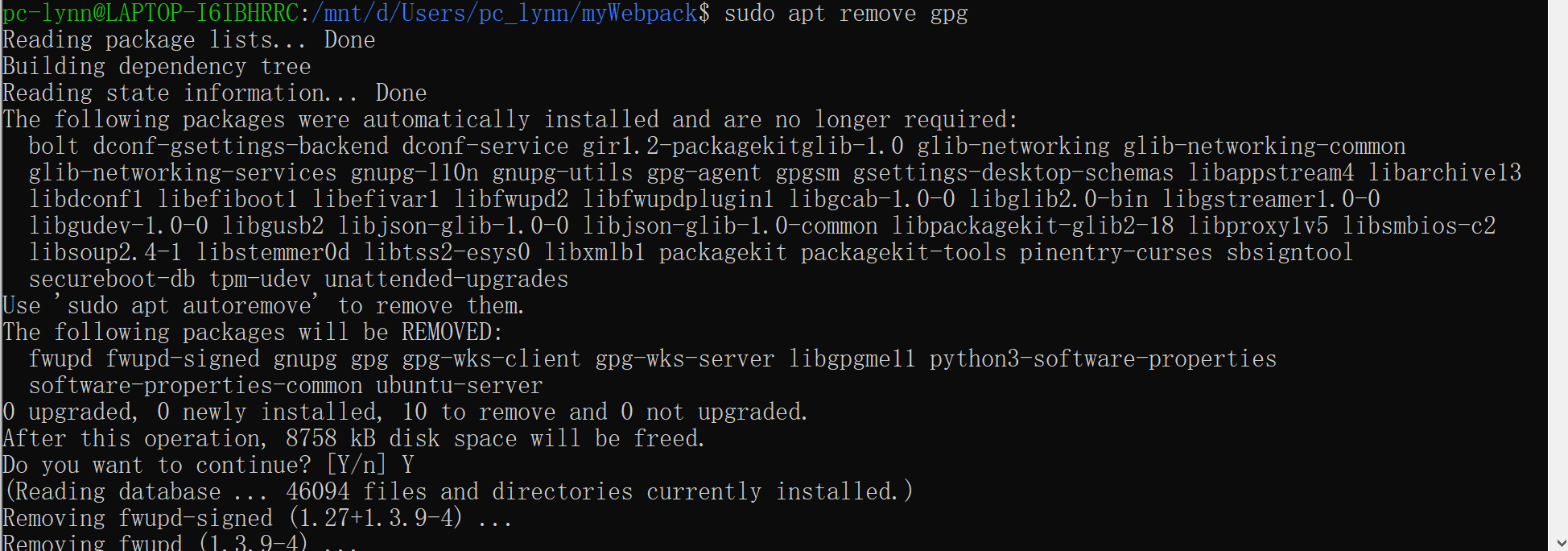
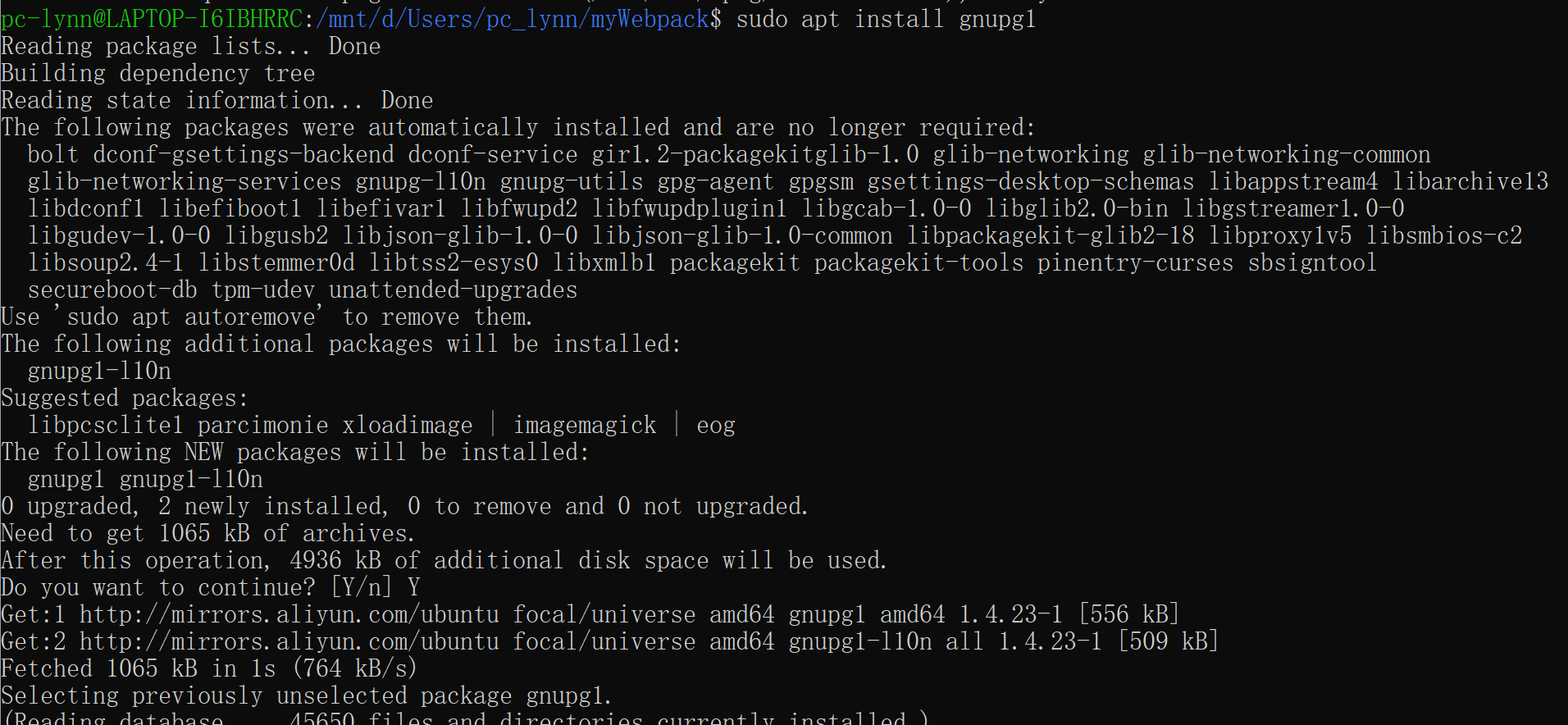
然后继续执行后续步骤:
echo"deb https://dl.yarnpkg.com/debian/ stable main" | sudo tee /etc/apt/sources.list.d/yarn.list
报错消失不见了!接着继续
sudo apt update &&sudo apt install yarn
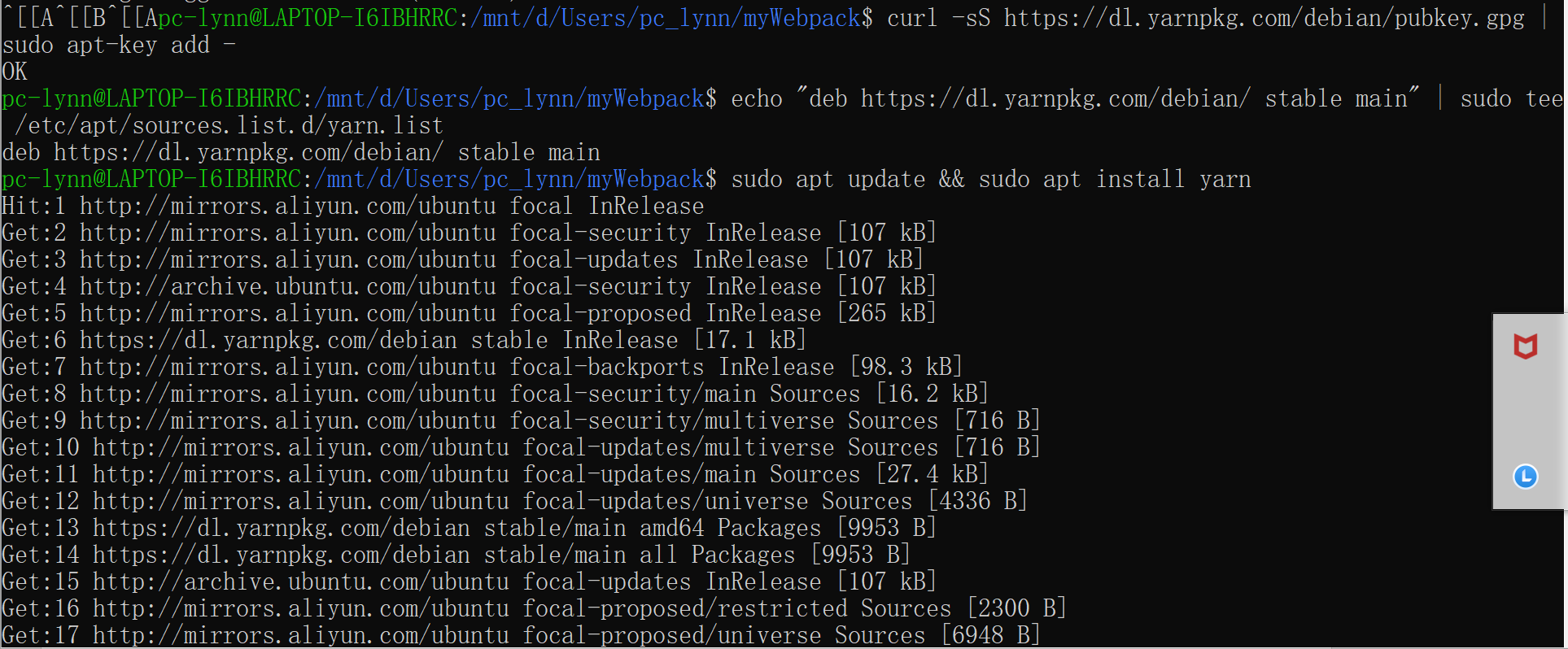
通过如下命令测试 Yarn 是否安装成功:

安装成功! 环境变量测试我直接跳过了,网上很多大佬都没提到这一点设置并且亲测不影响yarn使用。
最后更新淘宝源:
yarn config get registry # https://registry.yarnpkg.com yarn config set registry https://registry.npm.taobao.org yarn config get registry # https://registry.npm.taobao.org