构建服务器使用centos7,8G内存。建议使用8G内存,因为内存不够失败了好几次。
系统需要提前安装一下组件:
yum install -y gcc bzip2 rpm-build rpmdevtools rpmlint
1.安装jdk1.8
vi /etc/profile
export JAVA_HOME=/opt/jdk/jdk1.8.0_161 export PATH=$JAVA_HOME/bin:$PATH export CLASSPATH=.:$JAVA_HOME/lib/dt.jar:$JAVA_HOME/lib/tools.jar
2.安装maven
访问maven网站,找一个合适的版本
http://maven.apache.org/download.cgi
wget http://mirrors.tuna.tsinghua.edu.cn/apache/maven/maven-3/3.6.1/binaries/apache-maven-3.6.1-bin.tar.gz tar zxvf apache-maven-3.6.1-bin.tar.gz
解压后放在合适的目录,这里以/opt/maven/为例
vi /etc/profile
export M2_HOME=/opt/maven/apache-maven-3.6.1 export PATH=$PATH:$JAVA_HOME/bin:$M2_HOME/bin
source /etc/profile
修改本地仓库位置
vi /opt/maven/apache-maven-3.6.1/conf/settings.xml
设置本地存储库
<localRepository>/opt/maven/localRepo</localRepository>
设置阿里云镜像
<mirror> <id>nexus-aliyun</id> <mirrorOf>central</mirrorOf> <name>Nexus aliyun</name> <url>http://maven.aliyun.com/nexus/content/groups/public</url> </mirror>
设置运行内存
vi /opt/maven/apache-maven-3.6.1/bin/mvn
MAVEN_OPTS="$MAVEN_OPTS -Xms512m -Xmx1024m"
mvn -v
Apache Maven 3.6.1 (d66c9c0b3152b2e69ee9bac180bb8fcc8e6af555; 2019-04-05T03:00:29+08:00) Maven home: /opt/maven/apache-maven-3.6.1 Java version: 1.8.0_161, vendor: Oracle Corporation, runtime: /opt/jdk/jdk1.8.0_161/jre Default locale: en_US, platform encoding: UTF-8 OS name: "linux", version: "3.10.0-693.el7.x86_64", arch: "amd64", family: "unix"
maven安装完成
编译kylo
参考文章
http://www.treselle.com/blog/kylo-setup-for-data-lake-management/
下载并使用maven进行编译
mkdir /opt/kylobuild cd /opt/kylobuild wget https://github.com/Teradata/kylo/archive/v0.10.1.tar.gz tar zxvf v0.10.1.tar.gz cd kylo-0.10.1
设置npm代理
我本地的环境需要增加-/,才能下载npm.但在腾讯云上则不用
<npmDownloadRoot>https://registry.npm.taobao.org/npm/-/</npmDownloadRoot>
vi /opt/kylobuild/kylo-0.10.1/ui/ui-app/pom.xml
<execution> <id>install node and npm</id> <goals> <goal>install-node-and-npm</goal> </goals> <configuration> <nodeVersion>${node.version}</nodeVersion> <npmVersion>${npm.version}</npmVersion> <nodeDownloadRoot>https://npm.taobao.org/mirrors/node/</nodeDownloadRoot> <npmDownloadRoot>https://registry.npm.taobao.org/npm/-/</npmDownloadRoot> </configuration> </execution> <execution> <id>npm install</id> <goals> <goal>npm</goal> </goals> <configuration> <arguments>install</arguments> <npmRegistryURL>https://registry.npm.taobao.org</npmRegistryURL> </configuration> </execution>
vi /opt/kylobuild/kylo-0.10.1/install/install-inspector/install-inspector-app/pom.xml
273行左右
<executions> <execution> <id>install node and yarn</id> <goals> <goal>install-node-and-yarn</goal> </goals> <configuration> <nodeVersion>${node.version}</nodeVersion> <yarnVersion>${yarn.version}</yarnVersion> <nodeDownloadRoot>https://npm.taobao.org/mirrors/node/</nodeDownloadRoot> <npmDownloadRoot>https://registry.npm.taobao.org/npm/-/</npmDownloadRoot> </configuration> </execution> <execution> <id>webpack build dev</id> <goals> <goal>yarn</goal> </goals> <phase>generate-resources</phase> <configuration> <arguments>run webpack:build</arguments> <yarnInheritsProxyConfigFromMaven>false</yarnInheritsProxyConfigFromMaven> <npmRegistryURL>https://registry.npm.taobao.org</npmRegistryURL> </configuration> </execution> </executions>
396行左右
<execution> <id>install node and yarn</id> <goals> <goal>install-node-and-yarn</goal> </goals> <configuration> <nodeVersion>${node.version}</nodeVersion> <yarnVersion>${yarn.version}</yarnVersion> <nodeDownloadRoot>https://npm.taobao.org/mirrors/node/</nodeDownloadRoot> <npmDownloadRoot>https://registry.npm.taobao.org/npm/-/</npmDownloadRoot> </configuration> </execution>
开始编译
mvn clean install -DskipTests
构建十分漫长,可能需要一到两个小时。
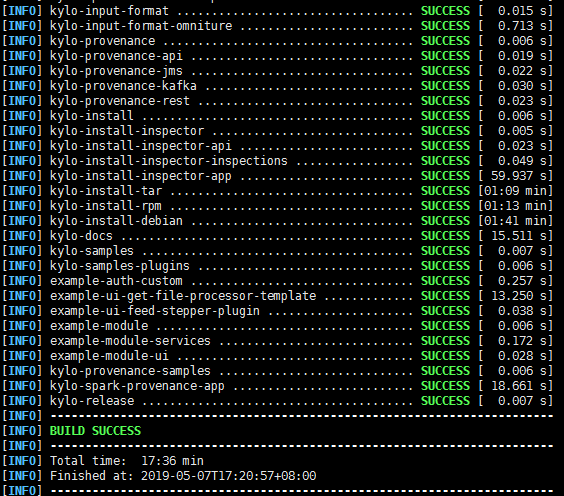
查看打出的tar:
cd /opt/kylobuild/kylo-0.10.1/install/install-tar/target
查看打出的rpm
/opt/kylobuild/kylo-0.10.1/install/install-rpm/target/rpm/kylo/RPMS/noarch
构建失败的处理:
1.maven内存不足,执行过程中被kill
设置MAVEN_OPS
2.maven包下载慢或下载失败
设置阿里云maven镜像
3.ui工程构建失败(npm下载失败)
设置淘宝的npm代理
4.执行过程中提示命令失败
安装操作系统的工具包
5.其它
再构建一次