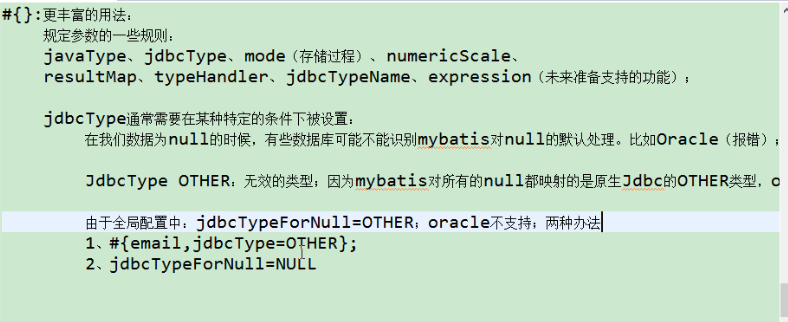1.单个参数
传入单个参数时,mapper文件中 #{}里可以写任意值
/** * 传入单个参数 */ Employee getEmpById(Integer id);
<!--单个参数 #{} 里可以写任意值--> <select id="getEmpById" resultType="org.maple.pojo.Employee"> SELECT id,last_name name,email,gender FROM tbl_employee WHERE id = #{abc} </select>
2.多个参数
/** * 传入多个参数 */ Employee getEmpByIdAndName(Integer id,String name);
<select id="getEmpByIdAndName" resultType="org.maple.pojo.Employee"> SELECT id,last_name name,email,gender FROM tbl_employee WHERE id = #{id} AND last_name = #{name} </select>
此时会报错 Caused by: org.apache.ibatis.binding.BindingException:Parameter 'id' not found. Available parameters are [arg1, arg0, param1, param2]
传入多个参数时,mybatis会做特殊处理,
将多个参数封装成一个map,key是param1...paramN#{},从map中获取指定的key值
解决办法
1、使用param1..paramN,
<select id="getEmpByIdAndName" resultType="org.maple.pojo.Employee"> SELECT id,last_name name,email,gender FROM tbl_employee WHERE id = #{param1} AND last_name = #{param2} </select>
2.使用方法1,并不能见名知意,所以推荐第二种方法
命名参数,明确指定封装参数的map,
key:使用@Param注解指定的值
这样就可以通过#{}来取值
/** * 传入多个参数 */ Employee getEmpByIdAndGender(@Param("id") Integer id, @Param("gender") Character gender);
<select id="getEmpByIdAndGender" resultType="org.maple.pojo.Employee"> SELECT id,last_name name,email,gender FROM tbl_employee WHERE id = #{id} AND gender = ${gender} </select>
3 .传入pojo
如果多个参数正好是我们业务逻辑的数据模型,直接传入POJO,#{属性名}:取出POJO属性值
/** * 传入pojo */ Employee getEmpByIdAndNamePojo(Employee employee);
<!--传入pojo对象--> <select id="getEmpByIdAndNamePojo" resultType="org.maple.pojo.Employee"> SELECT id,last_name name,email,gender FROM tbl_employee WHERE id = #{id} AND last_name = #{name} </select>
4.传入Map
如果多个参数不是业务模型中的数据,没有对应的POJO,不经常使用,为了方便,我们传入map
/** * 传入map */ Employee getEmpByMap(Map<String,Object> map);
<!--传入map--> <select id="getEmpByMap" resultType="org.maple.pojo.Employee"> SELECT id,last_name name,email,gender FROM tbl_employee WHERE id = #{id} AND last_name = #{name} </select>
Map<String, Object> map = new HashMap<>(); map.put("id",1); map.put("name","tom"); Employee emp = mapper.getEmpByMap(map);
5.传入TO(transfer Object)
多个参数不是业务中的模型,但是要经常使用,推荐写一个TO,数据传输对象。
6.思考

7.${},#{}区别
#{}:是以预编译的形式,将参数设置到sql语句中,PreparedStatement;防止sql注入
${}:取出的值直接拼装在sql语句中;会有安全问题
大多情况下,取参数使用#{}
比如分表,select * from ${year}_salary where xxx;
原生不支持占位符的:select * from tbl_employee order by ${name} ${order}
8.#{}的用法