配置说明
全局安装phpunit代码
composer global require phpunit/phpunit
该代码会自动保存在 /User/你的用户名/.composer/vendor/phpunit
全局安装phpunit命令脚本
从上一步安装结果可以得知当前环境PHP版本可兼容的phpunit的版本,我这里的PHP是5.6的,最大可兼容phpunit5.7
wget https://phar.phpunit.de/phpunit-5.7.phar
chmod +x phpunit-5.7.phar
sudo mv phpunit-5.7.phar /usr/local/bin/phpunit
phpunit --version
创建 phpunit.xml
放在你的项目根目录,这个文件是 phpunit 会默认读取的一个配置文件
<phpunit bootstrap="vendor/autoload.php">
<testsuites>
<testsuite name="service">
<directory>tests</directory>
</testsuite>
</testsuites>
</phpunit>
配置 PhpStorm 的 PHP CLi
Languages & Frameworks > PHP
点击 + 新增一个 PHP 解释器
- 配置 php 执行程序
- 点击那个 同步的小图标,如果看到 successfully 就说明配置有效
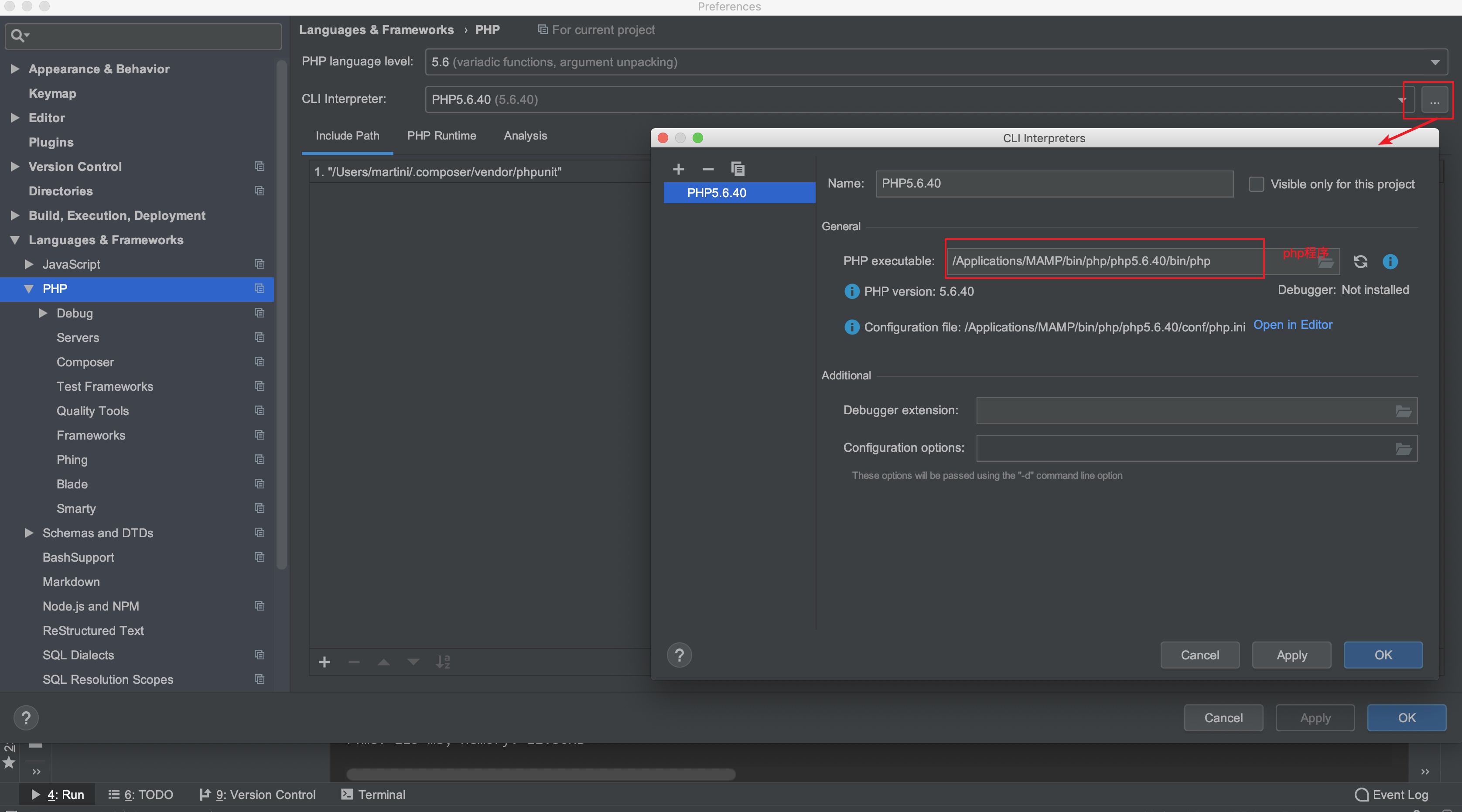 

配置 phpunit.phar 路径和 phpunit.xml 路径
Languages & Frameworks > PHP > Test Frameworks
点击 + 新增一个 PHPUnit Local
例如我的phpunit本地的路径为/usr/local/bin/phpunit
 

配置单元测试类提示
Languages & Frameworks > PHP
如我的phpunit包本地的路径为/Users/maritni/.composer/vendor/phpunit
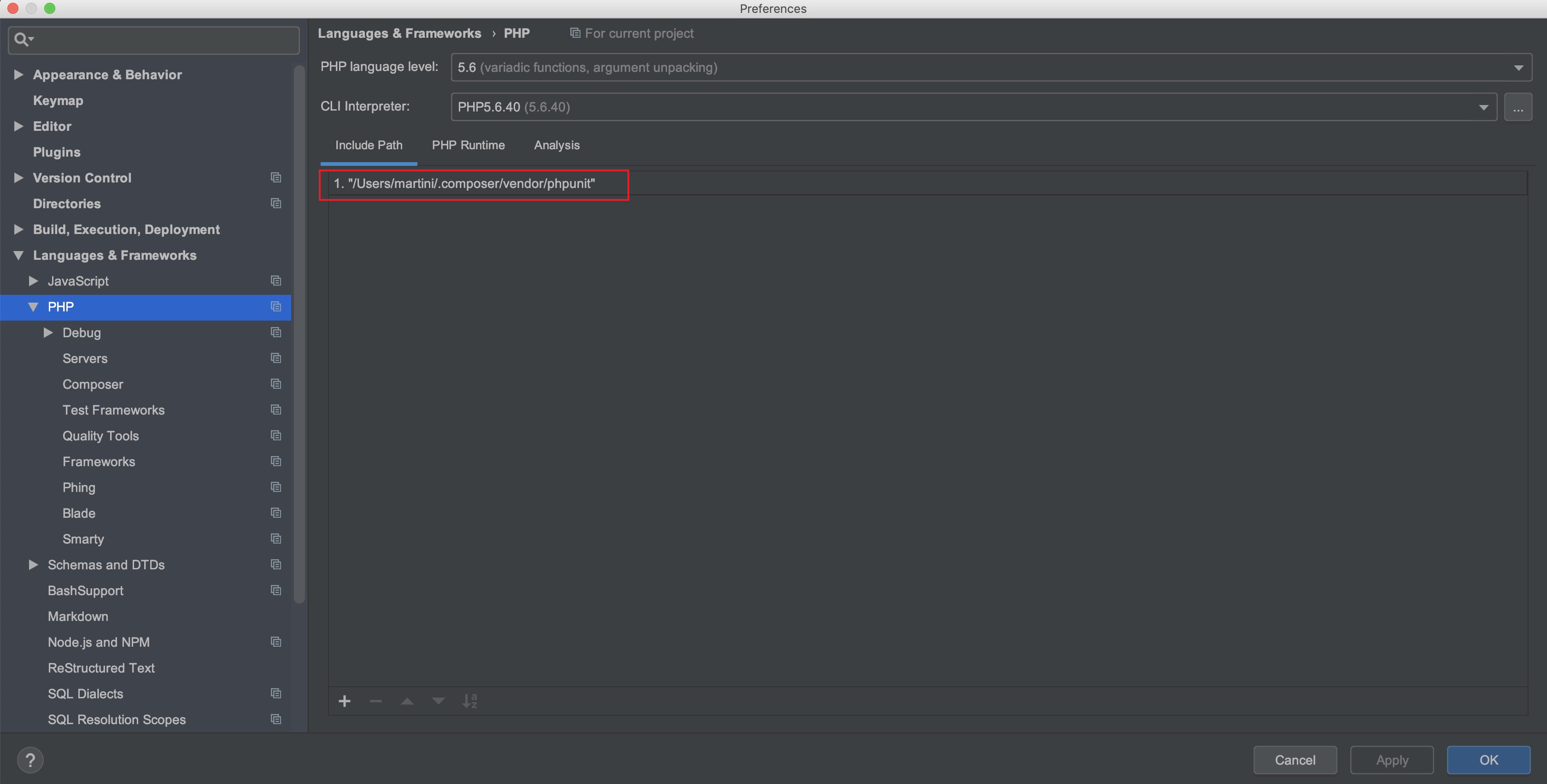 

单元测试编写
- Class为Demo的测试类为DemoTest
- 测试类继承于 PHPUnitFrameworkTestCase
- 测试方法
- 必须为public权限,
- 一般以test开头,也可以给其加注释@test来标识
- 在测试方法内,类似于 assertEquals() 这样的断言方法用来对实际值与预期值的匹配做出断言。
<?php
/**
* Description:数组压入和弹出测试用例
* Created by Martini
* DateTime: 2019-06-29 16:09
*/
use PHPUnitFrameworkTestCase;
class DemoTest extends TestCase
{
public function testPushAndPop()
{
$stack = [];
$this->assertEquals(0, count($stack));
array_push($stack, 'foo');
$this->assertEquals('foo', $stack[count($stack)-1]);
$this->assertEquals(1, count($stack));
$this->assertEquals('foo', array_pop($stack));
$this->assertEquals(0, count($stack));
}
}
执行单元测试
执行单个文件单元测试
方式1: Phpstorm方式,当前测试类右键Run即可
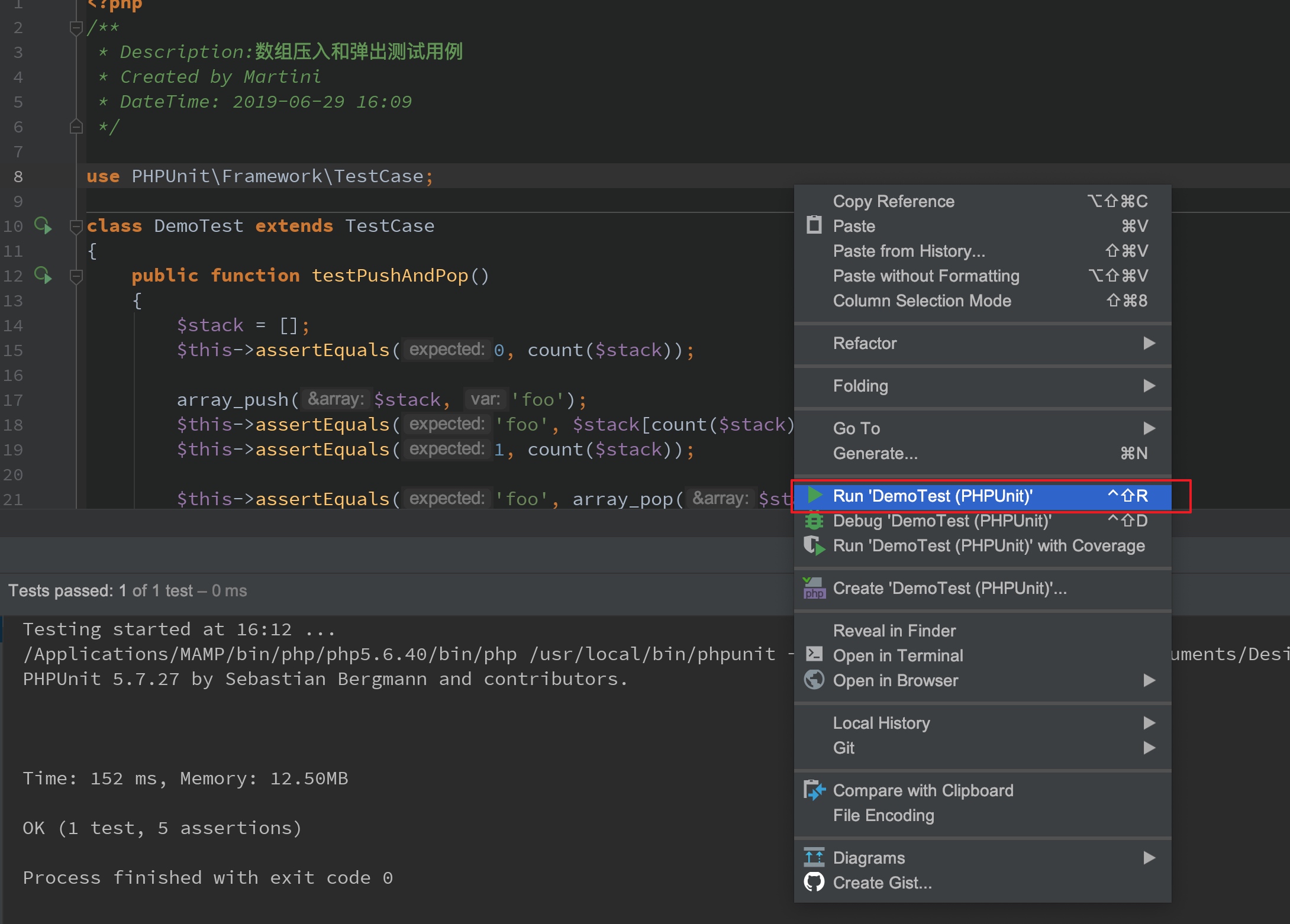 

方式2:命令行方式,进入项目目录执行
phpunit Creational/SimpleFactory/Tests/DemoTest.php
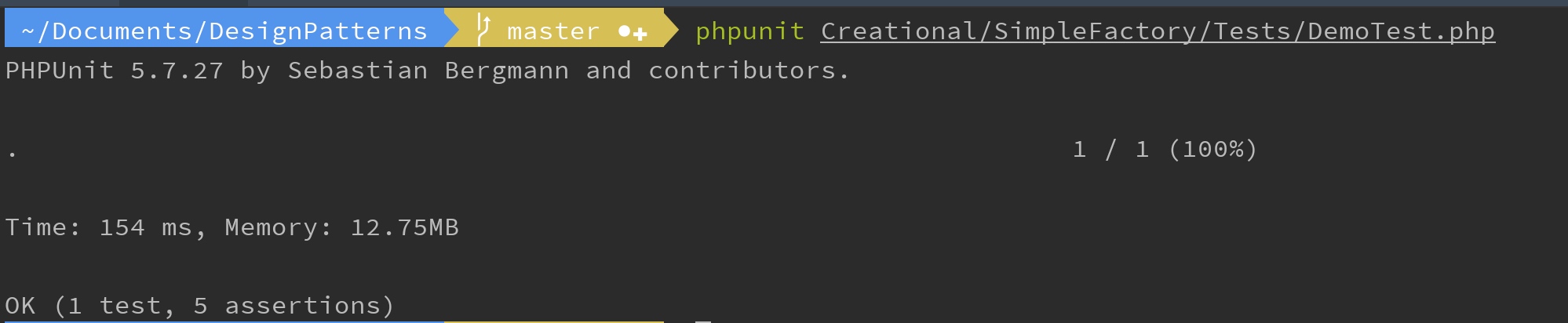 

执行全局单元测试
全局单元测试,实际上phpunit会根据xml配置文件进行测试。
phpstorm方式
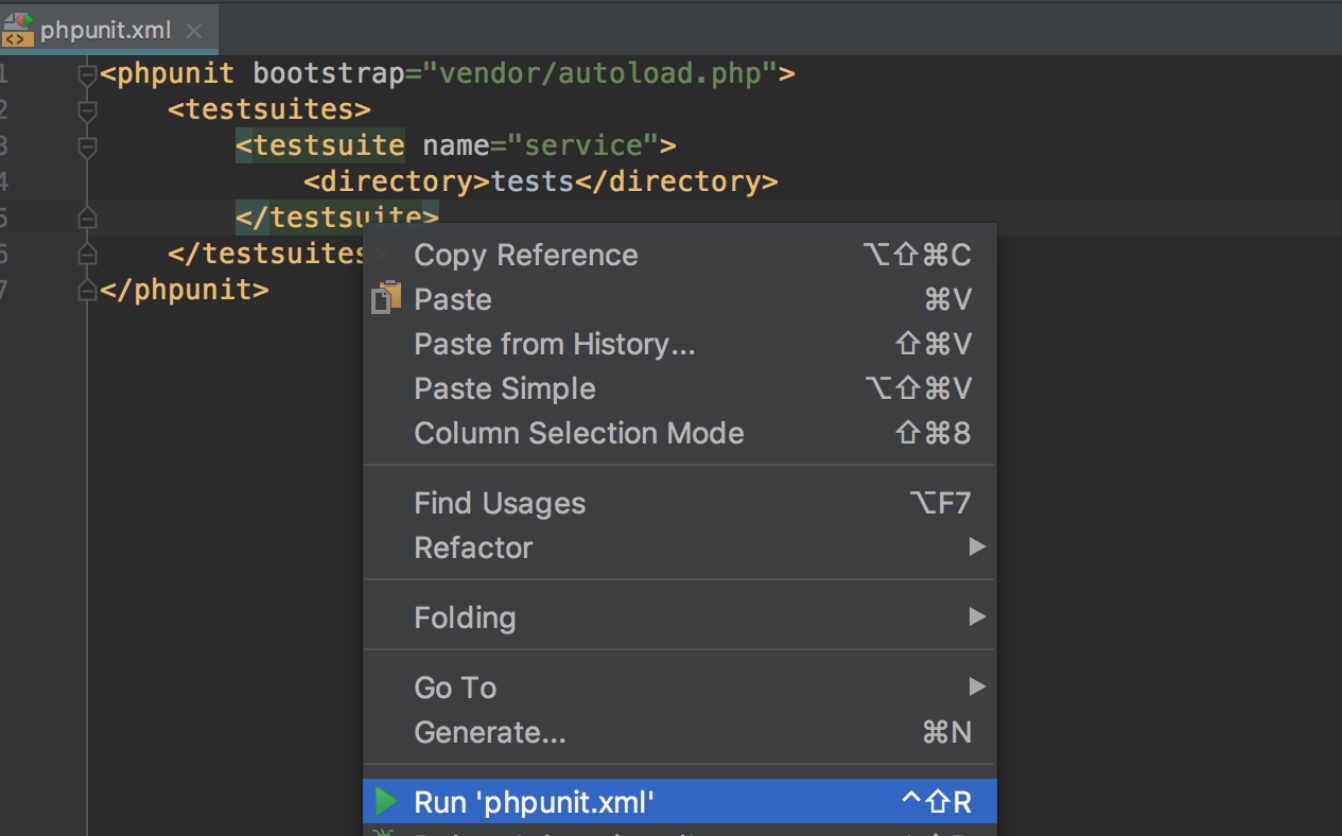 

命令行方式
命令行下进入当前项目执行
phpunit
XML 文件用法
PHPUnit 的目标之一是测试应当可组合:我们希望能将任意数量的测试以任意组合方式运行,例如,整个项目的所有测试,或者项目中的某个组件内的所有类的测试,又或者仅仅某单个类的测试。
PHPUnit 支持好几种不同的方式来组织测试以及将它们编排组合成测试套件。
PHPUnit的 XML 配置文件可以用于编排测试套件。Example1, “用 XML 配置来编排测试套件”展示了一个最小化的 phpunit.xml 例子,它将在递归遍历 tests 时添加所有在 *Test.php 文件中找到的 *Test 类。
Example1.最小化xml文件
<phpunit bootstrap="vendor/autoload.php">
<testsuites>
<testsuite name="money">
<directory>tests</directory>
</testsuite>
</testsuites>
</phpunit>
如果 phpunit.xml 或 phpunit.xml.dist (按此顺序)存在于当前工作目录并且未使用 --configuration,将自动从此文件中读取配置。
可以明确指定测试的执行顺序:
Example 2. 用 XML 配置来编排测试套件
<phpunit bootstrap="vendor/autoload.php">
<testsuites>
<testsuite name="money">
<file>tests/IntlFormatterTest.php</file>
<file>tests/MoneyTest.php</file>
<file>tests/CurrencyTest.php</file>
</testsuite>
</testsuites>
</phpunit>
xml实例1
<?xml version="1.0" encoding="UTF-8"?>
<phpunit bootstrap="./vendor/autoload.php" colors="true">
<testsuites>
<testsuite name="Design Patterns">
<directory suffix="Test.php">Behavioral/*/Tests</directory>
<directory suffix="Test.php">Creational/*/Tests</directory>
<directory suffix="Test.php">More/*/Tests</directory>
<directory suffix="Test.php">Structural/*/Tests</directory>
</testsuite>
</testsuites>
<filter>
<blacklist>
<directory>./vendor</directory>
</blacklist>
</filter>
</phpunit>
xml实例2
<phpunit bootstrap="./booten.php">
<testsuite name="actionsuitetest">
<directory suffix=".php">action</directory>
<file>HuiyuanZhanghuOrder.php</file>
<exclude>/action/HuiyuanJifenTest.php</exclude>
</testsuite>
<testsuite name="modelsuitetest">
<directory suffix=".php">model</directory>
</testsuite>
<testsuite name="htmlsuitetest">
<directory suffix=".php">html</directory>
</testsuite>
<!-- 代码覆盖率 -->
<!-- 覆盖率的测试文件,blacklist 黑名单(不需要统计覆盖率的文件),whitelist 白名单(统计覆盖率的测试文件) 当黑名单与白名单文件重复时,白名单起作用
-->
<filter>
<blacklist>
<directory suffix=".php">action</directory>
<file>ArrayTest.php</file>
</blacklist>
<whitelist addUncoveredFilesFromWhitelist="true">
<directory suffix=".php">action</directory>
<directory suffix=".php">model</directory>
<directory suffix=".php">html</directory>
<file>ArrayTest.php</file>
<exclude>
<directory suffix=".php">action/lib</directory>
<directory suffix=".php">model</directory>
<file>action/lib/Loginxxx.php</file>
</exclude>
</whitelist>
</filter>
<!--代码覆盖率报告,可以生成很多类型报告,有html(coverage-html),xml(coverage-clover),txt ,json 等等
<log type="coverage-php" target="/tmp/coverage.serialized"/>
<log type="coverage-text" target="php://stdout" showUncoveredFiles="false"/>
<log type="json" target="/tmp/logfile.json"/>
<log type="tap" target="/tmp/logfile.tap"/>
<log type="junit" target="/tmp/logfile.xml" logIncompleteSkipped="false"/>
<log type="testdox-html" target="/tmp/testdox.html"/>
<log type="testdox-text" target="/tmp/testdox.txt"/>
-->
<logging>
<!-- target(report/html) 生成html 文件的目录-->
<log type="coverage-html" target="report/html" charset="UTF-8" yui="true" highlight="false" lowUpperBound="35" highLowerBound="70"/>
<!-- target(report/coverage/coverage.xml) 生成xml的文件名-->
<log type="coverage-clover" target="report/coverage/coverage.xml"/>
</logging>
<!-- 代码覆盖率 -->
<php>
<includePath>.</includePath>
<ini name="foo" value="bar"/>
<const name="foo" value="bar"/>
<var name="foo" value="bar"/>
<env name="foo" value="bar"/>
<post name="foo" value="bar"/>
<get name="foo" value="bar"/>
<cookie name="foo" value="bar"/>
<server name="foo" value="bar"/>
<files name="foo" value="bar"/>
<request name="foo" value="bar"/>
</php>
</phpunit>
xml 解释
xml 解释
bootstrap="./vendor/autoload.php"
在测试之前加载的的PHP 文件,一般可以做一个初始化工作
<testsuite name="actionsuitetest">
<directory suffix=".php">action</directory>
<file>Order.php</file>
</testsuite>
测试套件,如果想测试页面,action,model 可以多加几个测试套件
name: 套件名称
directory :套件测试的目录,目录下一般放测试文件的用例
suffix :测试文件后缀,如果不填写,则默认后缀为*Test.php,即phpunit 默认会执行*Test.php 的文件
action:测试目录名
file:可以单独设置测试文件
exclude:排除不需要测试的文件
<filter> 元素及其子元素用于配置代码覆盖率报告所使用的白名单。
blacklist 黑名单(不需要统计覆盖率的文件),whitelist 白名单(统计覆盖率的测试文件) 当黑名单与白名单文件重复时,白名单起作用
<logging> 元素及其 <log> 子元素用于配置测试执行期间的日志记录。
<php>
<includePath>.</includePath>
<ini name="foo" value="bar"/>
<const name="foo" value="bar"/>
<var name="foo" value="bar"/>
<env name="foo" value="bar"/>
<post name="foo" value="bar"/>
<get name="foo" value="bar"/>
<cookie name="foo" value="bar"/>
<server name="foo" value="bar"/>
<files name="foo" value="bar"/>
<request name="foo" value="bar"/>
</php>
这段xml 可以对应以下PHP 代码
includePath
ini_set('foo', 'bar');
define('foo', 'bar');
$GLOBALS['foo'] = 'bar';
$_ENV['foo'] = 'bar';
$_POST['foo'] = 'bar';
$_GET['foo'] = 'bar';
$_COOKIE['foo'] = 'bar';
$_SERVER['foo'] = 'bar';
$_FILES['foo'] = 'bar';
$_REQUEST['foo'] = 'bar';
Reference
PHPUnit手册
在phpstorm中安装、配置和运行phpunit详细教程
PHP单元测试使用
phpunit5.0中文手册
phpunit XML 配置文件