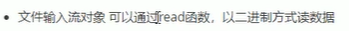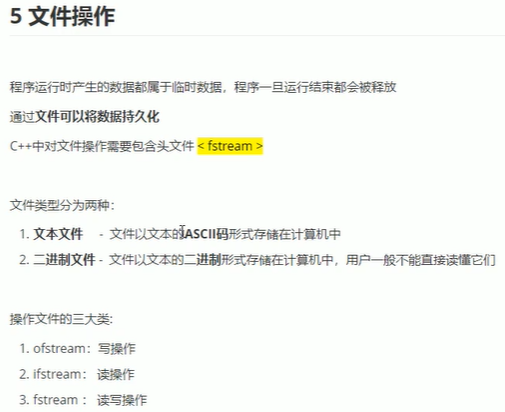
C++中有一个文件流:fstream
操作文件的三大类:
ofstream:写操作,文件的输出流
ifstream:读操作
fstream:读写操作
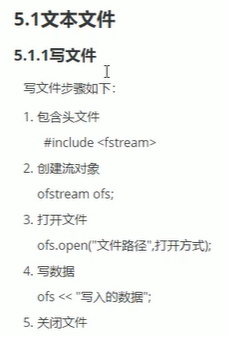

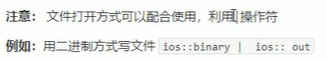
#include<iostream> #include<fstream> using namespace std; // 文本文件中的写文件 void test01() { // 1.包含头文件 fstream // 2.创建流对象 ofstream ofs; // 3.指定打开方式 ofs.open("test.txt", ios::out); // 不指定目录,默认项目路径一致 // 4.写内容 ofs << "姓名:张三" << endl; ofs << "性别:男" << endl; ofs << "年龄:18" << endl; // 5.关闭文件 ofs.close(); } int main() { test01(); return 0; }
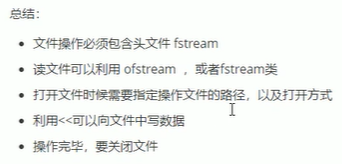
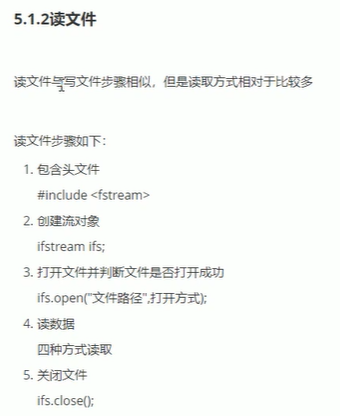
#include<iostream> #include<fstream> #include<string> using namespace std; // 文本文件中的读文件 void test01() { // 1.包含头文件 fstream // 2.创建流对象 ifstream ifs; // 3.打开文件,并判断是否打开成功 ifs.open("test.txt", ios::in); // 不指定目录,默认项目路径一致 if (!ifs.is_open()) { cout << "文件打开失败" << endl; return; } // 4.写内容 // 第一种方式读 //char buf[1024] = { 0 }; //while (ifs >> buf) // 读到头了,会返回一个假的标记 //{ // cout << buf << endl; //} // 第二种方式读 /*char buf[1024] = { 0 }; while (ifs.getline(buf, sizeof(buf))) { cout << buf << endl; }*/ // 第三种方式读 /*string buf; while (getline(ifs, buf)) { cout << buf << endl; }*/ // 第四种方式 char c; while ((c = ifs.get()) != EOF) // 每次一个字符读 EOF: end of file 判断是否读到文件尾部 { cout << c; } // 5.关闭文件 ifs.close(); } int main() { test01(); return 0; }
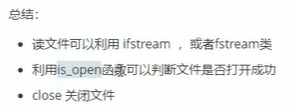
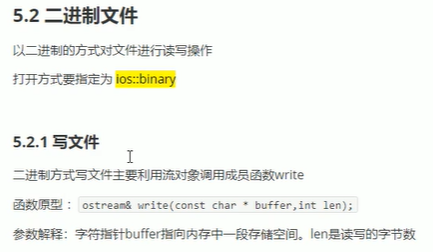
#include<iostream> #include<fstream> #include<string> using namespace std; // 二进制 写文件 class Person { public: char m_Name[64]; int m_Age; }; void test01() { // 1.包含头文件 fstream // 2.创建流对象 ofstream ofs; // 3.打开文件 ofs.open("person.txt", ios::out | ios::binary); // 4.写内容 Person p = { "张三", 18 }; ofs.write((const char*)& p, sizeof(Person)); // 5.关闭文件 ofs.close(); } int main() { test01(); return 0; }
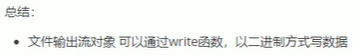
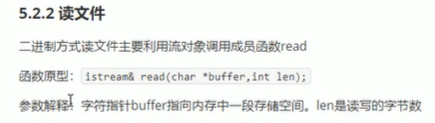
#include<iostream> #include<fstream> using namespace std; // 二进制 读文件 class Person { public: char m_Name[64]; // 文件操作时候,最好别用string int m_Age; }; void test01() { // 1.包含头文件 fstream // 2.创建流对象 ifstream ifs; // 3.打开文件,判断是否打开成功 ifs.open("person.txt", ios::in | ios::binary); if (!ifs.is_open()) { cout << "文件打开失败" << endl; return; } // 4.读内容 Person p; ifs.read((char*)& p, sizeof(Person)); cout << p.m_Name << endl; cout << p.m_Age << endl; // 5.关闭文件 ifs.close(); } int main() { test01(); return 0; }