说明:由于Cefsharp浏览器项目需要各类控件,故之后的一些定义控件样式会参照Edge浏览器深色主题样式开发
一、查看TreeView原样式
1、通过Blend查看TreeView原有样式

<Style x:Key="TreeViewStyle1" TargetType="{x:Type TreeView}"> <Setter Property="Background" Value="{DynamicResource {x:Static SystemColors.WindowBrushKey}}"/> <Setter Property="BorderBrush" Value="{StaticResource ListBorder}"/> <Setter Property="BorderThickness" Value="1"/> <Setter Property="Padding" Value="1"/> <Setter Property="Foreground" Value="{DynamicResource {x:Static SystemColors.ControlTextBrushKey}}"/> <Setter Property="ScrollViewer.HorizontalScrollBarVisibility" Value="Auto"/> <Setter Property="ScrollViewer.VerticalScrollBarVisibility" Value="Auto"/> <Setter Property="ScrollViewer.PanningMode" Value="Both"/> <Setter Property="Stylus.IsFlicksEnabled" Value="False"/> <Setter Property="VerticalContentAlignment" Value="Center"/> <Setter Property="Template"> <Setter.Value> <ControlTemplate TargetType="{x:Type TreeView}"> <Border x:Name="Bd" BorderThickness="{TemplateBinding BorderThickness}" BorderBrush="{TemplateBinding BorderBrush}" SnapsToDevicePixels="true"> <ScrollViewer x:Name="_tv_scrollviewer_" Background="{TemplateBinding Background}" CanContentScroll="false" Focusable="false" HorizontalScrollBarVisibility="{TemplateBinding ScrollViewer.HorizontalScrollBarVisibility}" Padding="{TemplateBinding Padding}" SnapsToDevicePixels="{TemplateBinding SnapsToDevicePixels}" VerticalScrollBarVisibility="{TemplateBinding ScrollViewer.VerticalScrollBarVisibility}"> <ItemsPresenter/> </ScrollViewer> </Border> <ControlTemplate.Triggers> <Trigger Property="IsEnabled" Value="false"> <Setter Property="Background" TargetName="Bd" Value="{DynamicResource {x:Static SystemColors.ControlBrushKey}}"/> </Trigger> <Trigger Property="VirtualizingPanel.IsVirtualizing" Value="true"> <Setter Property="CanContentScroll" TargetName="_tv_scrollviewer_" Value="true"/> </Trigger> </ControlTemplate.Triggers> </ControlTemplate> </Setter.Value> </Setter> <Style.Triggers> <Trigger Property="VirtualizingPanel.IsVirtualizing" Value="true"> <Setter Property="ItemsPanel"> <Setter.Value> <ItemsPanelTemplate> <VirtualizingStackPanel/> </ItemsPanelTemplate> </Setter.Value> </Setter> </Trigger> </Style.Triggers> </Style>
原始样式由外边框Border、内部可滚动容器ScrollViewer以及子集呈现部分ItemsPresenter组成
这三部分组成了TreeView的外部结构, 如下图中的树形结构样式由TreeViewItem决定
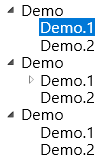
接着查看TreeViewItem的组成及样式
2、查看TreeViewItem原有样式
通过Blend编辑TreeViewItem模板副本生成如下三部分样式ExpandCollapseToggleStyle(小三角)、FocusVisualStyle(键盘焦点样式)、TreeViewItemStyle(自身样式)

ExpandCollapseToggleStyle

<Style x:Key="ExpandCollapseToggleStyle" TargetType="{x:Type ToggleButton}"> <Setter Property="Focusable" Value="False"/> <Setter Property="Width" Value="16"/> <Setter Property="Height" Value="16"/> <Setter Property="Template"> <Setter.Value> <ControlTemplate TargetType="{x:Type ToggleButton}"> <Border Background="Transparent" Height="16" Padding="5,5,5,5" Width="16"> <Path x:Name="ExpandPath" Data="{StaticResource TreeArrow}" Fill="{StaticResource TreeViewItem.TreeArrow.Static.Fill}" Stroke="{StaticResource TreeViewItem.TreeArrow.Static.Stroke}"> <Path.RenderTransform> <RotateTransform Angle="135" CenterY="3" CenterX="3"/> </Path.RenderTransform> </Path> </Border> <ControlTemplate.Triggers> <Trigger Property="IsChecked" Value="True"> <Setter Property="RenderTransform" TargetName="ExpandPath"> <Setter.Value> <RotateTransform Angle="180" CenterY="3" CenterX="3"/> </Setter.Value> </Setter> <Setter Property="Fill" TargetName="ExpandPath" Value="{StaticResource TreeViewItem.TreeArrow.Static.Checked.Fill}"/> <Setter Property="Stroke" TargetName="ExpandPath" Value="{StaticResource TreeViewItem.TreeArrow.Static.Checked.Stroke}"/> </Trigger> <Trigger Property="IsMouseOver" Value="True"> <Setter Property="Stroke" TargetName="ExpandPath" Value="{StaticResource TreeViewItem.TreeArrow.MouseOver.Stroke}"/> <Setter Property="Fill" TargetName="ExpandPath" Value="{StaticResource TreeViewItem.TreeArrow.MouseOver.Fill}"/> </Trigger> <MultiTrigger> <MultiTrigger.Conditions> <Condition Property="IsMouseOver" Value="True"/> <Condition Property="IsChecked" Value="True"/> </MultiTrigger.Conditions> <Setter Property="Stroke" TargetName="ExpandPath" Value="{StaticResource TreeViewItem.TreeArrow.MouseOver.Checked.Stroke}"/> <Setter Property="Fill" TargetName="ExpandPath" Value="{StaticResource TreeViewItem.TreeArrow.MouseOver.Checked.Fill}"/> </MultiTrigger> </ControlTemplate.Triggers> </ControlTemplate> </Setter.Value> </Setter> </Style>
FocusVisualStyle

<Style x:Key="TreeViewItemFocusVisual"> <Setter Property="Control.Template"> <Setter.Value> <ControlTemplate> <Rectangle/> </ControlTemplate> </Setter.Value> </Setter> </Style>
TreeViewItemStyle

<Style x:Key="TreeViewItemStyle1" TargetType="{x:Type TreeViewItem}"> <Setter Property="Background" Value="Transparent"/> <Setter Property="HorizontalContentAlignment" Value="{Binding HorizontalContentAlignment, RelativeSource={RelativeSource AncestorType={x:Type ItemsControl}}}"/> <Setter Property="VerticalContentAlignment" Value="{Binding VerticalContentAlignment, RelativeSource={RelativeSource AncestorType={x:Type ItemsControl}}}"/> <Setter Property="Padding" Value="1,0,0,0"/> <Setter Property="Foreground" Value="{DynamicResource {x:Static SystemColors.ControlTextBrushKey}}"/> <Setter Property="FocusVisualStyle" Value="{StaticResource TreeViewItemFocusVisual}"/> <Setter Property="Template"> <Setter.Value> <ControlTemplate TargetType="{x:Type TreeViewItem}"> <Grid> <Grid.ColumnDefinitions> <ColumnDefinition MinWidth="19" Width="Auto"/> <ColumnDefinition Width="Auto"/> <ColumnDefinition Width="*"/> </Grid.ColumnDefinitions> <Grid.RowDefinitions> <RowDefinition Height="Auto"/> <RowDefinition/> </Grid.RowDefinitions> <ToggleButton x:Name="Expander" ClickMode="Press" IsChecked="{Binding IsExpanded, RelativeSource={RelativeSource TemplatedParent}}" Style="{StaticResource ExpandCollapseToggleStyle}"/> <Border x:Name="Bd" Background="{TemplateBinding Background}" BorderThickness="{TemplateBinding BorderThickness}" BorderBrush="{TemplateBinding BorderBrush}" Grid.Column="1" Padding="{TemplateBinding Padding}" SnapsToDevicePixels="true"> <ContentPresenter x:Name="PART_Header" ContentSource="Header" HorizontalAlignment="{TemplateBinding HorizontalContentAlignment}" SnapsToDevicePixels="{TemplateBinding SnapsToDevicePixels}"/> </Border> <ItemsPresenter x:Name="ItemsHost" Grid.ColumnSpan="2" Grid.Column="1" Grid.Row="1"/> </Grid> <ControlTemplate.Triggers> <Trigger Property="IsExpanded" Value="false"> <Setter Property="Visibility" TargetName="ItemsHost" Value="Collapsed"/> </Trigger> <Trigger Property="HasItems" Value="false"> <Setter Property="Visibility" TargetName="Expander" Value="Hidden"/> </Trigger> <Trigger Property="IsSelected" Value="true"> <Setter Property="Background" TargetName="Bd" Value="{DynamicResource {x:Static SystemColors.HighlightBrushKey}}"/> <Setter Property="Foreground" Value="{DynamicResource {x:Static SystemColors.HighlightTextBrushKey}}"/> </Trigger> <MultiTrigger> <MultiTrigger.Conditions> <Condition Property="IsSelected" Value="true"/> <Condition Property="IsSelectionActive" Value="false"/> </MultiTrigger.Conditions> <Setter Property="Background" TargetName="Bd" Value="{DynamicResource {x:Static SystemColors.InactiveSelectionHighlightBrushKey}}"/> <Setter Property="Foreground" Value="{DynamicResource {x:Static SystemColors.InactiveSelectionHighlightTextBrushKey}}"/> </MultiTrigger> <Trigger Property="IsEnabled" Value="false"> <Setter Property="Foreground" Value="{DynamicResource {x:Static SystemColors.GrayTextBrushKey}}"/> </Trigger> </ControlTemplate.Triggers> </ControlTemplate> </Setter.Value> </Setter> <Style.Triggers> <Trigger Property="VirtualizingPanel.IsVirtualizing" Value="true"> <Setter Property="ItemsPanel"> <Setter.Value> <ItemsPanelTemplate> <VirtualizingStackPanel/> </ItemsPanelTemplate> </Setter.Value> </Setter> </Trigger> </Style.Triggers> </Style>
这里我们着重看下TreeViewItemStyle的ControlTemplate部分
<ControlTemplate TargetType="{x:Type TreeViewItem}"> <Grid> <Grid.ColumnDefinitions> <ColumnDefinition MinWidth="19" Width="Auto"/> <ColumnDefinition Width="Auto"/> <ColumnDefinition Width="*"/> </Grid.ColumnDefinitions> <Grid.RowDefinitions> <RowDefinition Height="Auto"/> <RowDefinition/> </Grid.RowDefinitions> <ToggleButton x:Name="Expander" ClickMode="Press" IsChecked="{Binding IsExpanded, RelativeSource={RelativeSource TemplatedParent}}" Style="{StaticResource ExpandCollapseToggleStyle}"/> <Border x:Name="Bd" Background="{TemplateBinding Background}" BorderThickness="{TemplateBinding BorderThickness}" BorderBrush="{TemplateBinding BorderBrush}" Grid.Column="1" Padding="{TemplateBinding Padding}" SnapsToDevicePixels="true"> <ContentPresenter x:Name="PART_Header" ContentSource="Header" HorizontalAlignment="{TemplateBinding HorizontalContentAlignment}" SnapsToDevicePixels="{TemplateBinding SnapsToDevicePixels}"/> </Border> <ItemsPresenter x:Name="ItemsHost" Grid.ColumnSpan="2" Grid.Column="1" Grid.Row="1"/> </Grid> </ControlTemplate>
如上代码可知控件由 ToggleButton (小三角) 、ContentPresenter (头部)、ItemsPresenter (子菜单)三部分组成。
下面改变ControlTemplate 样式
二、创建 CustomControl
这里我们模拟Edge收藏夹TreeView部分
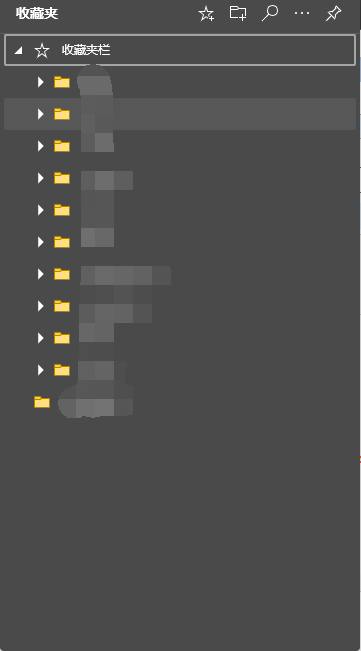
1、新建CustomControl MTreeView
public class MTreeView : System.Windows.Controls.TreeView { static MTreeView() { DefaultStyleKeyProperty.OverrideMetadata(typeof(MTreeView), new FrameworkPropertyMetadata(typeof(MTreeView))); } }
MTreeView资源文件如下

<ResourceDictionary xmlns="http://schemas.microsoft.com/winfx/2006/xaml/presentation" xmlns:x="http://schemas.microsoft.com/winfx/2006/xaml" xmlns:local="clr-namespace:Cys_CustomControls.Controls"> <Style TargetType="{x:Type local:MTreeView}"> <Setter Property="Background" Value="#4A4A4A"/> <Setter Property="BorderBrush" Value="#4A4A4A"/> <Setter Property="BorderThickness" Value="1"/> <Setter Property="Padding" Value="1"/> <Setter Property="Foreground" Value="{DynamicResource {x:Static SystemColors.ControlTextBrushKey}}"/> <Setter Property="ScrollViewer.HorizontalScrollBarVisibility" Value="Auto"/> <Setter Property="ScrollViewer.VerticalScrollBarVisibility" Value="Auto"/> <Setter Property="ScrollViewer.PanningMode" Value="Both"/> <Setter Property="Stylus.IsFlicksEnabled" Value="False"/> <Setter Property="VerticalContentAlignment" Value="Center"/> <Setter Property="Template"> <Setter.Value> <ControlTemplate TargetType="{x:Type local:MTreeView}"> <Border x:Name="Bd" BorderThickness="{TemplateBinding BorderThickness}" BorderBrush="{TemplateBinding BorderBrush}" SnapsToDevicePixels="true"> <ScrollViewer x:Name="_tv_scrollviewer_" Background="{TemplateBinding Background}" CanContentScroll="false" Focusable="false" HorizontalScrollBarVisibility="{TemplateBinding ScrollViewer.HorizontalScrollBarVisibility}" Padding="{TemplateBinding Padding}" SnapsToDevicePixels="{TemplateBinding SnapsToDevicePixels}" VerticalScrollBarVisibility="{TemplateBinding ScrollViewer.VerticalScrollBarVisibility}"> <ItemsPresenter/> </ScrollViewer> </Border> <ControlTemplate.Triggers> <Trigger Property="IsEnabled" Value="false"> <Setter Property="Background" TargetName="Bd" Value="{DynamicResource {x:Static SystemColors.ControlBrushKey}}"/> </Trigger> <Trigger Property="VirtualizingPanel.IsVirtualizing" Value="true"> <Setter Property="CanContentScroll" TargetName="_tv_scrollviewer_" Value="true"/> </Trigger> </ControlTemplate.Triggers> </ControlTemplate> </Setter.Value> </Setter> <Style.Triggers> <Trigger Property="VirtualizingPanel.IsVirtualizing" Value="true"> <Setter Property="ItemsPanel"> <Setter.Value> <ItemsPanelTemplate> <VirtualizingStackPanel/> </ItemsPanelTemplate> </Setter.Value> </Setter> </Trigger> </Style.Triggers> </Style> </ResourceDictionary>
2、新建CustomControl MTreeViewItem
public class MTreeViewItem : TreeViewItem { static MTreeViewItem() { DefaultStyleKeyProperty.OverrideMetadata(typeof(MTreeViewItem), new FrameworkPropertyMetadata(typeof(MTreeViewItem))); } }
MTreeViewItem资源文件如下

<Style x:Key="ExpandCollapseToggleStyle" TargetType="{x:Type ToggleButton}"> <Setter Property="Focusable" Value="False"/> <Setter Property="Width" Value="16"/> <Setter Property="Height" Value="16"/> <Setter Property="Template"> <Setter.Value> <ControlTemplate TargetType="{x:Type ToggleButton}"> <Border Background="Transparent" Height="16" Padding="3" Width="16"> <Path x:Name="ExpandPath" Data="M0,0 L0,8 L8,0 z" Fill="#FFFFFF"> <Path.RenderTransform> <RotateTransform Angle="135" CenterY="4" CenterX="4"/> </Path.RenderTransform> </Path> </Border> <ControlTemplate.Triggers> <Trigger Property="IsChecked" Value="True"> <Setter Property="RenderTransform" TargetName="ExpandPath"> <Setter.Value> <RotateTransform Angle="180" CenterY="4" CenterX="4"/> </Setter.Value> </Setter> </Trigger> </ControlTemplate.Triggers> </ControlTemplate> </Setter.Value> </Setter> </Style> <Style TargetType="{x:Type local:MTreeViewItem}"> <Setter Property="Background" Value="Transparent"/> <Setter Property="HorizontalContentAlignment" Value="Stretch"/> <Setter Property="VerticalContentAlignment" Value="{Binding VerticalContentAlignment, RelativeSource={RelativeSource AncestorType={x:Type ItemsControl}}}"/> <Setter Property="Padding" Value="1,0,0,0"/> <Setter Property="Foreground" Value="#FFFFFF"/> <Setter Property="FocusVisualStyle" Value="{x:Null}"/> <Setter Property="Template"> <Setter.Value> <ControlTemplate TargetType="{x:Type local:MTreeViewItem}"> <Grid> <Grid.RowDefinitions> <RowDefinition Height="Auto"/> <RowDefinition/> </Grid.RowDefinitions> <Border x:Name="Bd" Background="{TemplateBinding Background}" HorizontalAlignment="Stretch" VerticalAlignment="Center" BorderThickness="{TemplateBinding BorderThickness}" BorderBrush="{TemplateBinding BorderBrush}" Padding="{TemplateBinding Padding}" SnapsToDevicePixels="true"> <StackPanel Orientation="Horizontal"> <ToggleButton x:Name="Expander" ClickMode="Press" IsChecked="{Binding IsExpanded, RelativeSource={RelativeSource TemplatedParent}}" Style="{StaticResource ExpandCollapseToggleStyle}"/> <Grid VerticalAlignment="Center" Height="35"> <ContentPresenter VerticalAlignment="Center" x:Name="PART_Header" ContentSource="Header" HorizontalAlignment="{TemplateBinding HorizontalContentAlignment}" SnapsToDevicePixels="{TemplateBinding SnapsToDevicePixels}"/> </Grid> </StackPanel> </Border> <Grid Grid.Row="1"> <ItemsPresenter x:Name="ItemsHost" Margin="10,0,0,0"/> </Grid> </Grid> <ControlTemplate.Triggers> <Trigger Property="IsExpanded" Value="false"> <Setter Property="Visibility" TargetName="ItemsHost" Value="Collapsed"/> </Trigger> <Trigger Property="HasItems" Value="false"> <Setter Property="Visibility" TargetName="Expander" Value="Hidden"/> </Trigger> <Trigger Property="IsSelected" Value="true"> <Setter Property="Background" TargetName="Bd" Value="#575757"/> </Trigger> <MultiTrigger> <MultiTrigger.Conditions> <Condition Property="IsSelected" Value="true"/> <Condition Property="IsSelectionActive" Value="false"/> </MultiTrigger.Conditions> <Setter Property="Foreground" Value="{DynamicResource {x:Static SystemColors.InactiveSelectionHighlightTextBrushKey}}"/> </MultiTrigger> <Trigger Property="IsEnabled" Value="false"> <Setter Property="Foreground" Value="{DynamicResource {x:Static SystemColors.GrayTextBrushKey}}"/> </Trigger> </ControlTemplate.Triggers> </ControlTemplate> </Setter.Value> </Setter> <Style.Triggers> <Trigger Property="VirtualizingPanel.IsVirtualizing" Value="true"> <Setter Property="ItemsPanel"> <Setter.Value> <ItemsPanelTemplate> <VirtualizingStackPanel/> </ItemsPanelTemplate> </Setter.Value> </Setter> </Trigger> </Style.Triggers> </Style>
效果如下
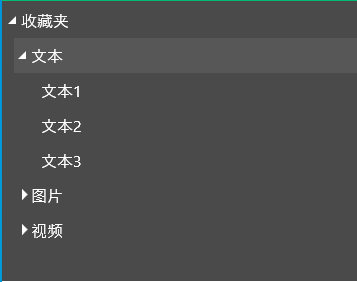
与Edge菜单对比缺少图标
3、为MTreeViewItem增加 Icon
分别创建依赖属性Icon(未展开时图标)、IsExpandedIcon(展开后图标)、IconForeground(图标颜色)我们这里采用阿里字体图标
依赖属性如下:
/// <summary> /// Icon /// </summary> public static readonly DependencyProperty IconProperty = DependencyProperty.Register("Icon", typeof(string), typeof(MTreeViewItem)); public string Icon { get => (string)GetValue(IconProperty); set => SetValue(IconProperty, value); } /// <summary> /// IsExpanded /// </summary> public static readonly DependencyProperty IsExpandedIconProperty = DependencyProperty.Register("IsExpandedIcon", typeof(string), typeof(MTreeViewItem)); public string IsExpandedIcon { get => (string)GetValue(IsExpandedIconProperty); set => SetValue(IsExpandedIconProperty, value); } /// <summary> /// IconForeground /// </summary> public static readonly DependencyProperty IconForegroundProperty = DependencyProperty.Register("IconForeground", typeof(Brush), typeof(MTreeViewItem)); public Brush IconForeground { get => (Brush)GetValue(IconForegroundProperty); set => SetValue(IconForegroundProperty, value); }
Xaml修改如下:

<Style TargetType="{x:Type local:MTreeViewItem}"> <Setter Property="Background" Value="Transparent"/> <Setter Property="HorizontalContentAlignment" Value="Stretch"/> <Setter Property="VerticalContentAlignment" Value="{Binding VerticalContentAlignment, RelativeSource={RelativeSource AncestorType={x:Type ItemsControl}}}"/> <Setter Property="Padding" Value="1,0,0,0"/> <Setter Property="Foreground" Value="#FFFFFF"/> <Setter Property="FocusVisualStyle" Value="{x:Null}"/> <Setter Property="Icon" Value=""/> <Setter Property="IsExpandedIcon" Value=""/> <Setter Property="IconForeground" Value="#FFCD2C"/> <Setter Property="Template"> <Setter.Value> <ControlTemplate TargetType="{x:Type local:MTreeViewItem}"> <Grid> <Grid.RowDefinitions> <RowDefinition Height="Auto"/> <RowDefinition/> </Grid.RowDefinitions> <Border x:Name="Bd" Background="{TemplateBinding Background}" HorizontalAlignment="Stretch" VerticalAlignment="Center" BorderThickness="{TemplateBinding BorderThickness}" BorderBrush="{TemplateBinding BorderBrush}" Padding="{TemplateBinding Padding}" SnapsToDevicePixels="true"> <StackPanel Orientation="Horizontal"> <ToggleButton x:Name="Expander" ClickMode="Press" IsChecked="{Binding IsExpanded, RelativeSource={RelativeSource TemplatedParent}}" Style="{StaticResource ExpandCollapseToggleStyle}"/> <TextBlock x:Name ="PART_Icon" Text="{TemplateBinding Icon}" Foreground="{TemplateBinding IconForeground}" VerticalAlignment="Center" Margin="5,0"/> <Grid VerticalAlignment="Center" Height="35"> <ContentPresenter VerticalAlignment="Center" x:Name="PART_Header" ContentSource="Header" HorizontalAlignment="{TemplateBinding HorizontalContentAlignment}" SnapsToDevicePixels="{TemplateBinding SnapsToDevicePixels}"/> </Grid> </StackPanel> </Border> <Grid Grid.Row="1"> <ItemsPresenter x:Name="ItemsHost" Margin="10,0,0,0"/> </Grid> </Grid> <ControlTemplate.Triggers> <Trigger Property="IsExpanded" Value="false"> <Setter Property="Visibility" TargetName="ItemsHost" Value="Collapsed"/> </Trigger> <Trigger Property="IsExpanded" Value="True"> <Setter Property="Text" TargetName="PART_Icon" Value="{Binding RelativeSource={RelativeSource AncestorType=local:MTreeViewItem}, Path=IsExpandedIcon}"/> </Trigger> <Trigger Property="HasItems" Value="false"> <Setter Property="Visibility" TargetName="Expander" Value="Hidden"/> </Trigger> <Trigger Property="IsSelected" Value="true"> <Setter Property="Background" TargetName="Bd" Value="#575757"/> </Trigger> <MultiTrigger> <MultiTrigger.Conditions> <Condition Property="IsSelected" Value="true"/> <Condition Property="IsSelectionActive" Value="false"/> </MultiTrigger.Conditions> <Setter Property="Foreground" Value="{DynamicResource {x:Static SystemColors.InactiveSelectionHighlightTextBrushKey}}"/> </MultiTrigger> <Trigger Property="IsEnabled" Value="false"> <Setter Property="Foreground" Value="{DynamicResource {x:Static SystemColors.GrayTextBrushKey}}"/> </Trigger> </ControlTemplate.Triggers> </ControlTemplate> </Setter.Value> </Setter> <Style.Triggers> <Trigger Property="VirtualizingPanel.IsVirtualizing" Value="true"> <Setter Property="ItemsPanel"> <Setter.Value> <ItemsPanelTemplate> <VirtualizingStackPanel/> </ItemsPanelTemplate> </Setter.Value> </Setter> </Trigger> </Style.Triggers> </Style>
Xaml中增加了一个TextBlock用于显示字体图标
在控件中引用MTreeView如下:
<baseControl:MTreeView> <baseControl:MTreeViewItem Header="收藏夹" Icon="" IsExpandedIcon="" IconForeground="#FFFFFF"> <baseControl:MTreeViewItem Header="文本" Icon=""> <baseControl:MTreeViewItem Header="文本1"> </baseControl:MTreeViewItem> <baseControl:MTreeViewItem Header="文本2"> </baseControl:MTreeViewItem> <baseControl:MTreeViewItem Header="文本3"> </baseControl:MTreeViewItem> </baseControl:MTreeViewItem> <baseControl:MTreeViewItem Header="图片"> <baseControl:MTreeViewItem Header="图片1"> </baseControl:MTreeViewItem> <baseControl:MTreeViewItem Header="图片2"> </baseControl:MTreeViewItem> <baseControl:MTreeViewItem Header="图片3"> </baseControl:MTreeViewItem> </baseControl:MTreeViewItem> <baseControl:MTreeViewItem Header="视频"> <baseControl:MTreeViewItem Header="视频1"> </baseControl:MTreeViewItem> <baseControl:MTreeViewItem Header="视频2"> </baseControl:MTreeViewItem> <baseControl:MTreeViewItem Header="视频3"> </baseControl:MTreeViewItem> </baseControl:MTreeViewItem> </baseControl:MTreeViewItem> </baseControl:MTreeView>
运行效果如下:

三、源码地址
gitee地址:https://gitee.com/sirius_machao/Cys_Controls/tree/dev/
