一、定制第三方依赖注入容器Autofac
1、nuget引入autofac和 Autofac.Extensions.DependencyInjection
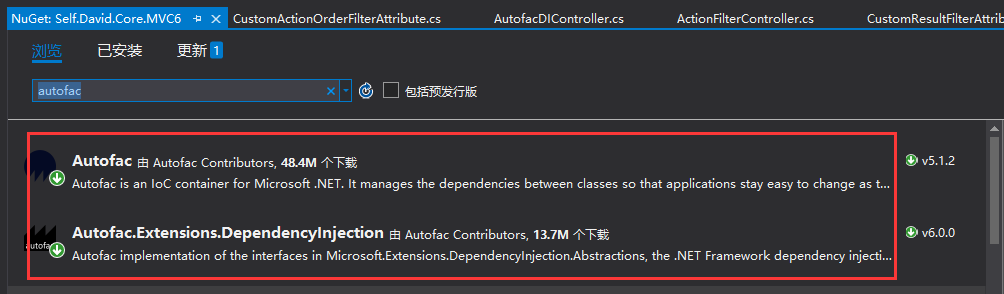
2、注释掉原来的IServiceCollection,ConfigureServices需要返回值IServiceProvider
3、new ContainerBuilder实例化容器
4、注册服务
a、使用containerBuilder.RegisterType注册服务
b、使用containerBuilder.RegisterModule注册服务,通过Module注册
5、返回AutofacServiceProvider 的实例
#region 原来的IServiceCollection容器 // This method gets called by the runtime. Use this method to add services to the container. //public void ConfigureServices(IServiceCollection services) //{ // services.Configure<CookiePolicyOptions>(options => // { // // This lambda determines whether user consent for non-essential cookies is needed for a given request. // options.CheckConsentNeeded = context => true; // options.MinimumSameSitePolicy = SameSiteMode.None; // });// services.AddMvc().SetCompatibilityVersion(CompatibilityVersion.Version_2_2); //} #endregion /// <summary> /// 整合Autofac /// 1、引入autofac Autofac.Extensions.DependencyInjection /// 2、ConfigureServices需要返返回值 IServiceProvider /// 3、实例化容器 /// 4、注册服务 /// 5、返回AutofacServiceProvider的实例 /// </summary> /// <param name="services"></param> public IServiceProvider ConfigureServices(IServiceCollection services) { services.Configure<CookiePolicyOptions>(options => { // This lambda determines whether user consent for non-essential cookies is needed for a given request. options.CheckConsentNeeded = context => true; options.MinimumSameSitePolicy = SameSiteMode.None; }); services.AddMvc().SetCompatibilityVersion(CompatibilityVersion.Version_2_2); //1、实例一个容器 ContainerBuilder containerBuilder = new ContainerBuilder(); //services默认的注册服务,还需要处理控制器实例相关的的工作。 containerBuilder.Populate(services); //autofac全权接管了之前这个Service的所有工作 //2、注册服务 containerBuilder.Register(a => new CustomAutofacAOP()); //autofac允许使用Aop //a、使用containerBuilder.RegisterType注册服务 containerBuilder.RegisterType<ApplePhoneService>().As<IPhone>().SingleInstance(); //b、使用containerBuilder.RegisterModule注册服务,通过Module注册 containerBuilder.RegisterModule<CustomAutofacModule>(); IContainer container = containerBuilder.Build(); return new AutofacServiceProvider(container); }
注册服务
namespace Self.David.Core.Service.Utility { public class CustomAutofacModule : Module { /// <summary> /// 当前这Module专用做服务注册 /// </summary> /// <param name="builder"></param> protected override void Load(ContainerBuilder builder) { builder.RegisterType<DogService>().As<IAnimal>().SingleInstance(); builder.RegisterType<SmsMsgService>().As<IMsg>().SingleInstance(); } } }
接口
namespace Self.David.Core.Interface { public interface IAnimal { void Running(); } } namespace Self.David.Core.Interface { public interface IMsg { void SendMsg(); } } namespace Self.David.Core.Interface { public interface IPhone { void Call(); } }
服务
namespace Self.David.Core.Service {
public class ApplePhoneService : IPhone { public void Call() { Console.WriteLine($"{nameof(ApplePhoneService)}打电话!"); } } } namespace Self.David.Core.Service { public class DogService : IAnimal { public void Running() { Console.WriteLine($"{nameof(DogService)}奔跑!"); } } } namespace Self.David.Core.Service { public class SmsMsgService : IMsg { public void SendMsg() { Console.WriteLine($"{nameof(SmsMsgService)}发送消息!"); } } }
控制器
namespace Self.David.Core.MVC6.Controllers { /// <summary> /// 在服务中实现AOP /// Autofacr容器替换IServiceCollection容器 /// </summary> public class AutofacDIController : Controller { private IPhone _iPhone = null; public AutofacDIController(IPhone iPhone) { _iPhone = iPhone; } public IActionResult Index() { _iPhone.Call(); return View(); } } }
/// <summary> /// Autofacr容器替换IServiceCollection容器 /// </summary> public class AutofacDIModuleController : Controller { private IAnimal _iAnimal = null; private IMsg _iMsg = null; public AutofacDIModuleController(IAnimal iAnimal, IMsg iMsg) { _iAnimal = iAnimal; _iMsg = iMsg; } public IActionResult Index() { _iAnimal.Running();//动物奔跑 _iMsg.SendMsg();//发送消息 return View(); } }
开始在ConfigureServices里注册ApplePhoneService,当我们访问AutofacDIController,构造AutofacDIController的时候注入了ApplePhoneService,如下图所示
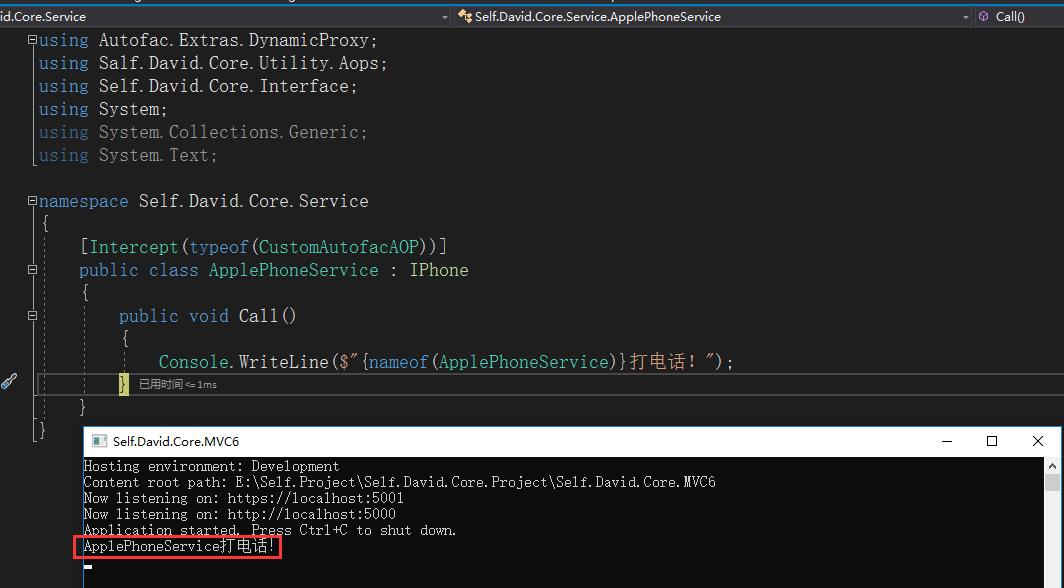
开始在ConfigureServices里通过Module方式注册DogService和SmsService,当我们访问AutofacDIModuleController,构造AutofacDIModuleController的时候注入了DogService和SmsService,如下图所示

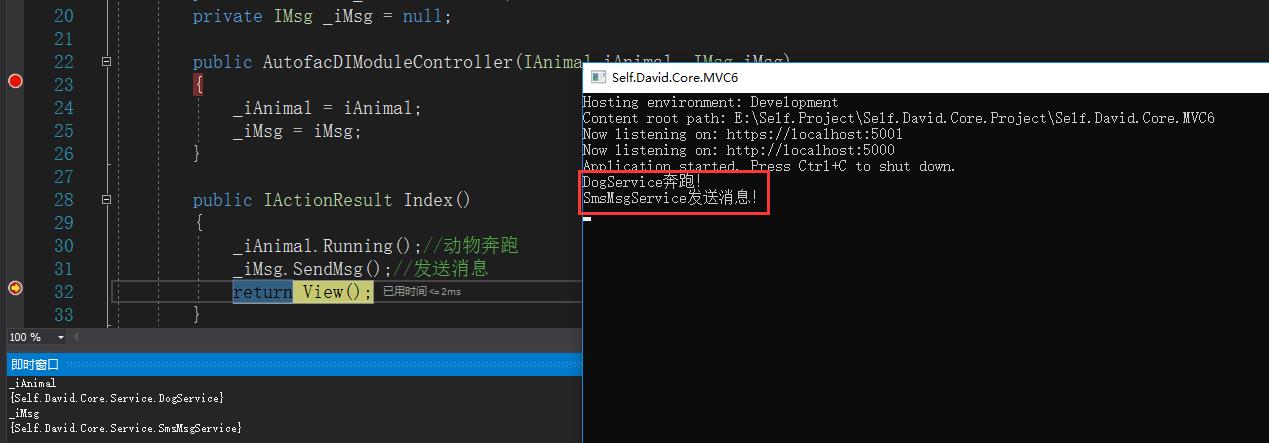
二、第三方容器Autofac和内置的容器IServiceCollection冲突吗?
不会冲突,autofac全权接管了之前IServiceCollection的所有工作
项目结构图
