父组件向子组件传值使用props,子组件向父组件传值通过触发方法来传值。具体栗子如下。
一、创建父组件index
import React, { useState } from "react"; import { Input } from 'antd' import ChildComponent from "./ChildComponent"; export default () => { const [inputValue1, setInputValue] = useState<string>('传递的第一个参数') return ( <div> <div> <h2>父组件</h2> <Input style={{ '200px' }} placeholder='请输入内容' value={inputValue1} onChange={(e) => setInputValue(e.target.value)} /> </div> <ChildComponent inputValue1={inputValue1}/> //向子组件传递了一个inputValue1 </div> ); };
二、创建子组件ChildComponent
import React, { useState } from "react"; import { Button } from "antd"; export default (props: any) => { return ( <div> <h2>子组件</h2> <p>inputValue1:{props.inputValue1}</p> //通过props拿到了父组件传递的inputValue1 </div> ); };
三、父组件向子组件传值
父组件向子组件传值时,先将需要传递的值传递给子组件,然后在子组件中,使用props来接收父组件传递过来的值,具体的可看创建父子组件的代码。
父组件将inputValue1传递给子组件:
<ChildComponent inputValue1={inputValue1} />
子组件通过props接收inputValue1:
<p>inputValue1:{props.inputValue1}</p>
这样在父组件的input改变时,子组件通过props获取的inputValue1也会实时改变。如:在父组件输入框输入“改变了父组件”,子组件也变成了“改变了父组件”。这样一个父组件向子组件传值就完成了。

四、子组件向父组件传值
子组件向父组件传值时,需要通过触发方法来传递给父组件
父组件定义一个方法:
<ChildComponent inputValue1={inputValue1} childClick={childClickFunc} /> //定义一个childClickFunc方法
const childClickFunc = (value: any) => {
//通过触发方法改变父组件的值 value即为子组件传递给父组件的值
setInputValue(value)
}
子组件触发父组件方法:
<Button onClick={() => props.childClick('子组件改变父组件的inputValue')}>点击改变父组件的值</Button> //通过props触发父组件传递的方法
点击Button按钮后,触发父组件方法,父子组件的值都更改为“子组件改变父组件的inputValue”,这样子组件向父组件传值就完成了。
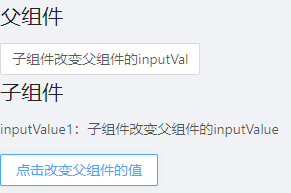
五、父组件向子组件传递多个值的写法
父组件需要向子组件传递多个值,比如inputValue1,inputValue2,inputValue3.......
方法1:
<ChildComponent inputValue1={inputValue1} inputValue2={inputValue2} inputValue3={inputValue3} childClick={childClickFunc} />
方法2:
<ChildComponent {...{ inputValue1, inputValue2, inputValue3 }} childClick={childClickFunc} />
两种写法都可进行传值,只是第二种比较简洁。