使用rsync可以实现数据同步,但是即使使用crontab定时任务最小执行间隔为1分钟,在数据实时性要求比较高场合需使用inotify+rsync实现实时同步
下载inotify
wget https://github.s3.amazonaws.com/downloads/rvoicilas/inotify-tools/inotify-tools-3.14.tar.gz
安装
tar -xf inotify-tools-3.14.tar.gz yum -y install gcc-c++ ./configure --prefix=/usr/local/inotify-tools-3.14 make && make install ln -s /usr/local/inotify-tools-3.14/ /usr/local/inotify
显示帮助
/usr/local/inotify/bin/inotifywait --help
inotifywait 3.14 Wait for a particular event on a file or set of files. Usage: inotifywait [ options ] file1 [ file2 ] [ file3 ] [ ... ] Options: -h|--help Show this help text. @<file> Exclude the specified file from being watched. --exclude <pattern> Exclude all events on files matching the extended regular expression <pattern>. --excludei <pattern> Like --exclude but case insensitive. -m|--monitor Keep listening for events forever. Without this option, inotifywait will exit after one event is received. -d|--daemon Same as --monitor, except run in the background logging events to a file specified by --outfile. Implies --syslog. -r|--recursive Watch directories recursively. --fromfile <file> Read files to watch from <file> or `-' for stdin. -o|--outfile <file> Print events to <file> rather than stdout. -s|--syslog Send errors to syslog rather than stderr. -q|--quiet Print less (only print events). -qq Print nothing (not even events). --format <fmt> Print using a specified printf-like format string; read the man page for more details. --timefmt <fmt> strftime-compatible format string for use with %T in --format string. -c|--csv Print events in CSV format. -t|--timeout <seconds> When listening for a single event, time out after waiting for an event for <seconds> seconds. If <seconds> is 0, inotifywait will never time out. -e|--event <event1> [ -e|--event <event2> ... ] Listen for specific event(s). If omitted, all events are listened for. Exit status: 0 - An event you asked to watch for was received. 1 - An event you did not ask to watch for was received (usually delete_self or unmount), or some error occurred. 2 - The --timeout option was given and no events occurred in the specified interval of time. Events: access file or directory contents were read modify file or directory contents were written attrib file or directory attributes changed close_write file or directory closed, after being opened in writeable mode close_nowrite file or directory closed, after being opened in read-only mode close file or directory closed, regardless of read/write mode open file or directory opened moved_to file or directory moved to watched directory moved_from file or directory moved from watched directory move file or directory moved to or from watched directory create file or directory created within watched directory delete file or directory deleted within watched directory delete_self file or directory was deleted unmount file system containing file or directory unmounted
监控一个文件夹,开启另外一个窗口创建修改删除文件
/usr/local/inotify/bin/inotifywait -mrq --timefmt '%d/%m/%y %H:%M' --format '%T %w%f ' -e create,delete,close_write,modify /data/
创建删除打开修改或者重定向都会有输出
touch test vim test
显示如下
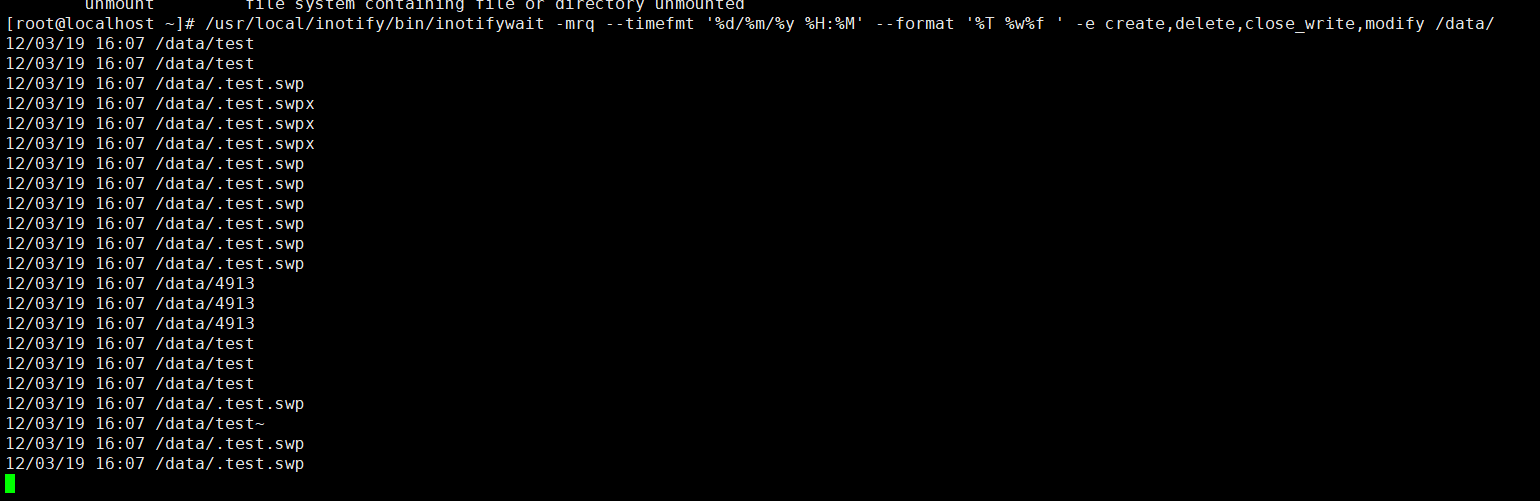
写一个脚本配合rsync实现数据同步
#!/bin/bash inotify=/usr/local/inotify/bin/inotifywait $inotify -mrq --format '%w%f' -e create,close_write,delete,motify /data |while read file do cd / && rsync -az ./data --delete rsync_backup@192.168.1.4::backup/ --password-file=/etc/rsync.password done
rsync安装配置参考文档 https://www.cnblogs.com/minseo/p/8080426.html
把该脚本设置在后台及开机启动运行即可实现实时的数据同步