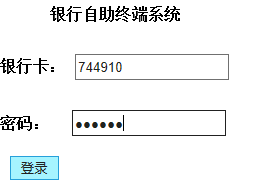1.添加jar包。
建立动态java项目,在Web-INF文件夹下的lib文件夹里添加jar包。
区别:java中添加的jar包需要添加构建路径,而javaWeb中添加的jar不需要构建路径,自动添加。
2.创建请求页面
<%@ page language="java" contentType="text/html; charset=UTF-8" pageEncoding="UTF-8"%> <!DOCTYPE html PUBLIC "-//W3C//DTD HTML 4.01 Transitional//EN" "http://www.w3.org/TR/html4/loose.dtd"> <html> <head> <meta http-equiv="Content-Type" content="text/html; charset=UTF-8"> <title>Insert title here</title> </head> <body> <form action="Check.jsp" method="post"> 卡号:<input type="text" name="cardid"><br> 密码:<input type="password" name="password"><br> 按钮:<input type="submit" value="登录"> </form> </body> </html>
3.创建接收页面
<%@page import="java.sql.ResultSet"%> <%@page import="java.sql.PreparedStatement"%> <%@page import="java.sql.Connection"%> <%@page import="java.sql.DriverManager"%> <%@ page language="java" contentType="text/html; charset=UTF-8" pageEncoding="UTF-8"%> <!DOCTYPE html PUBLIC "-//W3C//DTD HTML 4.01 Transitional//EN" "http://www.w3.org/TR/html4/loose.dtd"> <html> <head> <meta http-equiv="Content-Type" content="text/html; charset=UTF-8"> <title>Insert title here</title> </head> <body> <% //接收验证 String cardid = request.getParameter("cardid"); String password = request.getParameter("password"); //数据验证 if(cardid.equals("")||password.equals("")) { out.write("请正确登录系统"); } else if(cardid==null||password==null) { out.write("请正确登录系统"); } else { out.write(cardid); out.write(password); //连接数据库 Class.forName("oracle.jdbc.driver.OracleDriver"); Connection conn =DriverManager.getConnection("jdbc:oracle:thin:@localhost:1521:orcl", "test0816", "laoer123"); PreparedStatement ps = conn.prepareStatement("select * from t_balance where card_id=? and password=? "); ps.setString(1, cardid); ps.setString(2,password); ResultSet rs =ps.executeQuery(); //数据验证 if(rs.next()) { out.write("用户名和密码正确"); } else { out.write("用户名或密码错误"); } rs.close(); ps.close(); conn.close(); } %> </body> </html>
4.通过连接池连接数据库
(1)添加jar包,同上。
(2)在JavaResources - src- 创建java包 -创建类 ,并将配置文件放在src下
package com.hanqi.web; import java.sql.Connection; import java.sql.PreparedStatement; import java.sql.ResultSet; import java.sql.SQLException; import com.mchange.v2.c3p0.ComboPooledDataSource; //单例模式 public class CardDAO { //构建连接池对象并配置 private ComboPooledDataSource cpds =new ComboPooledDataSource("helloc3p0"); public boolean checklogin(String cardid,String password) { boolean rtn =false; try { Connection conn = cpds.getConnection(); PreparedStatement ps = conn.prepareStatement("select * from t_balance where card_id=? and password=? "); ps.setString(1, cardid); ps.setString(2,password); ResultSet rs =ps.executeQuery(); rtn=rs.next(); rs.close(); ps.close(); conn.close(); } catch (SQLException e) { // TODO Auto-generated catch block e.printStackTrace(); } return rtn; } }
请求信息页面
<%@ page language="java" contentType="text/html; charset=UTF-8" pageEncoding="UTF-8"%> <!DOCTYPE html PUBLIC "-//W3C//DTD HTML 4.01 Transitional//EN" "http://www.w3.org/TR/html4/loose.dtd"> <html> <head> <meta http-equiv="Content-Type" content="text/html; charset=UTF-8"> <title>Insert title here</title> </head> <body> <form action="Check2.jsp" method="post"> 卡号:<input type="text" name="cardid"><br> 密码:<input type="password" name="password"><br> 按钮:<input type="submit" value="登录"> </form> </body> </html>
接收信息的页面
<%@page import="com.hanqi.web.CardDAO"%> <%@ page language="java" contentType="text/html; charset=UTF-8" pageEncoding="UTF-8"%> <!DOCTYPE html PUBLIC "-//W3C//DTD HTML 4.01 Transitional//EN" "http://www.w3.org/TR/html4/loose.dtd"> <html> <head> <meta http-equiv="Content-Type" content="text/html; charset=UTF-8"> <title>Insert title here</title> </head> <body> <% // 设置不缓存页面 response.setHeader("Cache-Control", "no-cache"); //定时跳转 //response.setHeader("refresh", "2;URL=http://www.baidu.com"); // String cardid = request.getParameter("cardid"); String password =request.getParameter("password"); if(cardid==null||password==null|| cardid.equals("")||password.equals("")) { out.write("请正确登录"); } else { //检查登录信息 CardDAO cd = new CardDAO(); if(cd.checklogin(cardid, password)) { //out.write("登录成功!"); response.getWriter().write("验证成功!"); //页面跳转 //response.sendRedirect("Main.jsp"); response.sendRedirect("http://www.baidu.com"); } else { out.write("登录失败!"); //跳回登录页面 response.setHeader("refresh", "2;URL=loginin.jsp"); } } %> </body> </html>
附原本的图,不是以上程序