一、什么是Google Protocol Buffer
下面是官网给的解释:
Protocol buffers are a language-neutral, platform-neutral extensible mechanism for serializing structured data. – think XML, but smaller, faster, and simpler.
协议缓冲区是一种和语言无关、平台无关的可扩展机制,用于序列化结构化的数据。相比于xml,它更小,更快,更简单。
数据缓冲区常用语通信协议和数据存储。
下面两个网站是别人做的效率测试实验:
https://code.google.com/archive/p/thrift-protobuf-compare/wikis/Benchmarking.wiki
https://github.com/eishay/jvm-serializers/wiki
二、环境安装(Intellij IDEA插件安装)
Intellij中的“File”-->"Settings"-->"Plugins" 中搜索Protobuf插件安装,重启生效。重启后.proto文件会高亮显示。安装如下图:
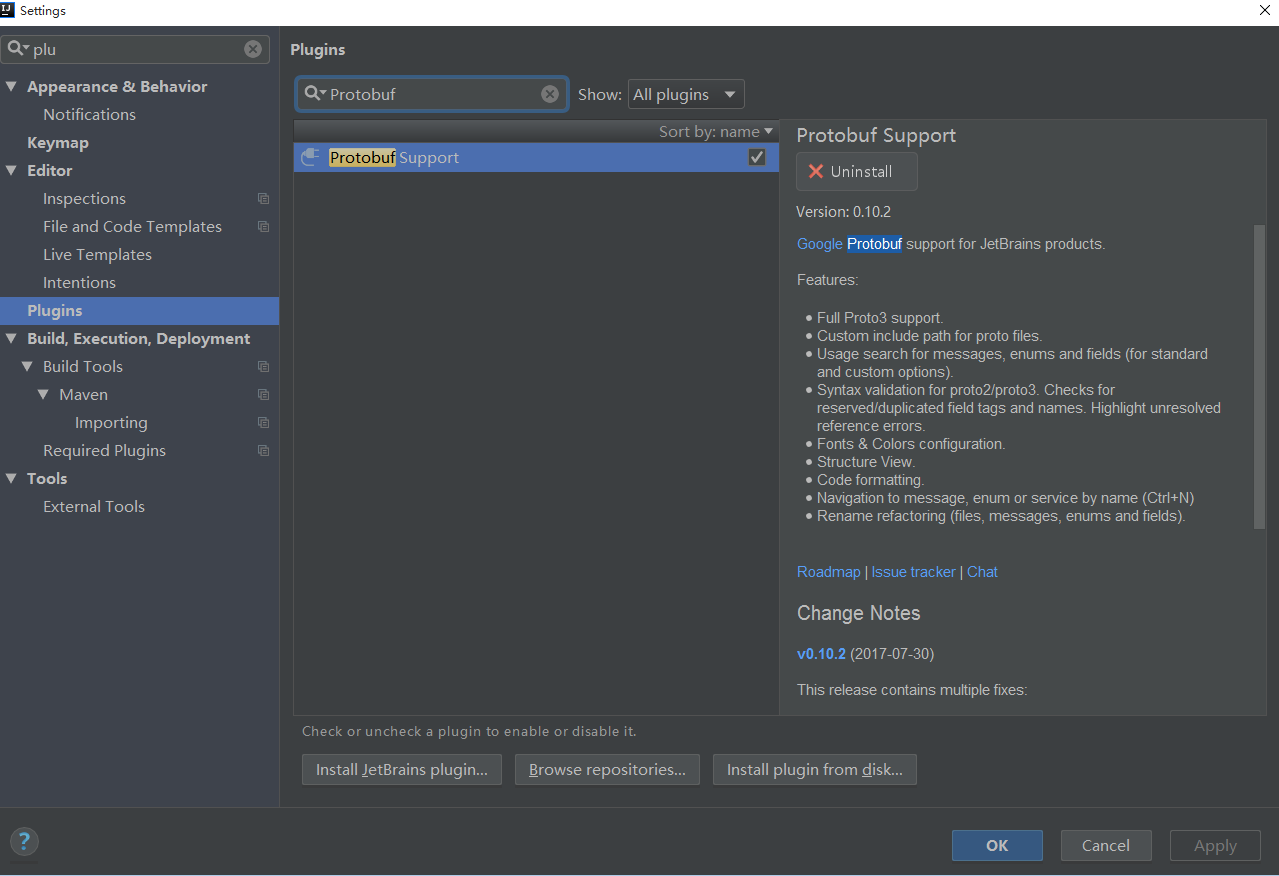
三、创建Protocol Buffer文件
Protocol Buffer文件是.proto文件。穿件文件xxx.proto放在名为proto的文件加下,实例:
syntax = "proto3";
message SearchRequest {
string query = 1;
int32 page_number = 2;
int32 result_per_page = 3;
}
四、java创建maven工程
pom文件:
<?xml version="1.0" encoding="UTF-8"?>
<project xmlns="http://maven.apache.org/POM/4.0.0"
xmlns:xsi="http://www.w3.org/2001/XMLSchema-instance"
xsi:schemaLocation="http://maven.apache.org/POM/4.0.0 http://maven.apache.org/xsd/maven-4.0.0.xsd">
<parent>
<artifactId>google</artifactId>
<groupId>test.tom</groupId>
<version>1.0-SNAPSHOT</version>
</parent>
<modelVersion>4.0.0</modelVersion>
<artifactId>protobuf</artifactId>
<properties>
<project.build.sourceEncoding>UTF-8</project.build.sourceEncoding>
<maven.compiler.source>1.8</maven.compiler.source>
<maven.compiler.target>1.8</maven.compiler.target>
<grpc.version>1.6.1</grpc.version>
<protobuf.version>3.4.0</protobuf.version>
</properties>
<dependencies>
<dependency>
<groupId>io.grpc</groupId>
<artifactId>grpc-netty</artifactId>
<version>${grpc.version}</version>
<scope>provided</scope>
</dependency>
<dependency>
<groupId>io.grpc</groupId>
<artifactId>grpc-protobuf</artifactId>
<version>${grpc.version}</version>
<scope>provided</scope>
</dependency>
<dependency>
<groupId>io.grpc</groupId>
<artifactId>grpc-stub</artifactId>
<version>${grpc.version}</version>
<scope>provided</scope>
</dependency>
<dependency>
<groupId>com.google.protobuf</groupId>
<artifactId>protobuf-java</artifactId>
<version>${protobuf.version}</version>
</dependency>
<dependency>
<groupId>io.netty</groupId>
<artifactId>netty-all</artifactId>
<version>4.1.2.Final</version>
</dependency>
<!-- 引入log4j2 -->
<dependency>
<groupId>org.apache.logging.log4j</groupId>
<artifactId>log4j-api</artifactId>
<version>2.6.1</version>
</dependency>
<dependency>
<groupId>org.apache.logging.log4j</groupId>
<artifactId>log4j-core</artifactId>
<version>2.6.1</version>
</dependency>
<dependency>
<groupId>org.apache.logging.log4j</groupId>
<artifactId>log4j-slf4j-impl</artifactId>
<version>2.6.1</version>
</dependency>
</dependencies>
<build>
<finalName>protobuf</finalName>
<extensions>
<extension>
<groupId>kr.motd.maven</groupId>
<artifactId>os-maven-plugin</artifactId>
<version>1.4.1.Final</version>
</extension>
</extensions>
<plugins>
<plugin>
<groupId>org.xolstice.maven.plugins</groupId>
<artifactId>protobuf-maven-plugin</artifactId>
<version>0.5.1</version>
<configuration>
<protocArtifact>
com.google.protobuf:protoc:3.1.0:exe:${os.detected.classifier}
</protocArtifact>
<pluginId>grpc-java</pluginId>
</configuration>
<executions>
<execution>
<goals>
<goal>compile</goal>
<goal>compile-custom</goal>
</goals>
</execution>
</executions>
</plugin>
</plugins>
</build>
</project>
五、编译生成代码
通过Maven插件protobuf双击compile编译生成代码。生在代码默认在target中,拷贝到你的工程中即可使用。

参考:
Google Protocol Buffer的源码地址: https://github.com/protocolbuffers/protobuf
Google Protocol Buffer的官方文档: https://developers.google.com/protocol-buffers/