代码编写完成,计划发布一个版本测试,没想到发布到IIS7 竟然报错“403-禁止访问”。还真第一次遇到这种问题。。。。。
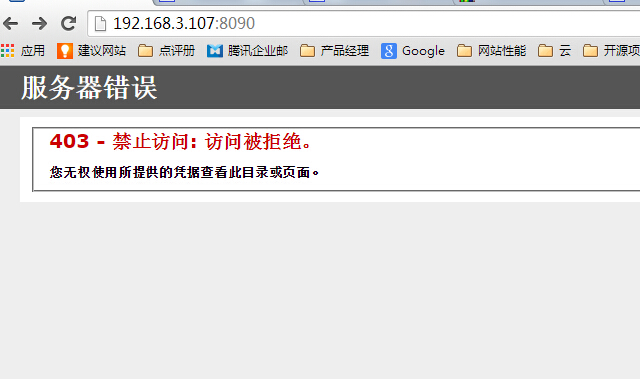
折腾了半天,终于解决。
1、提示报错403:
禁止访问: 访问被拒绝。您无权使用所提供的凭据查看此目录或页面。”
解决方案-在<system.webServer>后加上:<modules runAllManagedModulesForAllRequests="true"/>
2、有了第一步,出现的问题也不一样,很开心,至少有进展
“Server Error in '/' Application.
Runtime Error
Description: An application error occurred on the server. The current custom error settings for this application prevent the details of the application error from being viewed remotely (for security reasons). It could, however, be viewed by browsers running on the local server machine.
Details: To enable the details of this specific error message to be viewable on remote machines, please create a <customErrors> tag within a "web.config" configuration file located in the root directory of the current web application. This <customErrors> tag should then have its "mode" attribute set to "Off".
”
如图:
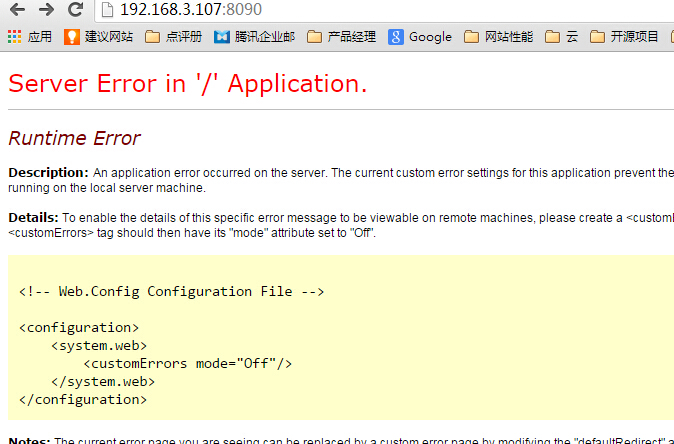
3、按错误提示webconfig 加上:<customErrors mode="Off"/>
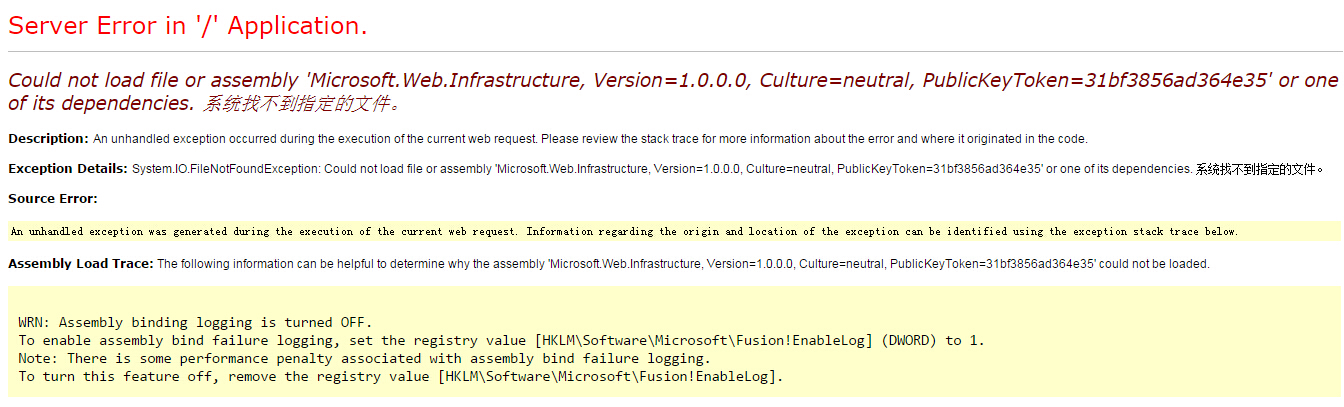
4、好像越来越明朗了
引用“Microsoft.Web.Infrastructure.dll”。并把复制到本地改为“True”
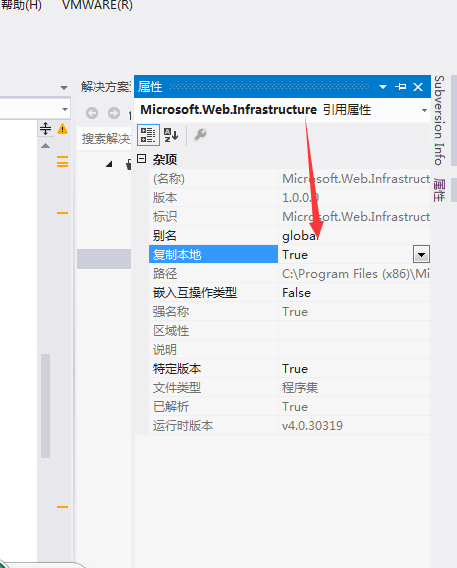
大功告成
转自:http://www.cnblogs.com/PEPE/p/4341379.html?utm_source=tuicool&utm_medium=referral