1、首先创建一个Windows Service
2、创建完成后切换到代码视图,代码中默认有OnStart和OnStop方法执行服务开启和服务停止执行的操作,下面代码是详细解释:
using System;
using System.IO;
usingSystem.ServiceProcess;
using System.Text;
usingSystem.Timers;
namespaceTestService
{
public partial class Service1 : ServiceBase
{
public Service1()
{
InitializeComponent();
}
protected override voidOnStart(string[] args)
{
//服务开启执行代码
StartDoSomething();
}
protected override void OnStop()
{
//服务结束执行代码
}
protected override void OnPause()
{
//服务暂停执行代码
base.OnPause();
}
protected override void OnContinue()
{
//服务恢复执行代码
base.OnContinue();
}
protected override void OnShutdown()
{
//系统即将关闭执行代码
base.OnShutdown();
}
private void StartDoSomething()
{
System.Timers.Timer timer = newSystem.Timers.Timer(10000); //间隔10秒
timer.AutoReset = true;
timer.Enabled = false; //执行一次
timer.Elapsed += newElapsedEventHandler(WriteSomething);
timer.Start();
}
private void WriteSomething(objectsource, System.Timers.ElapsedEventArgs e)
{
FileStream fs = null;
try
{
fs = newFileStream("d:/1.txt", FileMode.OpenOrCreate);
string strText = @"//实例化一个文件流--->与写入文件相关联
FileStream fs = newFileStream(sf.FileName, FileMode.Create);
//实例化一个StreamWriter-->与fs相关联
StreamWriter sw = newStreamWriter(fs);
//开始写入
sw.Write(this.textBox1.Text);
//清空缓冲区
sw.Flush();
//关闭流
sw.Close();
fs.Close();";
//获得字节数组
byte[] data = newUTF8Encoding().GetBytes(strText);
//开始写入
fs.Write(data, 0, data.Length);
//清空缓冲区、关闭流
fs.Flush();
fs.Close();
fs.Dispose();
}
catch
{
}
finally
{
if (fs != null)
{
fs.Close();
fs.Dispose();
}
}
}
}
}
3、然后切换到设计视图,右键点击下图中圈选的“添加安装程序”
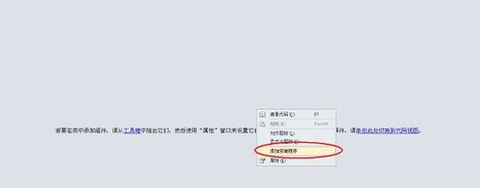
4、选中下图第一个控件,点击F4,右边切换到属性视图;更改属性视图中的Account属性为LocalService(本地服务)
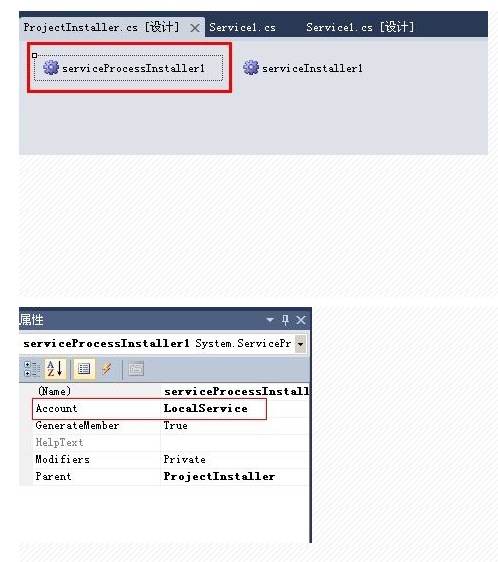
5、
选中上面第二个控件,点击F4,右边切换到属性视图。更改ServiceName为你自己喜欢的服务名称,记住不要和系统的冲突了哦~,亲!StartType默认为手动,你可以更改为自动
(Automatic)或禁用(Disabled)
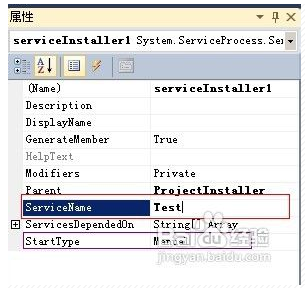
6、编译项目,然后win+R输入cmd进入命令窗口。去对应.net版本下的目录中找到InstallUtil.exe,我项目采用的是 .net 2.0,故路径为C:WINDOWSMicrosoft.NETFrameworkv2.0.50727
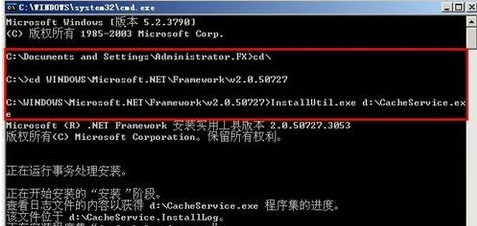
Cmd命令
installutil WindowsService_test.exe (安装Windows服务)
installutil /u WindowsService_test.exe (卸载Windows服务)