1、打开app项目的manifest.json的文件,选择模块权限配置,将OAuth(登录鉴权)模块添加至已选模块中
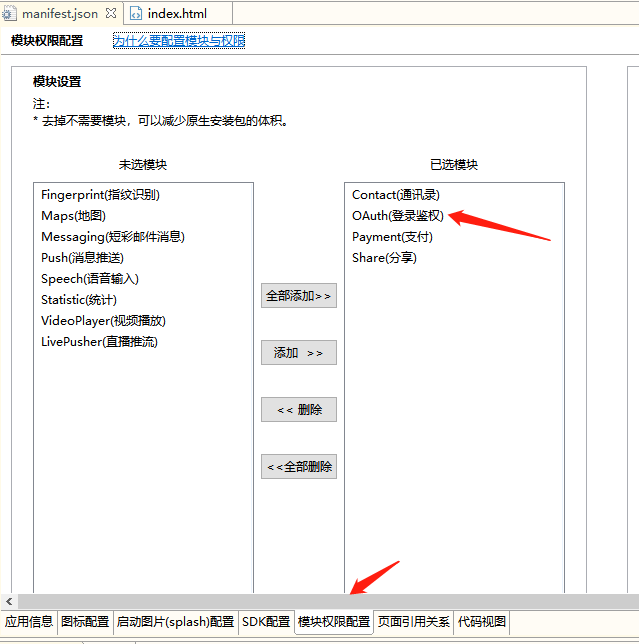
2、选择SDK配置,在plus.oauuth·登录鉴权中,勾选□ 微信登录,配置好appid和appsecret值(appid/appsecret可以在微信开发者平台创建应用获取)

3、项目JS文件中的微信支付代码如下(基于vue开发):
wxLoginFn() { let self = this; getService() // 微信授权登录对象 let aweixin = null; // 当前环境支持的所有授权登录对象 let auths = null; // 获取登录授权认证服务列表,单独保存微信登录授权对象 function getService(){ plus.oauth.getServices(function(services){ // plus.nativeUI.alert("services:"+JSON.stringify(services)); auths = services; authLogin() }, function(e){ plus.nativeUI.alert("获取登录授权服务列表失败,请稍后重试"); // plus.nativeUI.alert("获取登录授权服务列表失败:"+JSON.stringify(e)); } ); } // 获取微信登录授权对象后可进行登录认证操作 function authLogin(){ for(let i = 0; i < auths.length; i++){ if(auths[i].id == 'weixin'){ aweixin = auths[i]; break; } } if(!aweixin){ plus.nativeUI.alert("当前环境不支持微信登录"); return; } if(!aweixin.authResult){ aweixin.login(function(e){ // plus.nativeUI.alert("登录认证成功!"+JSON.stringify(e)); authUserInfo() }, function(e){ // plus.nativeUI.alert("登录认证失败: "+JSON.stringify(e)); } ); }else{ authUserInfo() console.log("已经登录认证!"); } } // 获取微信登录授权对象后获取用户信息操作 function authUserInfo(){ Toast.loading({ mask: true, message: '微信登录中...' }); if(!aweixin){ Toast.clear(); plus.nativeUI.alert("当前环境不支持微信登录"); return; } if(aweixin.authResult){ aweixin.getUserInfo( function(e){
//登录成功处理 Toast.clear(); // plus.nativeUI.alert("获取用户信息成功:"+JSON.stringify(aweixin.userInfo)); let wxUserInfo = aweixin.userInfo; Storage.set('wxUserInfo', JSON.stringify(wxUserInfo)); authLoginOut(); //注销登录防止切换账号获取到旧信息 }, function(e){ console.log("获取用户信息失败: "+JSON.stringify(e)); } ); }else{ Toast.clear(); plus.nativeUI.alert("未登录认证!"); } } // 注销登录认证 function authLoginOut(){ if(!aweixin){ plus.nativeUI.alert("当前环境不支持微信登录"); return; } aweixin.logout(function(e){ // plus.nativeUI.alert("注销登录认证成功!"+JSON.stringify(e)); }, function(e){ console.log("注销登录认证失败: "+JSON.stringify(e)); }); } }
ps:HTML5+参考文档