一、时区
date -R; date ; hwclock --show ; ps -ef|grep ntpd
显示时区
date --help 获取帮助 date -R date +%z
上面两个命令都可
date -R; date +%z
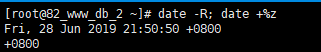
主要就是后面的+0800,东八区
修改时区(拷贝文件到指定目录,然后重启生效)
cp -rp /usr/share/zoneinfo/Asia/Chongqing /etc/localtime
时区的信息存在/usr/share/zoneinfo/下面,本机的时区信息存在/etc/localtime
二、时间
概念:Linux时间有两个
系统时间:也叫软件时间(sys), 1970年1月1日到当前时间的秒数
BOIS时间:也叫硬件时间(hc)
显示时间
date;hwclock -r 2012年 10月 19日 星期五 23:39:44 CST 2012年10月19日 星期五 23时39分45秒 -0.317993 seconds
设置时间
date -s 20121019 date -s 23:40:00
没有网络的情况下可以用这个
2、ntpdate
ntpdate time.windows.com && hwclock -w
连网更新时间,如果成功,将系统时间,写入BOIS
# 系统时间同步到硬件时间
hwclock -w 或 hwclock --systohc 【sys系统时间,tohc硬件时间】
# 硬件时间同步到系统时间
clock –hctosys 或 hwclock --hctosys【hc代表硬件时间,sys代表系统时间】
可以做到crontab里
3、启动ntpd服务,开启后就不能用了
先用ntpdate更新一下,确保时间不至于差别太大
rpm -qa | grep ntp #查询一下可安装了 chkconfig --list | grep ntp #看下服务情况 chkconifg ntpd on service ntpd start 或/etc/init.d/ntpd start
必要的话,设置一下/etc/ntp.conf,再把服务reload一下