用javamail实现注册用户验证邮箱功能。用户注册后随机生成一个uuid作为用户的标识,传递给用户然后作为路径参数。发送html的内容到用户注册的邮箱里,若用户点击后去往的页面提交username和password比对成功,则用户验证成功。
下面介绍代码。我用的是shiro作为安全框架。实际上我只用来做权限控制,这里不介绍shiro。springmvc作前端控制器,hibernate作数据库操作(为什么不用mybatis?我也很后悔没有用mybatis)用户注册代码
@RequestMapping("base/register")
public String register(User u, Model model) {
if (u != null && StringUtils.isNoneBlank(u.getPassword()) && StringUtils.isNotBlank(u.getUsername())) {
boolean nameExi = userService.checkUserName(u.getUsername());
if (!nameExi) {
// 为用户创建‘用户’角色
u.setPassword(Md5Utils.toMd5(u.getPassword(), u.getUsername(), 2));
Role role = roleService.getRoleByRoleName("游客");
u.setRole(role);
u.setRegisterDate(new Date());
u.setActivecode(UUID.randomUUID().toString().replace("-", ""));
userService.register(u);
String ip="";
errorInfo = "请在邮箱中激活您的账户";
try {
InetAddress addr=InetAddress.getLocalHost();
ip =addr.getHostAddress();
} catch (UnknownHostException e) {
// TODO Auto-generated catch block
e.printStackTrace();
}
User registerU = userService.checkRealmUserName(u.getUsername());
String subject="发给-"+registerU.getUsername();
String email=registerU.getEmail();
String msg="<h2>hi"+registerU.getUsername()+"</h2><hr><h4>thanks for reading this email and click this link to active your account<a href='http://"+ip+":8080/myone-web/base/activeCount?activecode="+registerU.getActivecode()+"'>点击这里激活您的账户</a></h4>";
MailSender mailSender=new MailSender();
mailSender.sendActiveMail(msg, subject, email, javaMailSender);
model.addAttribute("errorInfo", errorInfo);
return "user_login"; // 用户注册成功
}
// 用户注册失败
errorInfo = "注册失败 用户名已存在 或注册信息有误";
model.addAttribute("errorInfo", errorInfo);
}
return "error";
}
如果又看不懂的代码可以不看主要看传递邮箱的参数即可,这里还有一个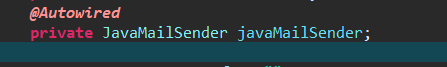 注入了一个JavaMailSender类。新建发送邮件的项目:
注入了一个JavaMailSender类。新建发送邮件的项目:
创建maven项目加入依赖
<dependency>
<groupId>javax.mail</groupId>
<artifactId>mail</artifactId>
<version>1.4.7</version>
</dependency>
我用了spring这里也给出
<!-- spring -->
<dependency>
<groupId>org.springframework</groupId>
<artifactId>spring-core</artifactId>
</dependency>
<dependency>
<groupId>org.springframework</groupId>
<artifactId>spring-context</artifactId>
</dependency>
<dependency>
<groupId>org.springframework</groupId>
<artifactId>spring-aspects</artifactId>
</dependency>
<dependency>
<groupId>org.springframework</groupId>
<artifactId>spring-orm</artifactId>
</dependency>
<dependency>
<groupId>org.springframework</groupId>
<artifactId>spring-test</artifactId>
</dependency>
<dependency>
<groupId>org.springframework</groupId>
<artifactId>spring-web</artifactId>
</dependency>
<dependency>
<groupId>org.springframework</groupId>
<artifactId>spring-webmvc</artifactId>
</dependency>
<dependency>
<groupId>org.springframework</groupId>
<artifactId>spring-context-support</artifactId>
<version>4.3.4.RELEASE</version>
</dependency>
这些依赖只会多不会少 注意我这里没有version参数 因为我在之前做了锁定
<properties>
<spring.version>4.2.4.RELEASE</spring.version>
<hibernate.version>5.0.7.Final</hibernate.version>
<jackson.version>2.7.3</jackson.version>
</properties>
javamail需要的包都在第一个依赖里
spring的applicationContext.xml部分配置文件
<!-- 邮件配置 -->
<context:property-placeholder location="classpath:mail.properties" />
<!-- 邮件接口 -->
<bean id="mailSender" class="org.springframework.mail.javamail.JavaMailSenderImpl">
<property name="host" value="${mail.smtp.host}"></property>
<property name="username" value="${mail.smtp.username}"></property>
<property name="password" value="${mail.smtp.password}"></property>
<property name="defaultEncoding" value="${mail.smtp.defaultEncoding}"></property>
<property name="javaMailProperties">
<props>
<prop key="mail.smtp.auth">${mail.smtp.auth}</prop>
<prop key="mail.smtp.timeout">${mail.smtp.timeout}</prop>
</props>
</property>
</bean>
mail.properties配置文件
mail.smtp.host=smtp.163.com
mail.smtp.username=。。。。。@163.com
mail.smtp.password=。。。
mail.smtp.defaultEncoding=utf-8
mail.smtp.auth=true
mail.smtp.timeout=20000
放到resouce目录下或者选中文件夹build classpath
下面是我写的已sendMail实现,其实就两个方法,一个单独发送,一个发送多个联系人
package com.dabai.utils;
import java.util.Properties;
import javax.mail.internet.InternetAddress;
import javax.mail.internet.MimeMessage;
import org.springframework.mail.javamail.JavaMailSender;
import org.springframework.mail.javamail.MimeMessageHelper;
/**
* @author dabai:
* 类说明 发送邮件工具类
*/
public class MailSender {
//用户激活邮件
public String sendActiveMail(String msg,String subject,String userEmail,JavaMailSender javaMailSender){
//创建邮件对象
MimeMessage mMessage =javaMailSender.createMimeMessage();
MimeMessageHelper mMessageHelper;
Properties prop=new Properties();
//获取发送邮件参数
try {
prop.load(this.getClass().getResourceAsStream("/mail.properties"));
String from =prop.get("mail.smtp.username")+"";
mMessageHelper=new MimeMessageHelper(mMessage,true,"UTF-8");
//发送邮箱
mMessageHelper.setFrom(from);
//收件人
mMessageHelper.setTo(userEmail);
//邮件标题 主题
mMessageHelper.setSubject(subject);
//设置邮件文本内容为html
mMessageHelper.setText(msg,true);
//发送
javaMailSender.send(mMessage);
} catch (Exception e) {
e.printStackTrace();
return " email send fail";
}
return "email send success";
}
//生日祝福邮件
public String sendWish(String msg,String subject,InternetAddress[] emails,JavaMailSender javaMailSender){
//创建邮件对象
MimeMessage mMessage =javaMailSender.createMimeMessage();
MimeMessageHelper mMessageHelper;
Properties prop=new Properties();
//获取发送邮件参数
try {
prop.load(this.getClass().getResourceAsStream("/mail.properties"));
String from =prop.get("mail.smtp.username")+"";
mMessageHelper=new MimeMessageHelper(mMessage,true,"UTF-8");
//发送邮箱
mMessageHelper.setFrom(from);
mMessageHelper.setSubject(subject);
mMessageHelper.setText(msg,true);
mMessageHelper.setTo(emails);
javaMailSender.send(mMessage);
} catch (Exception e) {
// TODO Auto-generated catch block
e.printStackTrace();
}
return "email send finished";
}
}
两个方法上面是用户注册是发送验证邮箱链接的,下面的方法是根据用户birthday给指定人发送邮件祝福,用quartz实现定时,此处不介绍
下面是用户注册逻辑 使用上面的第一个方法发送邮件
这里介绍下传递的参数 第一个方法的: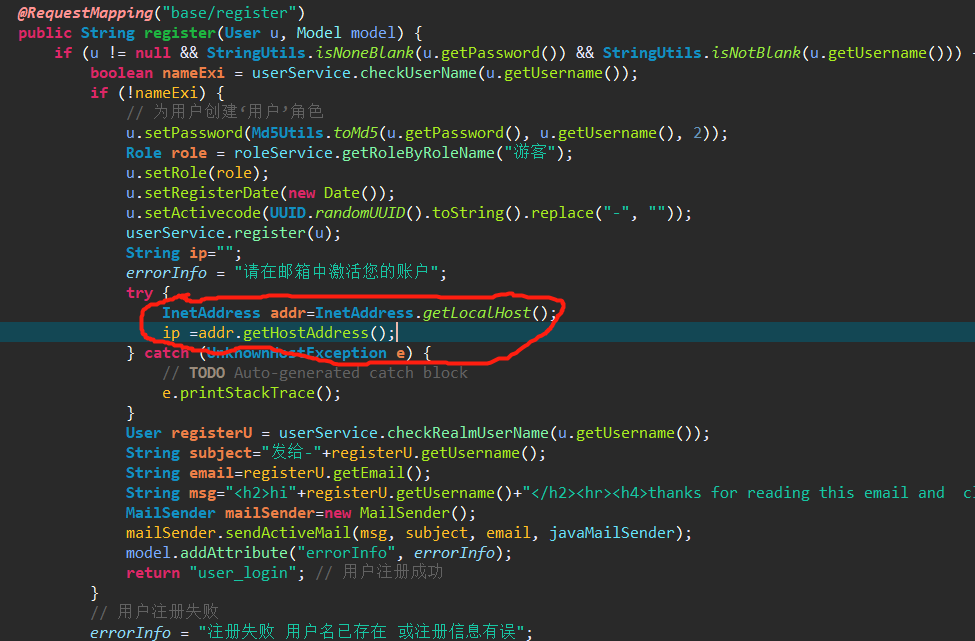
这一块:没有部署到远程主机上可以不用,url的路径写死即可,如果有域名的话写域名也ok对应这发送的信息 msg
String msg="<h2>hi"+registerU.getUsername()+"</h2><hr><h4>thanks for reading this email and click this link to active your account<a href='http://"+ip+":8080/myone-web/base/activeCount?activecode="+registerU.getActivecode()+"'>点击这里激活您的账户</a></h4>";
html没问题吧不做解释。subject :string类型即可 发送邮件的主题
email 接收邮件的邮件地址 单个发可以写成string类型的 多个接收方要换成InternetAddress【】类型,转换也比较烦人。
MailSender :就是我写的那个 方法类
javaMailSender这就是前面在spring中注入的那个javamailImpl 。前面给出了配置 在你需要用到的地方@Autowired即可。
如果有用网易163的朋友可能会报
•554 DT:SPM
这样子的错误 通常是因为邮件的subject写的比较繁杂,就是花里胡哨的
其他的错误代码可参照
http://help.163.com/09/1224/17/5RAJ4LMH00753VB8.html
关于 MailSender工具类 大部分我在注释上给出了 这里说一下 下面setText后面跟的参数的意思 设置为false代表你只在msg中设置字符串,如果你想在msg中写html格式就要改成true 如设置为false 邮件显示msg内容为: <h1>dabai</h1>
设置为true邮件msg内容就是
dabai
mMessageHelper.setText(msg,true);
关于发送给多个接收者:
就是MailSender类的第二个方法 同样这里给出使用方法
package com.dabai.jobs;
import java.util.ArrayList;
import java.util.Calendar;
import java.util.Date;
import java.util.List;
import javax.mail.internet.AddressException;
import javax.mail.internet.InternetAddress;
import org.springframework.beans.factory.annotation.Autowired;
import org.springframework.mail.javamail.JavaMailSender;
import com.dabai.service.UserService;
import com.dabai.utils.MailSender;
/**
* @author dabai:
* 类说明 查找当日生日的用户 发送生日祝福邮件类
*/
public class SendBirthdayWish {
@Autowired
private UserService userService;
@Autowired
private JavaMailSender javaMailSender;
public void sendWish() throws AddressException{
Calendar date=Calendar.getInstance();
int month=date.get(Calendar.MONTH)+1;
int day = date.get(Calendar.DAY_OF_MONTH);
List<String>emails=userService.findBirthdayEmails(month,day);//根据当日的月份和天数从数据库中查询用户邮箱 因为我这里注册需要邮箱所以不存在为空的情况 这里不需判断 但我还是加了上去。。。 实际使用请斟酌一二
if(emails!=null&&emails.size()>0){ //这里的一串代码可能看的有些迷糊 但是的确不好省掉 首先注意下我查出来的是List<String>的集合 然后我又把它换成String[]数组形式存储 然后再用List接收经过InternetAddress转换后的emal地址
//最后用InternetAddress[]数组接收
String[]array=new String[emails.size()];
List list=new ArrayList();
InternetAddress[]address=null;
for (int i=0;i<emails.size();i++) {
array[i]=emails.get(i);
}
for(int i=0;i<array.length;i++){
list.add(new InternetAddress(array[i]));
}
address=(InternetAddress[]) list.toArray(new InternetAddress[list.size()]);
String msg="<h2> hi Dear</h2><br><b><pre>today is"+month+"月"+day+"日 and it's your birthday! happy birthday to you </pre></b>";
String subject="祝你生日快乐";
MailSender mailsender=new MailSender();
mailsender.sendWish(msg, subject, address, javaMailSender); //msg就是发送的信息 内容 subject 邮件主题 string类型即可 address 如果是多个接收者必须用InternetAddress[]
}else{
System.out.println("today nobody birthday"+new Date().toString());
}
}
}
下面是我踩得一些坑
DEBUG [schedulerFactoryBean_Worker-1] - trace com.mchange.v2.resourcepool.BasicResourcePool@7af9a2cc [managed: 3, unused: 1, excluded: 0] (e.g. com.mchange.v2.c3p0.impl.NewPooledConnection@231bf06e)
ERROR [schedulerFactoryBean_Worker-1] - Job DEFAULT.sendWishJob threw an unhandled Exception:
org.springframework.scheduling.quartz.JobMethodInvocationFailedException: Invocation of method 'sendWish' on target class [class com.dabai.jobs.SendBirthdayWish] failed; nested exception is java.lang.ArrayStoreException
at org.springframework.scheduling.quartz.MethodInvokingJobDetailFactoryBean$MethodInvokingJob.executeInternal(MethodInvokingJobDetailFactoryBean.java:266)
at org.springframework.scheduling.quartz.QuartzJobBean.execute(QuartzJobBean.java:75)
at org.quartz.core.JobRunShell.run(JobRunShell.java:202)
at org.quartz.simpl.SimpleThreadPool$WorkerThread.run(SimpleThreadPool.java:573)
Caused by: java.lang.ArrayStoreException
at java.lang.System.arraycopy(Native Method)
at java.util.ArrayList.toArray(ArrayList.java:390)
at com.dabai.jobs.SendBirthdayWish.sendWish(SendBirthdayWish.java:32)
at sun.reflect.NativeMethodAccessorImpl.invoke0(Native Method)
at sun.reflect.NativeMethodAccessorImpl.invoke(NativeMethodAccessorImpl.java:57)
at sun.reflect.DelegatingMethodAccessorImpl.invoke(DelegatingMethodAccessorImpl.java:43)
at java.lang.reflect.Method.invoke(Method.java:606)
at org.springframework.util.MethodInvoker.invoke(MethodInvoker.java:269)
at org.springframework.scheduling.quartz.MethodInvokingJobDetailFactoryBean$MethodInvokingJob.executeInternal(MethodInvokingJobDetailFactoryBean.java:257)
... 3 more
ERROR [schedulerFactoryBean_Worker-1] - Job (DEFAULT.sendWishJob threw an exception.
org.quartz.SchedulerException: Job threw an unhandled exception. [See nested exception: org.springframework.scheduling.quartz.JobMethodInvocationFailedException: Invocation of method 'sendWish' on target class [class com.dabai.jobs.SendBirthdayWish] failed; nested exception is java.lang.ArrayStoreException]
at org.quartz.core.JobRunShell.run(JobRunShell.java:213)
at org.quartz.simpl.SimpleThreadPool$WorkerThread.run(SimpleThreadPool.java:573)
Caused by: org.springframework.scheduling.quartz.JobMethodInvocationFailedException: Invocation of method 'sendWish' on target class [class com.dabai.jobs.SendBirthdayWish] failed; nested exception is java.lang.ArrayStoreException
at org.springframework.scheduling.quartz.MethodInvokingJobDetailFactoryBean$MethodInvokingJob.executeInternal(MethodInvokingJobDetailFactoryBean.java:266)
at org.springframework.scheduling.quartz.QuartzJobBean.execute(QuartzJobBean.java:75)
at org.quartz.core.JobRunShell.run(JobRunShell.java:202)
... 1 more
Caused by: java.lang.ArrayStoreException
at java.lang.System.arraycopy(Native Method)
at java.util.ArrayList.toArray(ArrayList.java:390)
at com.dabai.jobs.SendBirthdayWish.sendWish(SendBirthdayWish.java:32)
at sun.reflect.NativeMethodAccessorImpl.invoke0(Native Method)
at sun.reflect.NativeMethodAccessorImpl.invoke(NativeMethodAccessorImpl.java:57)
at sun.reflect.DelegatingMethodAccessorImpl.invoke(DelegatingMethodAccessorImpl.java:43)
at java.lang.reflect.Method.invoke(Method.java:606)
at org.springframework.util.MethodInvoker.invoke(MethodInvoker.java:269)
at org.springframework.scheduling.quartz.MethodInvokingJobDetailFactoryBean$MethodInvokingJob.executeInternal(MethodInvokingJobDetailFactoryBean.java:257)
... 3 more
如果地址不经转换就会报上面那个错误
还一个就是
java.lang.ArrayIndexOutOfBoundsException: 0
在最初的转换中我用String[]array=new String[]{};
接收 再逐个放入然后逐个放入的代码报了上面那个越界错误需要改成:犯这种错实在不应当,
String[]array=new String[emails.size()];