----- 使用for循环打印图形
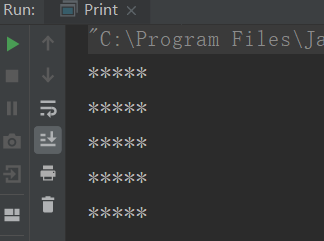
//打印矩形 public class Print { public static void main(String[] args) { for(int i=1;i<=5;i++){ for(int j=1;j<=5;j++){ System.out.print("*"); } System.out.println(); } } }
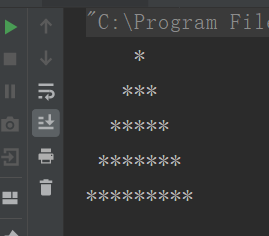
//打印等腰三角形 public class Pint { public static void main(String[] args) { for(int i=1;i<=5;i++){ for(int j=1;j<=5-i;j++){ System.out.print(" "); } for(int j=1;j<=2*i-1;j++){ System.out.print("*"); } System.out.println(); } } }
打印数字三角形
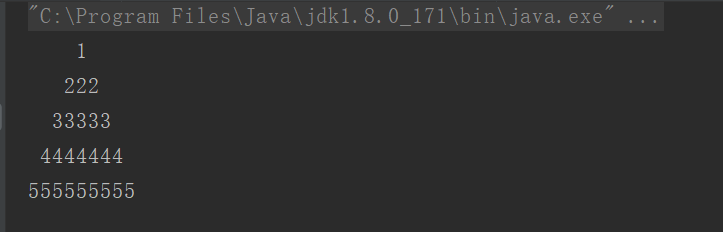
1 /* 2 * 打印等腰三角形 3 * */ 4 public class PrintSJX { 5 public static void main(String[] args) { 6 //外层循环,执行五次,每次输出一行* 7 for (int i = 1; i <= 5; i++) { 8 for(int j=1;j<=5-i;j++){ 9 System.out.print(" "); 10 } 11 //内层循环,执行五次,每次输出一个* 12 for (int j = 1;j<=2*i-1;j++){ 13 System.out.print(i); 14 } 15 16 System.out.println(); 17 } 18 } 19 }
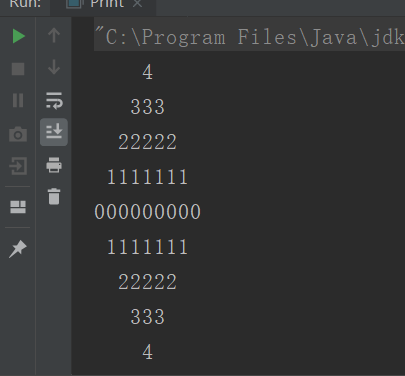
//打印数字菱形 public class Pint { public static void main(String[] args) { for(int i=1;i<=5;i++){ for(int j=1;j<=5-i;j++){ System.out.print(" "); } for(int j=1;j<=2*i-1;j++){ System.out.print(5-i); } System.out.println(); } for(int i=1;i<=4;i++){ for(int j=1;j<=i;j++){ System.out.print(" "); } for(int j=1;j<=2*(5-i)-1;j++){ System.out.print(i); } System.out.println(); } } }
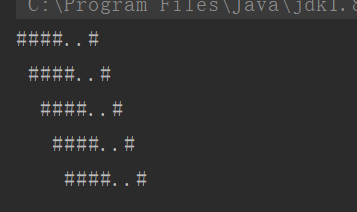
/** * 反平行四边形 * @author bdqn * */ public class PrintEx6 { public static void main(String[] args) { for(int i=1;i<=5;i++){ for(int j=1;j<=i-1;j++){ System.out.print(" "); } for(int j=1;j<=7;j++){ if(j<=4 && j>=1 ||j==7){ System.out.print("#"); } else{ System.out.print("."); } } System.out.println(); } } }
---- 打印100 以内的素数
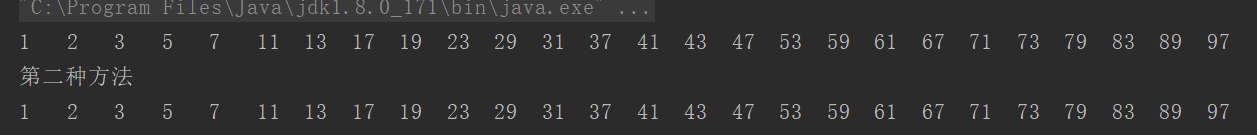
1 import java.util.Scanner; 2 3 4 public class Prime { 5 6 public static void main(String[] args) { 7 8 public static void main(String[] args) { 9 int flag = 0; 10 for(int i=1;i<=100;i++){ 11 for(int j=2;j<i;j++){ 12 13 if(i%j==0){ 14 flag =1; //标志位,不是质数 15 break; 16 } 17 } 18 if(flag==0){ 19 System.out.print(i+" "); 20 } 21 flag = 0; //标志位清空 22 } 23 System.out.println(); 24 25 //更简单的方法: 26 for(int i=1;i<=100;i++){ 27 for(int j=2;j<=Math.sqrt(i);j++){ 28 29 if(i%j==0){ 30 flag =1; //标志位,不是质数 31 break; 32 } 33 } 34 if(flag==0){ 35 System.out.print(i+" "); 36 } 37 flag = 0; 38 } 39 } 40 41 }
---恢复内容结束---