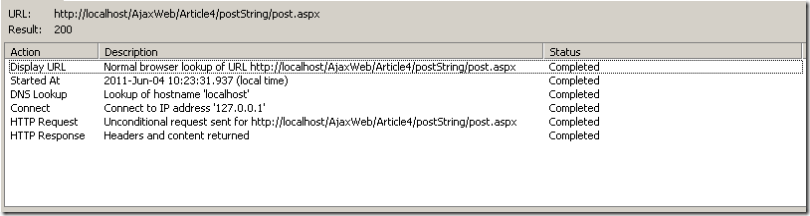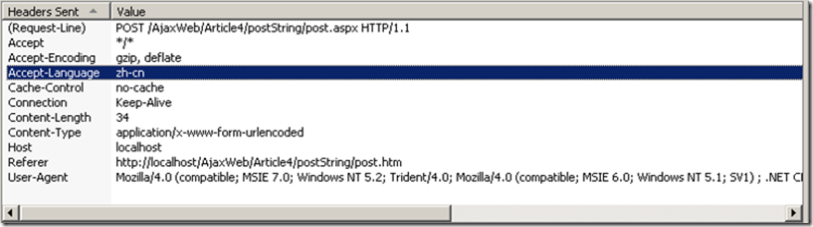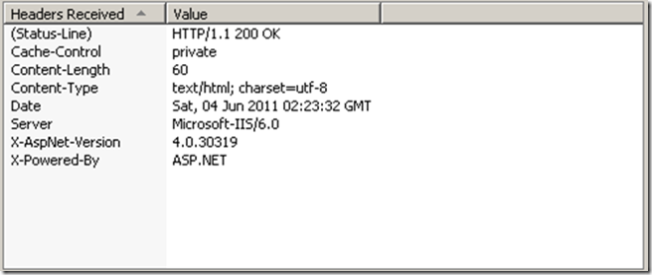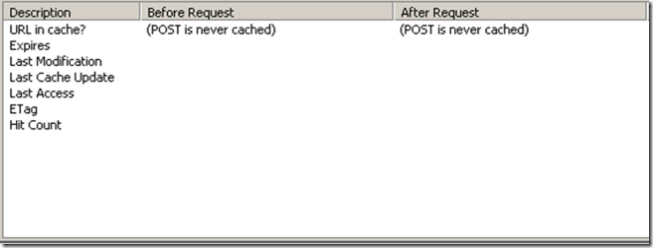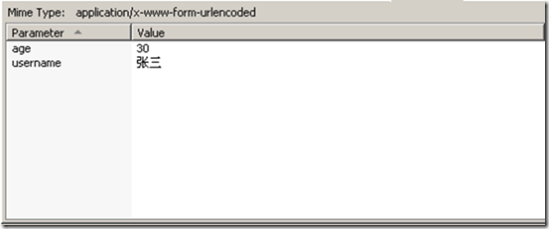写在前面的话:
XMLHttpRequest对象的open方法的第一个参数为request-type,取值可以为get或post.本篇介绍post请求.
使用post方式时,浏览器会把各表单中字段元素及其数据作为Http消息的实体内容发送给Web服务器.
使用post方式时,要注意设置Content-Type的内容为application/x-www-form-urlencoded,设置此内容是为了确保服务器知道实体中有参数变量.
使用post方式时,参数是随着send方法发送出去的,如send(data).
使用post方式时,服务器端获取参数时,需要使用Request.Form[data].
例子
客户端HTML代码不变,js代码如下:
function btn_click() { //获取参数 var username = document.getElementById("txt_username").value; var age = document.getElementById("txt_age").value; //设置字符串参数,并进行编码 var args = "username=" + encodeURIComponent(username) + "&age=" + encodeURIComponent(age); //创建XMLHttpRequest对象 var xmlHttp = window.XMLHttpRequest ? new XMLHttpRequest() : new ActiveXObject("Microsoft.XMLHTTP"); //配置连接及方式 //使用post方式不用担心缓存问题 xmlHttp.open("post", "post.aspx", true); //设置Content-Type类型为aapplication/x-www-form-urlencoded,以告知服务器实体中有参数 xmlHttp.setRequestHeader("Content-Type","application/x-www-form-urlencoded"); //设置回调函数 xmlHttp.onreadystatechange = function () { if (xmlHttp.readyState == 4 && xmlHttp.status == 200) { document.getElementById("result").innerHTML = xmlHttp.responseText; } } //发送参数 xmlHttp.send(args); }
服务器端代码:
protected void Page_Load(object sender, EventArgs e) { Response.Clear(); //使用Request.Form来获取数据 string username = Request.Form["username"]; int age = int.Parse(Request.Form["age"]); Response.Write("姓名:'" + username + "'<br/>年龄:" + age + "<br/>时间:'" + DateTime.Now.ToString() + "'"); Response.End(); }
现在,我们仍然输入张三,30这两条数据,然后实用工具检查下,看到底发送了什么.
OverView:
发送的HTTP Header:
获取的HTTP Header
缓存:(此处可以看出,post请求是不会被换缓存的)
Post的内容:(在get请求时,数据是通过url发送的)
小结:
本片介绍了post是如何使用的.随后的文章,我们会对get请求与post请求做个比较,究竟什么时候适合get请求,什么时候适合post请求呢.