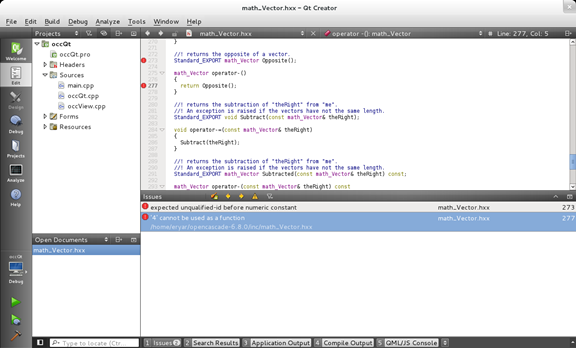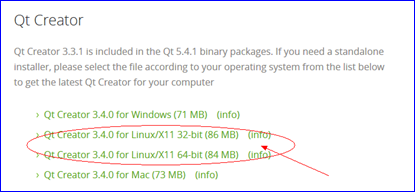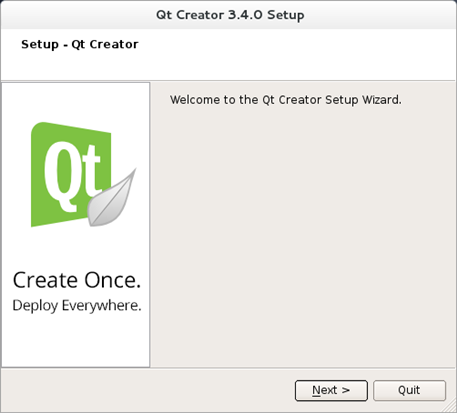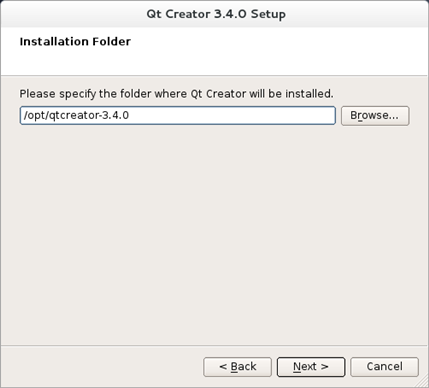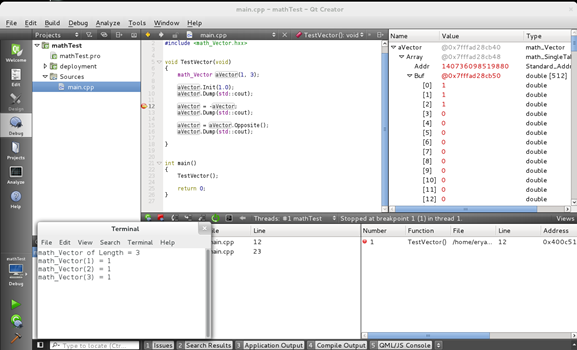Use Qt in Debian for OpenCASCADE
Recently several OpenCASCADE enthusiasts want to build my simple Qt demo about OpenCASCADE on ubuntu system, but could not compile it successfully. Because I only compiled the occQt in Windows system, do not try it in Linux system. I try to build it on Debian system, also have the same errors as follows:
Figure 1. Compile errors of Building occQt on Debian
In order to use Qt5 in Debian7, you can input the following commands:
1. Get Qt5 on Debian:
2. Download the newest version of QtCreator from Qt website:
http://www.qt.io/download-open-source/#section-6
You can get the following file:
qt-creator-opensource-linux-x86_64-3.4.0.run
Figure 2. Download Qt Creator for Linux
3. Install QtCreator manually:
Install Qt Creator manually by the following commands:
./qt-creator-opensource-linux-x86_64-3.4.0.run
Figure 3. Qt Creator Setup
Figure 4. Qt Creator Setup
4. It is succeed When the Qt Creator Icon appears in the Applications.
Figure 5. Qt Creator in Applications
5. I tried the math_Vector, it runs correctly, the code list as follows:
void TestVector(void)
{
math_Vector aVector(1, 3);
aVector.Init(1.0);
aVector.Dump(std::cout);
aVector = -aVector;
aVector.Dump(std::cout);
aVector = aVector.Opposite();
aVector.Dump(std::cout);
}
int main()
{
TestVector();
return 0;
}
The configuration of the test project as follows:
CONFIG += console
CONFIG -= app_bundle
CONFIG -= qt
SOURCES += main.cpp
include(deployment.pri)
qtcAddDeployment()
INCLUDEPATH += /home/eryar/opencascade-6.8.0/inc
DEPENDPATH += /home/eryar/opencascade-6.8.0
LIBS += -L/home/eryar/opencascade-6.8.0/lib/ -lTKernel -lTKMath
The result shows:
Figure 6. Test math_Vector in Qt on Debian
It can compile and run correctly, the compile error in occQt do not appear in the test program. you can also debug the code in Qt Creator. So use Qt Creator to program on Linux is very convenient.
PDF Version: Use Qt in Debian for OpenCASCADE