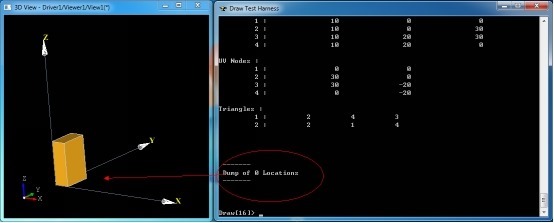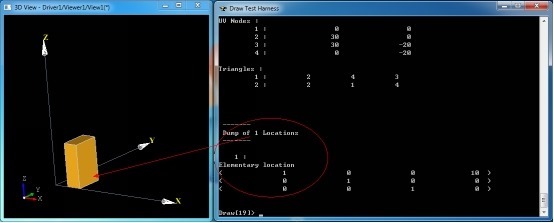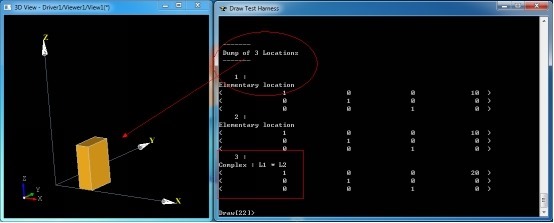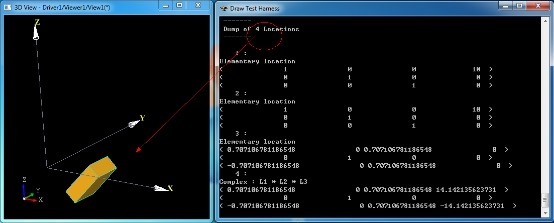OpenCASCADE Shape Location
Abstract. The TopLoc package of OpenCASCADE gives resources to handle 3D local coordinate systems called Locations. A Location is a composition of elementary coordinate systems, each one is called a Datum. The Location keeps track of this composition. The paper will use the Draw Test Harness to illustrate the Location concept.
Key Words. Transformation, Location, Local Coordinate Systems
1.Introduction
对于三维空间中的各种模型,总是想要摆放到合适的位置,最终形成一个工厂的模型,一艘船的模型,一个建筑物的模型,等等。目前来看,所有的几何相关的库对模型变换的实现一般都是使用了矩阵变换。有的可能只保留了最终变换的结果矩阵数据,而OpenCASCADE的TopoDS_Shape中保留了Location信息。从其文档可以看出,Location中保留了模型变换一系列的变换组合,并可以对这个变换进行Track追踪。如何来正确理解这个Location的意义呢?下面结合Draw Test Harness来进行说明。
2.Draw Test
在Draw Test Harness中对模型进行变换的命令有:ttranslate, trotate, tmove, reset, tmirror, tscale.其中ttranslate, trotate, tmove, reset命令只会对模型位置进行调整,并不能让模型发生变形,即是刚性变换。下面就通过对一个Box进行移动和旋转,来看看TopoDS_Shape中的Location是如何变化的。在Draw Test Harness中输入以下命令:
pload ALL box b 10 20 30 vdisplay b vtrihedron vt dump b
可以看到此时box的Location是没有的:
Figure 2.1 Box Location in Original
当将box沿X方向移动一段距离后:
Figure 2.2 Location of the translation box
由上图可知,当对模型进行变换后,TopoDS_Shape中即有了Location数据,变换矩阵的平移部分(第4列数据)发生了变化。下面继续沿X轴方向移动10:
Figure 2.3 Translate Box in X Direction
由图2.3可知,模型现在的位置是通过两个Elementary变换得来的。最后一个Complex变换是上述所有变换的复合。下面再对模型进行绕Y轴旋转45度:
Figure 2.4 Rotate the Box
由上图可知,经过旋转变换后的模型有了4个Location:三个基本变换和一个复合变换,复合变换是所有基本变换的组合。
通过上面的示例,已经可以清晰理解OpenCASCADE中的Location的概念,虽然处理得有点复杂,通过Location可以对模型的变换轨迹有个详细的跟踪。这样处理的好处就是对模型的变换过程进行了记录,可以方便地回到历史上的任意一个时刻;不好的地方就是程序理解起来麻烦,而且还需要有额外的内存来保存这些数据。
以下为上述所有Tcl脚本:
# # test TopoDS_Shape location. # Shing Liu(eryar@163.com) # 2016-09-06 22:50 # pload ALL # initialize box b 10 20 30 vdisplay b vtrihedron vt dump b # translate by x direction ttranslate b 10 0 0 vdisplay b dump b # translate by x direction ttranslate b 10 0 0 vdisplay b dump b # rotate by y axis trotate b 0 0 0 0 1 0 45 vdisplay b dump b
3.Draw Code
每个Draw Test Harness命令都可以方便地找到其实现代码,其中模型变换命令的实现代码如下:
//======================================================================= // transform //======================================================================= static Standard_Integer transform(Draw_Interpretor& ,Standard_Integer n,const char** a) { if (n <= 1) return 1; gp_Trsf T; Standard_Integer last = n; const char* aName = a[0]; Standard_Boolean isBasic = Standard_False; if (!strcmp(aName,"reset")) { } else { isBasic = (aName[0] == 'b'); aName++; if (!strcmp(aName,"move")) { if (n < 3) return 1; TopoDS_Shape SL = DBRep::Get(a[n-1]); if (SL.IsNull()) return 0; T = SL.Location().Transformation(); last = n-1; } else if (!strcmp(aName,"translate")) { if (n < 5) return 1; T.SetTranslation(gp_Vec(Draw::Atof(a[n-3]),Draw::Atof(a[n-2]),Draw::Atof(a[n-1]))); last = n-3; } else if (!strcmp(aName,"rotate")) { if (n < 9) return 1; T.SetRotation(gp_Ax1(gp_Pnt(Draw::Atof(a[n-7]),Draw::Atof(a[n-6]),Draw::Atof(a[n-5])), gp_Vec(Draw::Atof(a[n-4]),Draw::Atof(a[n-3]),Draw::Atof(a[n-2]))), Draw::Atof(a[n-1])* (M_PI / 180.0)); last = n-7; } else if (!strcmp(aName,"mirror")) { if (n < 8) return 1; T.SetMirror(gp_Ax2(gp_Pnt(Draw::Atof(a[n-6]),Draw::Atof(a[n-5]),Draw::Atof(a[n-4])), gp_Vec(Draw::Atof(a[n-3]),Draw::Atof(a[n-2]),Draw::Atof(a[n-1])))); last = n-6; } else if (!strcmp(aName,"scale")) { if (n < 6) return 1; T.SetScale(gp_Pnt(Draw::Atof(a[n-4]),Draw::Atof(a[n-3]),Draw::Atof(a[n-2])),Draw::Atof(a[n-1])); last = n-4; } } if (T.Form() == gp_Identity || isBasic) { TopLoc_Location L(T); for (Standard_Integer i = 1; i < last; i++) { TopoDS_Shape S = DBRep::Get(a[i]); if (S.IsNull()) { std::cerr << "Error: " << a[i] << " is not a valid shape "; return 1; } else DBRep::Set(a[i],S.Located(L)); } } else { BRepBuilderAPI_Transform trf(T); for (Standard_Integer i = 1; i < last; i++) { TopoDS_Shape S = DBRep::Get(a[i]); if (S.IsNull()) { std::cerr << "Error: " << a[i] << " is not a valid shape "; return 1; } else { trf.Perform(S); if (!trf.IsDone()) return 1; DBRep::Set(a[i],trf.Shape()); } } } return 0; }
对模型的变换主要使用类BRepBuilderAPI_Transform来完成。
4.Conclusion
通过上面的示例,已经可以清晰理解OpenCASCADE中的Location的概念,虽然处理得有点复杂,通过Location可以对模型的变换轨迹有个详细的跟踪。这样处理的好处就是对模型的变换过程进行了记录,可以方便地回到历史上的任意一个时刻;不好的地方就是程序理解起来麻烦,而且还需要有额外的内存来保存这些数据。
理解了Location的概念,也就理解了OpenCASCADE的Brep文件中的一项基本内容,方便开发一些转换接口。
关于矩阵变换在图形学中的应用可以参考《3D数学基础:图形与游戏开发》。
5.References
1.Fletcher Dunn, Ian Parberry. 3D Math Primer for Graphics and Game Development. 清华大学出版社. 2005
2.OpenCASCADE Draw Test Harness User Guide.
PDF Version: OpenCASCADE Shape Location