类分组是可以给类去分组,几个类分成不同的组。
比如,建立3个类GroupsOnClass1,GroupsOnClass2,GroupsOnClass3. GroupsOnClass1和GroupsOnClass2是一类(stu),GroupsOnClass3是一类(teacher)。
在resource里面在新建一个groupsOnClass.xml
以下是目录结构:
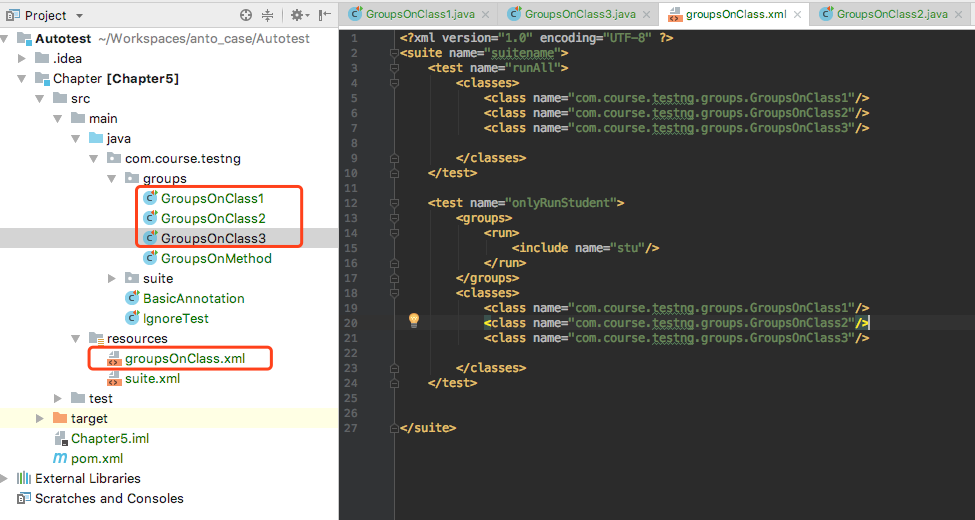
代码如下:@Test可以加到类外面,和家在每个方法前面是一样的效果。
#GroupsOnClass1 package com.course.testng.groups; import org.testng.annotations.Test; @Test(groups = "stu") public class GroupsOnClass1 { public void stu1(){ System.out.println("GroupsOnClass1中的stu111运行" ); } public void stu2(){ System.out.println("GroupsOnClass1中的stu222运行" ); } }
#GroupsOnClass2 package com.course.testng.groups; import org.testng.annotations.Test; @Test(groups = "stu") public class GroupsOnClass2 { public void stu1(){ System.out.println("GroupsOnClass2中的stu111运行" ); } public void stu2(){ System.out.println("GroupsOnClass2中的stu222运行" ); } }
#GroupsOnClass3 package com.course.testng.groups; import org.testng.annotations.Test; @Test(groups = "teacher") public class GroupsOnClass3 { public void teacher1(){ System.out.println("GroupsOnClass3中的teacher1111运行" ); } public void teacher2(){ System.out.println("GroupsOnClass3中的teacher2222运行" ); } }
#groupsOnClass.xml
<?xml version="1.0" encoding="UTF-8" ?> <suite name="suitename"> <test name="runAll"> <classes> <class name="com.course.testng.groups.GroupsOnClass1"/> <class name="com.course.testng.groups.GroupsOnClass2"/> <class name="com.course.testng.groups.GroupsOnClass3"/> </classes> </test> <test name="onlyRunStudent"> <groups> <run> <include name="stu"/> </run> </groups> <classes> <class name="com.course.testng.groups.GroupsOnClass1"/> <class name="com.course.testng.groups.GroupsOnClass2"/> <class name="com.course.testng.groups.GroupsOnClass3"/> </classes> </test> </suite>
执行结果:(可以看出最下面并没有执行teacher的组。)
GroupsOnClass1中的stu111运行
GroupsOnClass1中的stu222运行
GroupsOnClass2中的stu111运行
GroupsOnClass2中的stu222运行
GroupsOnClass3中的teacher1111运行
GroupsOnClass3中的teacher2222运行
GroupsOnClass1中的stu111运行
GroupsOnClass1中的stu222运行
GroupsOnClass2中的stu111运行
GroupsOnClass2中的stu222运行
===============================================
suitename
Total tests run: 10, Failures: 0, Skips: 0
===============================================
Process finished with exit code 0
说明:
name = “runAll” 的test,将所有的类里面的测试用例都运行了
name = “onlyRunStudent” 只是运行了groups=“stu”的类。这是因为在test标签中,添加了以下代码,标志只运行groups的name是“stu”的类中的测试用例。
<groups>
<run>
<include name="stu"/>
</run>
</groups>