开发环境:(1)Eclipse Java EE Version: Neon Release (4.6.0) Build id: 20160613-1800
(2)apache-maven-3.2.5
(3)jdk 1.8
配置:(1)Java_HOME 和jdk path路径
(2)在eclipse里面配置maven:打开windows- preferences-maven。installations里面点击add,添加本地解压包maven的安装路径。在User Settings里面设置User Settings路径为:maven安装路径下的文件:我的是D:apache-maven-3.2.5confsettings.xml。打开D:apache-maven-3.2.5confsettings.xml文件,修改里面的 为<localRepository>C:UsersHao.m2 epositorys</localRepository>,这里主要存放所需的依赖和jar包。
开发:新建maven项目。
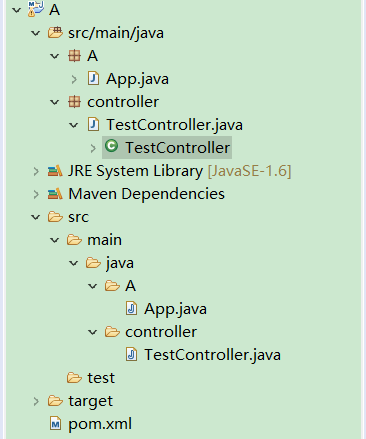
修改pom.xml:
<project xmlns="http://maven.apache.org/POM/4.0.0" xmlns:xsi="http://www.w3.org/2001/XMLSchema-instance" xsi:schemaLocation="http://maven.apache.org/POM/4.0.0 http://maven.apache.org/xsd/maven-4.0.0.xsd"> <modelVersion>4.0.0</modelVersion> <groupId>A</groupId> <artifactId>A</artifactId> <version>0.0.1-SNAPSHOT</version> <packaging>jar</packaging> <name>A</name> <url>http://maven.apache.org</url> <properties> <project.build.sourceEncoding>UTF-8</project.build.sourceEncoding> </properties> <!-- Inherit defaults from Spring Boot --> <parent> <groupId>org.springframework.boot</groupId> <artifactId>spring-boot-starter-parent</artifactId> <version>1.3.6.RELEASE</version> </parent> <!-- Add typical dependencies for a web application --> <dependencies> <dependency> <groupId>org.springframework.boot</groupId> <artifactId>spring-boot-starter-web</artifactId> </dependency> </dependencies> </project>
App类:
package A; import org.springframework.boot.SpringApplication; import org.springframework.boot.autoconfigure.SpringBootApplication; import org.springframework.context.annotation.ComponentScan; @SpringBootApplication @ComponentScan("controller") public class App { public static void main( String[] args ) { SpringApplication.run(App.class, args); } }
其中:
@ComponentScan("controller") 标识controller所在文件夹
controller
package controller; import org.springframework.web.bind.annotation.PathVariable; import org.springframework.web.bind.annotation.RequestMapping; import org.springframework.web.bind.annotation.RestController; @RestController @RequestMapping("echo") public class TestController { @RequestMapping("/{text}") public String echo(@PathVariable("text") String text){ return "hello world," + text; } }
运行app启动类,打开浏览器输入:http://localhost:8080/echo/test
显示: hello world,test 结果即为成功。