上一篇介绍了GMAP.NET的基本概念和一些Demo的截图,这一章主要介绍我们的代码如何使用GMAP.NET。
1.下载
http://greatmaps.codeplex.com/releases/view/20235
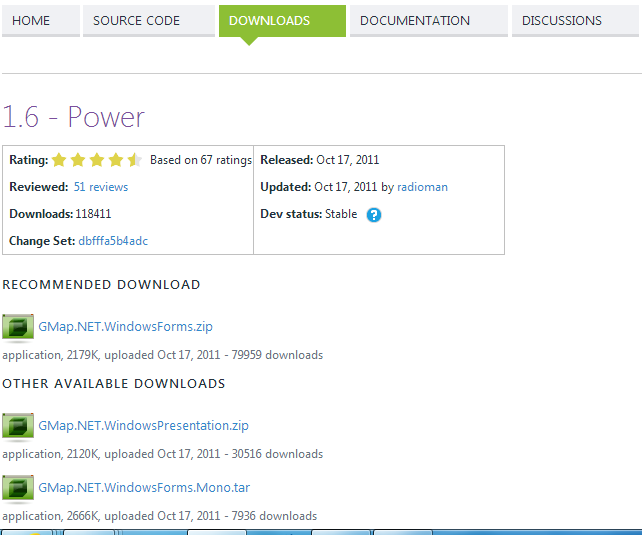
2.编译GMAP.NET工程

3.在项目中引用
我的项目是用的WPF,因此需要引用GMAP.NET Core和GMap.NET.WindowsPresentation两个dll。
4.GMapControl
1)UserControl.xaml 创建一个UserControl,并在UserControl中引用GMapControl,我设置了MaxZoom和MinZoom, 也是GMAP.NET支持的最大缩放比例尺,如下所示:
<UserControl x:Class="UICommon.View.Map.GMapTrack"
xmlns="http://schemas.microsoft.com/winfx/2006/xaml/presentation"
xmlns:x="http://schemas.microsoft.com/winfx/2006/xaml"
xmlns:gmap="clr-namespace:GMap.NET.WindowsPresentation;assembly=GMap.NET.WindowsPresentation"
xmlns:Map="clr-namespace:UICommon.View.Map" x:Name="userControl"
>
<Grid>
<GroupBox Name="mapgroup" Margin="0,0,50,0" VerticalContentAlignment="Stretch" HorizontalContentAlignment="Stretch">
<gmap:GMapControl x:Name="MainMap" MaxZoom="24" MinZoom="1">
</gmap:GMapControl>
</GroupBox>
</Grid>
</UserControl>
5.GMapControl事件
设置事件代码,包括鼠标进入事件MouseEnter, 鼠标右键事件MouseRightButtonDown,鼠标双击事件MouseDoubleClick。
OnTileLoadStart和OnTileLoadComplete这两个事件是这样的:所有地图下载的时候都是讲一张一张图片下载下来拼接而成的,而这里的图片就叫做Tile。所以
OnTileLoadStart就是指每次每张图片开始载入时触发的事件,OnTileLoadComplete就是每次每张图片载入完成后触发的事件。那么就可以在OnTileLoadStart的时候显示
正在加载或进度条之类的,不会让用户感觉死在那儿;而OnTileLoadComplete可以关闭进度条。
public GMapTrack()
{
InitializeComponent();
this.MainMap.MouseEnter += MainMap_MouseEnter;
this.MainMap.MouseRightButtonDown += new MouseButtonEventHandler(MainMap_MouseRightButtonDown);
this.MainMap.MouseDoubleClick += new MouseButtonEventHandler(MainMap_MouseDoubleClick);
this.MainMap.OnTileLoadStart += MainMap_OnTileLoadStart;
this.MainMap.OnTileLoadComplete += MainMap_OnTileLoadComplete;
this.MainMap.Loaded += new RoutedEventHandler(MainMap_Loaded);
}
6.GMapControl Loaded初始化
Position是地图默认启动的中心位置,我这里是从配置文件里面读取的。
Area是指整个地图的区域,可以不填
Mode有三种, CacheOnly(只从缓存中取),ServerAndCache(网络+缓存), ServerOnly(只从网络读)
MapProvider是地图的来源,默认是OpenStreetMap,当然也可以使BingMap, GoogleMap,关于百度,SoSo等国内地图的支持会在后面的章节介绍。
DragButton是指拖动地图时是用鼠标左键还是右键
Zoom是当前地图显示的层级 (1~24)
MinZoom是地图支持最小的层级,MaxZoom是地图支持的最大层级。
this.MainMap.Position = new PointLatLng(double.Parse(ConfigurationManager.AppSettings["defaultLat"]),
double.Parse(ConfigurationManager.AppSettings["defaultLng"]));
this.MainMap.MapProvider.Area = new RectLatLng(30.981178, 105.351914, 2.765142, 4.120995);
this.MainMap.BoundsOfMap = new RectLatLng(30.981178, 105.351914, 2.765142, 4.120995);
this.MainMap.Manager.Mode = AccessMode.CacheOnly;
this.MainMap.MapProvider = GMapProviders.OpenStreetMap;
this.MainMap.DragButton = MouseButton.Left;
this.MainMap.Zoom = 13;
this.MainMap.MinZoom = 8;
this.MainMap.MaxZoom = 24;
原文链接:http://www.cnblogs.com/enjoyeclipse/archive/2013/01/13/2858590.html
