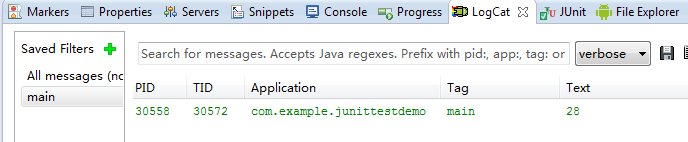前言
本篇博客说明一下在Android开发中,如何使用JUnit进行单元测试。首先来了解一下什么是JUnit,JUnit测试是白盒测试,即主要是程序员自己对开发的方法进行功能性测试。JUnit是一套框架,Android中也沿用了这一套框架。
JUnit
在Android中使用JUnit测试大致分如下几个步骤:
- 在AndroidManifest.xml中增加对JUnit的支持,并制定测试项目包。
- 在AndroidManifest.xml中<application.../>节点中增加一个<uses-library...>节点,name属性为android.test.runner。
- 在编写待测试方法后,新建一个类,继承AndroidTestCase,在其中编写测试用例代码。
- 鼠标左键在测试用例方法上,Run As→Android JUnit Test。
下面就上面几个步骤,详细讲解一下,新建一个Android项目,在AndroidManifest.xml中,添加一个Instrumentation:
指定Instrumentation的name与TargetPackage:
在<application.../>节点中增加<uses-library android:name="android.test.runner" />
完成后AndroidManifest.xml代码如下:
1 <?xml version="1.0" encoding="utf-8"?> 2 <manifest xmlns:android="http://schemas.android.com/apk/res/android" 3 package="com.example.junittestdemo" 4 android:versionCode="1" 5 android:versionName="1.0" > 6 7 <uses-sdk 8 android:minSdkVersion="8" 9 android:targetSdkVersion="17" /> 10 11 <instrumentation 12 android:name="android.test.InstrumentationTestRunner" 13 android:targetPackage="com.example.junittestdemo" > 14 </instrumentation> 15 16 <application 17 android:allowBackup="true" 18 android:icon="@drawable/ic_launcher" 19 android:label="@string/app_name" 20 android:theme="@style/AppTheme" > 21 <uses-library android:name="android.test.runner" /> 22 23 <activity 24 android:name="com.example.junittestdemo.MainActivity" 25 android:label="@string/app_name" > 26 <intent-filter> 27 <action android:name="android.intent.action.MAIN" /> 28 29 <category android:name="android.intent.category.LAUNCHER" /> 30 </intent-filter> 31 </activity> 32 </application> 33 34 </manifest>
编写一个简单的进度百分比计算方法:
1 package com.example.service; 2 3 public class ProgressService { 4 public ProgressService() { 5 6 } 7 public Integer getCurrentProgerss(double current, double max) { 8 Integer i=(int)((current / max) * 100) ; 9 return i; 10 } 11 }
编写一个测试类,这个类需要继承AndroidTestCase,针对百分比方法进行测试:
1 package com.example.junit; 2 3 import android.test.AndroidTestCase; 4 import android.util.Log; 5 6 7 import com.example.service.ProgressService; 8 9 public class ProgressServiceJUnit extends AndroidTestCase { 10 private final String TAG="main"; 11 12 public ProgressServiceJUnit() { 13 // TODO Auto-generated constructor stub 14 } 15 16 public void getCurrentProgerssTest(){ 17 ProgressService progressService=new ProgressService(); 18 Integer pro=progressService.getCurrentProgerss(20, 70); 19 Log.i(TAG, pro.toString()); 20 } 21 }
左键getCurrentProgerssTest()方法,选中Android JUnit Test,如果需要调试,可以选择Debug As下的Android JUnit Test:
当执行成功后,会显示绿色,如果是其他颜色,则为出错:
可以在LogCat日志中看到测试结果:
请支持原创,尊重原创,转载请注明出处。谢谢。