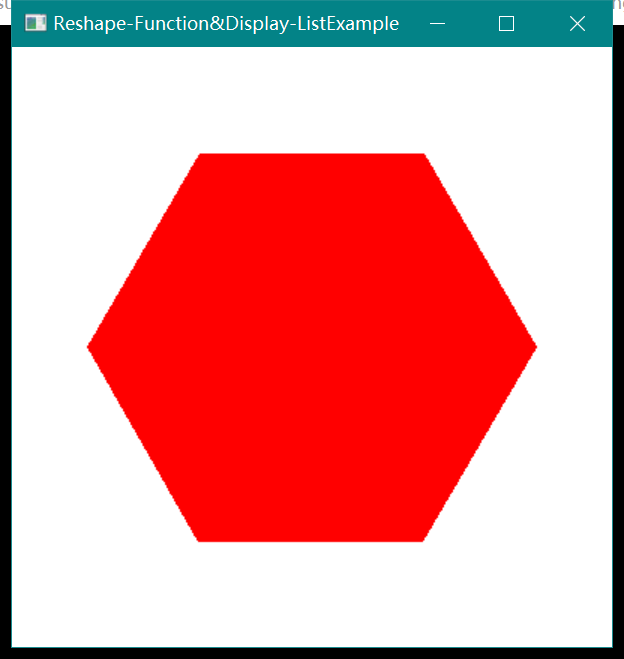#include "stdafx.h" #include<GL/glut.h> #include<math.h> #include<stdlib.h> const double TWO_PI = 6.2831853; /*Initial display-window size*/ GLsizei winWidth = 400, winHeight = 400; GLuint regHex; class screenPt { private: GLint x, y; public: /*Default Constructor:initalizes coordinate position to(0,0).*/ screenPt() { x = y = 0; } void setGoords(GLint xGoord, GLint yGoord) { x = xGoord; y = yGoord; } GLint getx()const { return x; } GLint gety()const { return y; } }; static void init(void) { screenPt hexVertex, circCtr; GLdouble theta; GLint k; /*Set circle center coordinates.*/ circCtr.setGoords(winWidth / 2, winHeight / 2); glClearColor(1.0, 1.0, 1.0, 0.0);//Display-window color=white. /*Set up a display list for a red regular hexagon. *Vertice for the hexagon are six equally spaced *points around the circumference of a circle. */ regHex = glGenLists(1);//Get an identifier for the display list. glNewList(regHex, GL_COMPILE); glColor3f(1.0, 0.0, 0.0);//Set fill color for hexagon to red. glBegin(GL_POLYGON); for (k = 0; k < 6; k++) { theta = TWO_PI*k / 6.0; hexVertex.setGoords(circCtr.getx() + 150 * cos(theta), circCtr.gety() + 150 * sin(theta)); glVertex2i(hexVertex.getx(), hexVertex.gety()); } glEnd(); glEndList(); } void regHexagon(void) { glClear(GL_COLOR_BUFFER_BIT); glCallList(regHex); glFlush(); } void winReshapeFcn(GLint newWidth, GLint newHeight) { glMatrixMode(GL_PROJECTION); glLoadIdentity(); gluOrtho2D(0.0, (GLdouble)newWidth, 0.0, (GLdouble)newHeight); glClear(GL_COLOR_BUFFER_BIT); } void main(int argc, char** argv) { glutInit(&argc, argv); glutInitDisplayMode(GLUT_SINGLE | GLUT_RGB); glutInitWindowPosition(100, 100); glutInitWindowSize(winWidth, winHeight); glutCreateWindow("Reshape-Function&Display-ListExample"); init(); glutDisplayFunc(regHexagon); glutReshapeFunc(winReshapeFcn); glutMainLoop(); }