1. 配置相关参数
如果用的是 阿里云的企业邮箱,则类似于下面:
在 settings.py 的最后面加上类似这些
EMAIL_BACKEND = 'django.core.mail.backends.smtp.EmailBackend'
EMAIL_USE_TLS = True #是否使用TLS安全传输协议(用于在两个通信应用程序之间提供保密性和数据完整性。)
EMAIL_USE_SSL = False
#是否使用SSL加密,qq企业邮箱要求使用
EMAIL_HOST = 'smtp.163.com' #发送邮件的邮箱的 SMTP服务器,这里用了163邮箱
EMAIL_PORT = 25 #发件箱的SMTP服务器端口
EMAIL_HOST_USER = 'yeyuzuiniubi@163.com' #发送邮件的邮箱地址
EMAIL_HOST_PASSWORD = 'lilei123' #发送邮件的邮箱密码(这里使用的是授权码)
EMAL_FROM = 即速生鲜<yeyuzuiniubi@163.com>
对于163网易邮箱的修改


view函数:
from django.shortcuts import render,HttpResponse
from django.core.mail import send_mail
# send_mail的参数分别是 邮件标题,邮件内容,发件箱(settings.py中设置过的那个),##收件箱列表(可以发送给多个人),失败静默(若发送失败,报错提示我们)
def send(request):
send_mail('吴双伟你好', '你好', 'yeyuzuiniubi@163.com',
['wsw000320@163.com'], fail_silently=False)
return HttpResponse('ok')
QQ邮箱修改如下:
1.开启POP3和SMTP服务
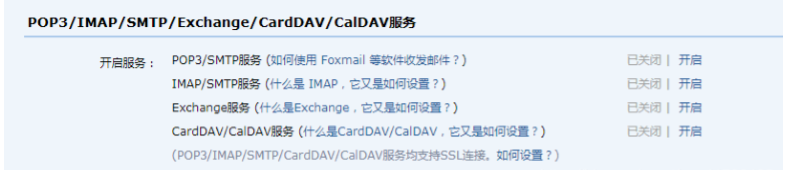
2.使用提示的密保手机向指定的号码发送指定的内容来完成验证

3.发送成功后,显示出授权码,记住此授权码后点击保存设置
#发送邮件配置
EMAIL_BACKEND = 'django.core.mail.backends.smtp.EmailBackend'
EMAIL_HOST = 'smtp.qq.com'
EMALL_PORT = 25
#发送邮件的邮箱
EMALL_HOST_URL='574634801@QQ.COM'
#在邮箱中设置的客户端授权密码
EMALL_HOST_POSSWORD = '授权码'
EMAL_FROM = 即速生鲜<yeyuzuiniubi@163.com>
代码实例:
from django.core.mail import send_mail1
subject = "海马生鲜欢迎你"# 邮件标题
message = "how are you" # 邮件正文
sender = settings.EMAIL_FROM # 发件人
receiver = [email] # 收件人
send_mail(subject, message, sender, receiver)
发送多个邮件:
ps:send_mail 每次发邮件都会建立一个连接,发多封邮件时建立多个连接。而 send_mass_mail 是建立单个连接发送多封邮件,所以一次性发送多封邮件时 send_mass_mail 要优于 send_mail。
代码示例:
from django.core.mail import send_mass_mail
message1 = ('Subject here', 'Here is the message', 'from@examle.com', ['first@example.com', 'other@example.com'])
message2 = ('Another Subject', 'Here is another message', 'from@example.com', ['second@test.com'])
send_mass_mail((message1, message2), fail_silently=False)
在邮件中添加附件,发送 html 格式的内容
from django.conf import settings
from django.core.mail import EmailMultiAlternatives
from_email = settings.DEFAULT_FROM_EMAIL
# subject 主题
#content 内容
#to_addr 是一个列表,发送给哪些人
message= EmailMultiAlternatives(subject, content, from_email, [to_addr])
message.content_subtype = "html"
# 添加附件(可选)
message.attach_file('./twz.pdf')
# 发送
message.send()