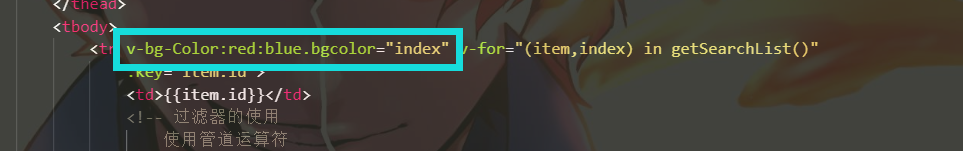1、键盘修饰符
@keyup.enter="方法()"
//上方是通过enter键进行操作
Vue内定义了一些按键别名:
- .enter
- .tab
- .delete
- .esc
- .space
- .up
- .down
- .right
- .left
自定义按键别名:
Vue.config.keyCode.按键名 = 键码
1、 Vue.config.keyCodes.f2 = 113;
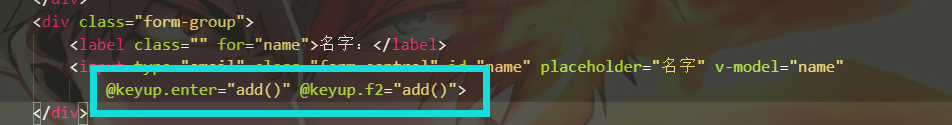
2、自定义指令
分两种:全局定义和私有定义
1、全局定义指令
1 // 指令的名字
2 // 指令的配置 bind 指令更和dom绑定的时候 inserted 插入到页面之后 update 更新的时候
3 Vue.directive("focus", {
4 // el绑定的dom
5 // binding 指令的进本信息
6 bind(el, binding) {
7 console.log(11);
8 },
9 inserted(el, binding) {
10 console.log(222);
11 // dom渲染之后才执行
12 el.focus();
13 },
14 update(el, binding) {
15 console.log(33);
16 }
17 })
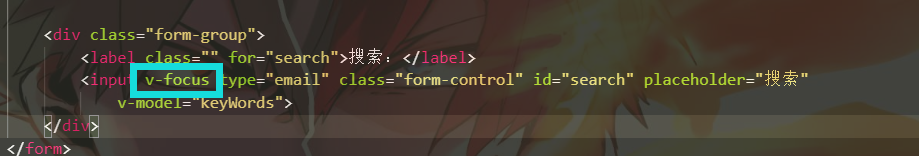
2、私有定义指令
binding指令的基本信息:
- arg:传给指令的参数 例如: red 和blue 是参数
v-bg-Color:red:blue.bgcolor="index" - def:三个阶段
- expression:字符串形式的指令表达式 例如:index
- modifiers: 指令的修饰符 .bgcolor=true
- name:指令名 (不带v-)
- rawName:指令完整名 (带v-)
- value :指令的绑定值 感觉就是Index!!!
1 // 定义私有指令
2 // key是过滤器的名字
3 // value是处理函数
4 directives: {
5 bgColor: {
6 bind(el, binding) {
7
8 let colors = binding.arg.split(":");
9 if (binding.modifiers.color) {
10 el.style.color = binding.value % 2 ? colors[0] : colors[1]
11 } else if (binding.modifiers.bgcolor) {
12 el.style.backgroundColor = binding.value % 2 ? colors[0] : colors[1]
13 }
14 },
15 inserted() {
16
17 },
18 update() {
19
20 }
21 }
22 }