一、uni-app 地图初用 map
代码如下:
<template>
<view>
<!-- <page-head :title="title"></page-head> -->
<view class="uni-common-mt">
<view>
<map :latitude="latitude" :longitude="longitude" :markers="markers" :polyline="polyline" >
<cover-view class="test">我是测试的</cover-view>
</map>
</view>
</view>
</view>
</template>
<script>
export default {
data() {
return {
title: 'map',
latitude: 39.909,
longitude: 116.39742,
markers: [{
title:'我在哪,我在哪',
latitude: 39.9085,
longitude: 116.39747,
iconPath: '../../static/location@3x.png',
label:{
content:'文本1',
color:'#F76350',
bgColor:'#fff',
padding:5,
borderRadius:4
},
callout:{
content:'广州啊',
color:'#F76350',
fontSize:12
}
}, {
latitude: 39.90,
longitude: 116.39,
iconPath: '../../static/location@3x.png',
title:'故宫',
label:{
content:'文本2',
color:'#F76350',
bgColor:'#fff',
padding:5,
borderRadius:4
},
callout:{
content:'北京啊',
color:'#F76350',
fontSize:12
}
}],
polyline:[
{
'points':[{latitude: 39.9085, longitude: 116.39747},{latitude: 39.90, longitude: 116.39}],
color:'#000000 ',
3
}],
}
},
methods: {
}
}
</script>
<style>
map {
100%;
height: 800upx;
}
.test{
background: #fff;
height: 100upx;
text-align: center;
display: flex;
margin: 30upx;
}
</style>
代码分析
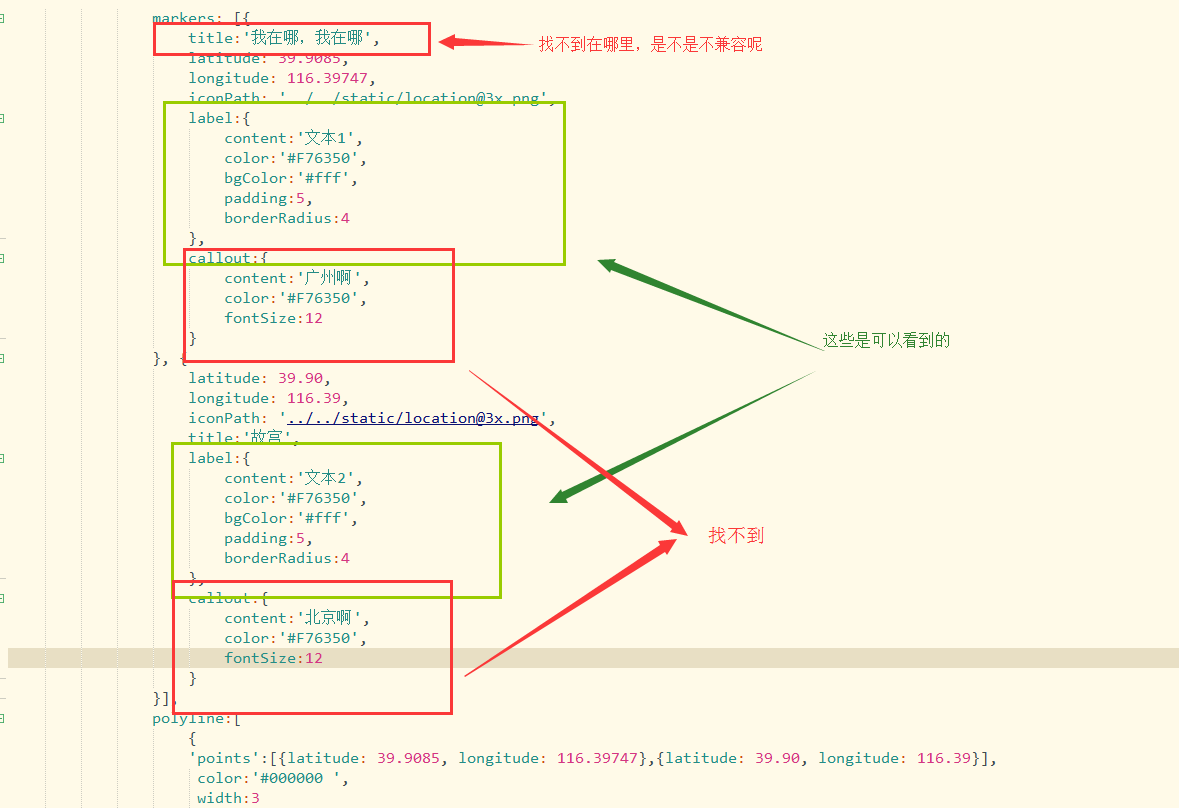
效果提:
