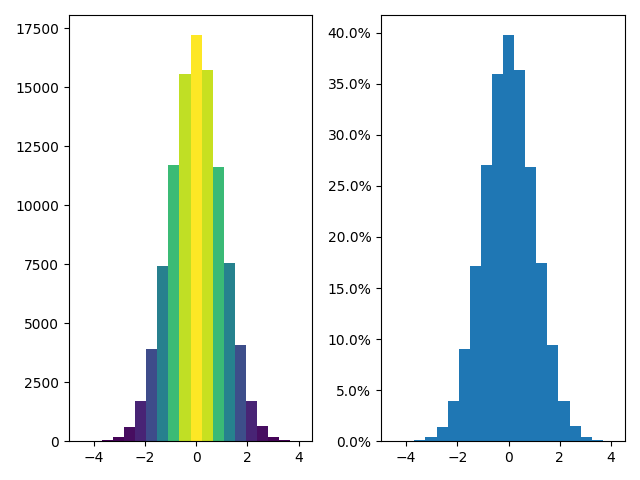环形图
环形图其实是另一种饼图,使用的还是上面的 pie() 这个方法,这里只需要设置一下参数 wedgeprops 即可。
例子一:
import matplotlib.pyplot as plt # 中文和负号的正常显示 plt.rcParams['font.sans-serif']=['SimHei'] plt.rcParams['axes.unicode_minus'] = False # 数据 edu = [0.2515,0.3724,0.3336,0.0368,0.0057] labels = ['中专','大专','本科','硕士','其他'] # 让本科学历离圆心远一点 explode = [0,0,0.1,0,0] # 将横、纵坐标轴标准化处理,保证饼图是一个正圆,否则为椭圆 plt.axes(aspect='equal') # 自定义颜色 colors=['#9999ff','#ff9999','#7777aa','#2442aa','#dd5555'] # 自定义颜色 # 绘制饼图 plt.pie(x=edu, # 绘图数据 explode = explode, # 突出显示大专人群 labels = labels, # 添加教育水平标签 colors = colors, # 设置饼图的自定义填充色 autopct = '%.1f%%', # 设置百分比的格式,这里保留一位小数 wedgeprops = {'width': 0.3, 'edgecolor':'green'} ) # 添加图标题 plt.title('xxx 公司员工教育水平分布') # 保存图形 plt.savefig('pie_demo1.png')
这个示例仅仅在前面示例的基础上增加了一个参数 wedgeprops 的设置,我们看下结果:

热力图
plt.imshow(x, cmap)
import numpy as np import matplotlib.pyplot as plt x = np.random.rand(10, 10) plt.imshow(x, cmap=plt.cm.hot) # 显示右边颜色条 plt.colorbar() plt.savefig('imshow_demo.png')
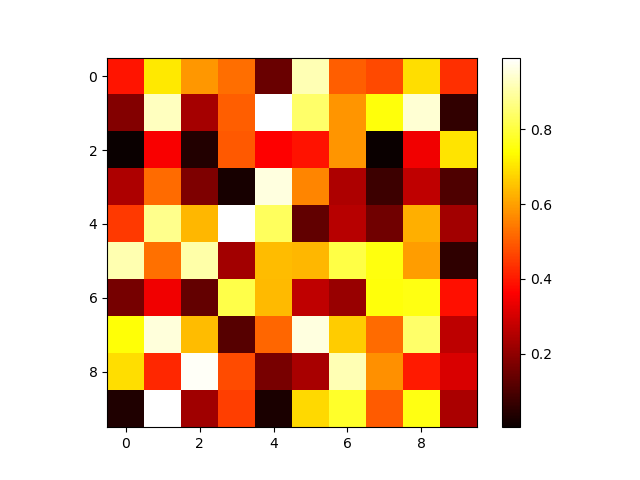
例子二
import numpy as np import matplotlib.cm as cm import matplotlib.pyplot as plt import matplotlib.cbook as cbook from matplotlib.path import Path from matplotlib.patches import PathPatch
delta = 0.025 x = y = np.arange(-3.0, 3.0, delta) X, Y = np.meshgrid(x, y) Z1 = np.exp(-X**2 - Y**2) Z2 = np.exp(-(X - 1)**2 - (Y - 1)**2) Z = (Z1 - Z2) * 2 fig, ax = plt.subplots() im = ax.imshow(Z, interpolation='bilinear', cmap=cm.RdYlGn, origin='lower', extent=[-3, 3, -3, 3], vmax=abs(Z).max(), vmin=-abs(Z).max()) plt.show()

例子3
import matplotlib.pyplot as plt import numpy as np def func3(x, y): return (1 - x / 2 + x**5 + y**3) * np.exp(-(x**2 + y**2)) # make these smaller to increase the resolution dx, dy = 0.05, 0.05 x = np.arange(-3.0, 3.0, dx) y = np.arange(-3.0, 3.0, dy) X, Y = np.meshgrid(x, y) # when layering multiple images, the images need to have the same # extent. This does not mean they need to have the same shape, but # they both need to render to the same coordinate system determined by # xmin, xmax, ymin, ymax. Note if you use different interpolations # for the images their apparent extent could be different due to # interpolation edge effects extent = np.min(x), np.max(x), np.min(y), np.max(y) fig = plt.figure(frameon=False) Z1 = np.add.outer(range(8), range(8)) % 2 # chessboard im1 = plt.imshow(Z1, cmap=plt.cm.gray, interpolation='nearest', extent=extent) Z2 = func3(X, Y) im2 = plt.imshow(Z2, cmap=plt.cm.viridis, alpha=.9, interpolation='bilinear', extent=extent) plt.show()
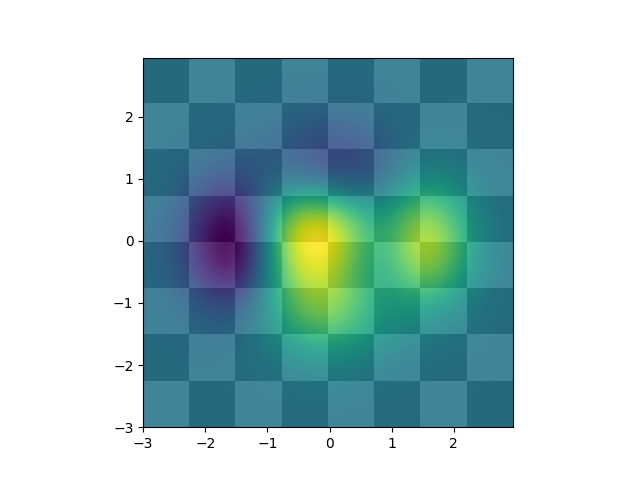
直方图
例子1
import matplotlib.pyplot as plt import numpy as np from matplotlib import colors from matplotlib.ticker import PercentFormatter # Fixing random state for reproducibility np.random.seed(19680801)
N_points = 100000 n_bins = 20 # Generate a normal distribution, center at x=0 and y=5 x = np.random.randn(N_points) y = .4 * x + np.random.randn(100000) + 5 fig, axs = plt.subplots(1, 2, sharey=True, tight_layout=True) # We can set the number of bins with the `bins` kwarg axs[0].hist(x, bins=n_bins) axs[1].hist(y, bins=n_bins)

例子2
fig, axs = plt.subplots(1, 2, tight_layout=True) # N is the count in each bin, bins is the lower-limit of the bin N, bins, patches = axs[0].hist(x, bins=n_bins) # We'll color code by height, but you could use any scalar fracs = N / N.max() # we need to normalize the data to 0..1 for the full range of the colormap norm = colors.Normalize(fracs.min(), fracs.max()) # Now, we'll loop through our objects and set the color of each accordingly for thisfrac, thispatch in zip(fracs, patches): color = plt.cm.viridis(norm(thisfrac)) thispatch.set_facecolor(color) # We can also normalize our inputs by the total number of counts axs[1].hist(x, bins=n_bins, density=True) # Now we format the y-axis to display percentage axs[1].yaxis.set_major_formatter(PercentFormatter(xmax=1))