You guys may also meet a senario, that is when I trying to create a new virtual machine using a formerly created VHD in Hyper-V, the VM's Local Area Connection#N will be increased by 1. Take Test.vhd for example, I created a VHD and installed Windows7 in this VHD, now the current NetWork connection is Local Area Connection. After that, I created a new VM which chosed to use the existing VHD(Test.vhd), the I checked the NetWork Connection in this newer VM, the connection will be Local Area Connection#2. I don't want to say the reason since it is out scope of this article. To solve this problem, you can do by following below steps:
1. type "cmd" in Start-> SearchBox and then press Enter
2. Type "set devmgr_show_nonpresent_devices=1", then press Enter
3. Type "devmgmt.msc" and press Enter
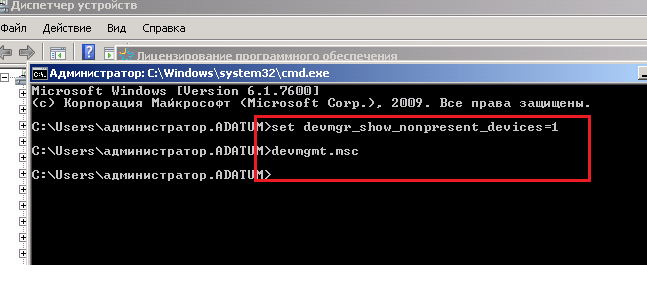
4. Click View -> Show Hidden Devices
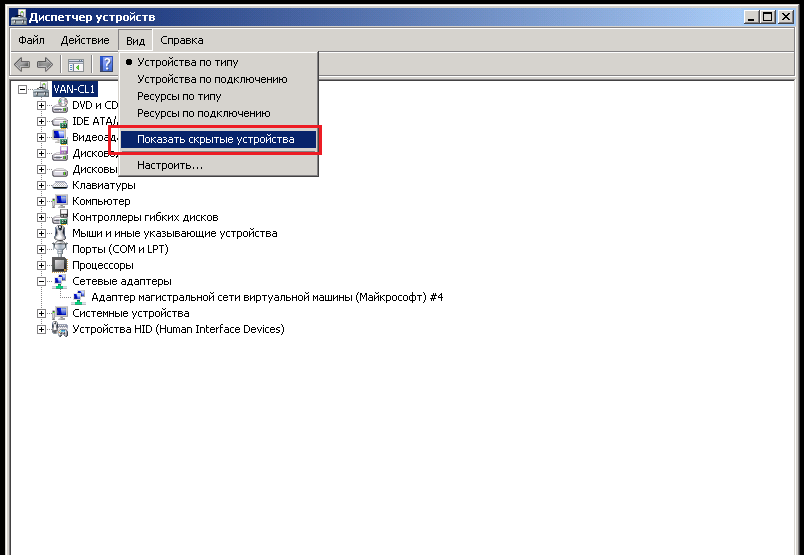
5. Right click on the Local Area Connection, select uninstall

6. Repeat Step5 for Local Area Connection#2 ,#3,#4
7. Restart VM, then the Network Connection will be Local Area Connection