首先是nginx.conf
vim /etc/nginx/nginx.conf
user nginx; // 设置nginx服务的系统使用用户
worker_processes 1; // 工作进程数
error_log /var/log/nginx/error.log warn; // nginx的错误日志
pid /var/run/nginx.pid; // nginx服务启动时候pid
events { // 事件模块,nginx优势利用epoll内核模型,在这里可以配置使用哪个内核模型
worker_connections 1024; // 每个进程允许最大连接数 ,还有个use是工作进程数
}
http {
include /etc/nginx/mime.types; //设置contentType
default_type application/octet-stream;
log_format main '$remote_addr - $remote_user [$time_local] "$request" ' // 定义日志类型
'$status $body_bytes_sent "$http_referer" '
'"$http_user_agent" "$http_x_forwarded_for"';
access_log /var/log/nginx/access.log main;
sendfile on;
#tcp_nopush on;
keepalive_timeout 65; // 服务端超时时间
#gzip on;
include /etc/nginx/conf.d/*.conf; // 读到这个地方是加载另一个默认配置配置文件default.conf
}
default.conf
server {
listen 80;
server_name localhost;
#charset koi8-r;
#access_log /var/log/nginx/host.access.log main;
location / {
root /usr/share/nginx/html;
index index.html index.htm; // 默认加载根路径文件
}
#error_page 404 /404.html;
# redirect server error pages to the static page /50x.html
#
error_page 500 502 503 504 /50x.html;
location = /50x.html {
root /usr/share/nginx/html;
}
# proxy the PHP scripts to Apache listening on 127.0.0.1:80
#
#location ~ .php$ {
# proxy_pass http://127.0.0.1;
#}
# pass the PHP scripts to FastCGI server listening on 127.0.0.1:9000
#
#location ~ .php$ {
# root html;
# fastcgi_pass 127.0.0.1:9000;
# fastcgi_index index.php;
# fastcgi_param SCRIPT_FILENAME /scripts$fastcgi_script_name;
# include fastcgi_params;
#}
# deny access to .htaccess files, if Apache's document root
# concurs with nginx's one
#
#location ~ /.ht {
# deny all;
"/etc/nginx/conf.d/default.conf" 45L, 1093C
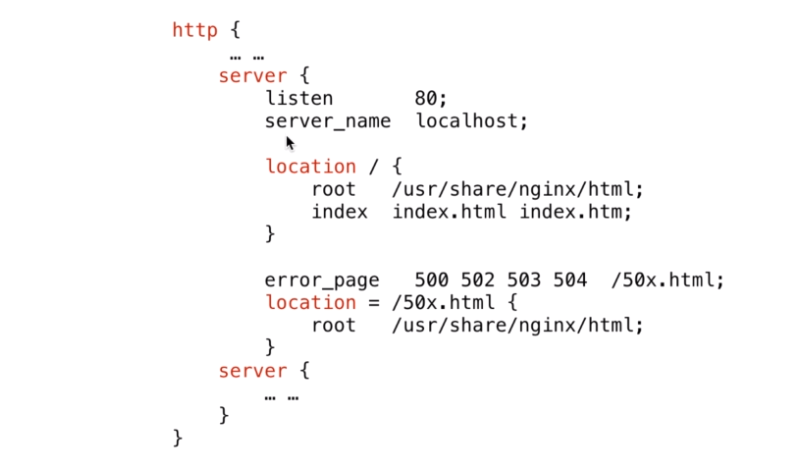
http可以包含多个http服务,一个server配置一个独立的站点。一个http可以有多个server,一个server可以有多个location匹配资源路径