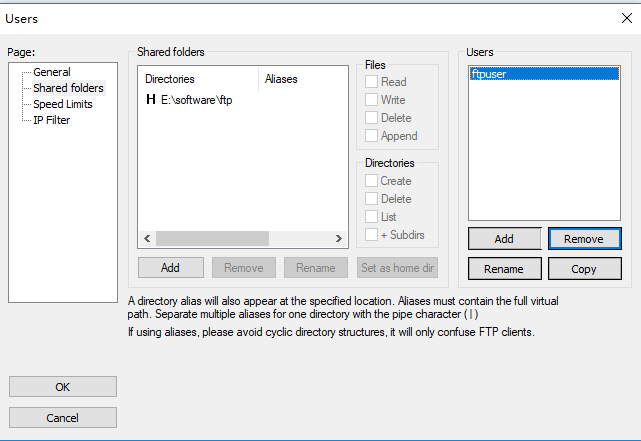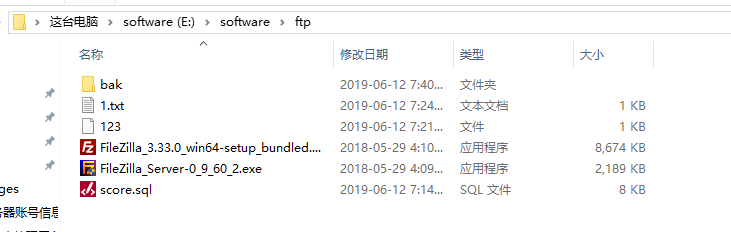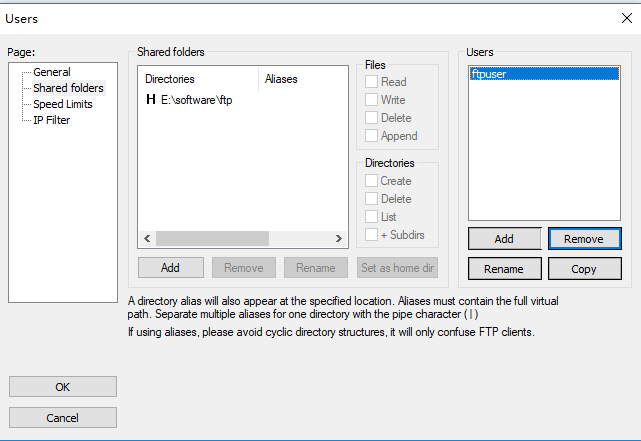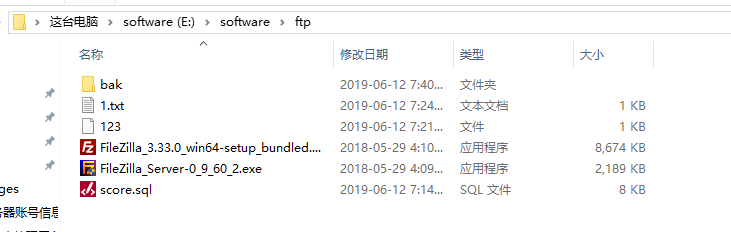shell编程系列25--shell操作数据库实战之备份MySQL数据,并通过FTP将其传输到远端主机
备份mysql中的库或者表
mysqldump
常用参数详解:
-u 用户名
-p 密码
-h 服务器ip地址
-d 等价于--no-data 只导出表结构
-t 等价于--no-create-info 只导出数据,不导出建表语句
-A 等价于--all-databases
-B 等价于--databases 导出一个或多个数据库
需求:将school中的score表备份,并且将备份数据通过ftp传输到 10.11.0.148(windows) 的ftp的 bak 目录下
FTP常用指令:
open 与FTP服务器建立连接,例子:open 10.11.0.148
user 有权限登录FTP服务器的用户名和密码,例子:user ftpuser ftpuser
# 备份school库
[root@localhost shell]# mysqldump -udbuser -p123456 -h 10.11.0.215 school >school.sql
# 备份school库下的score表
[root@localhost shell]# mysqldump -udbuser -p123456 -h 10.11.0.215 school score >score.sql
# -A备份所有数据库,所有有权限的数据库
# mysqldump -udbuser -p123456 -h 10.11.0.215 -A >score.sql
[root@localhost shell]# sh auto_backup.sh aaa
Connected to 10.11.0.148 (10.11.0.148).
220-FileZilla Server 0.9.60 beta
220-written by Tim Kosse (tim.kosse@filezilla-project.org)
220 Please visit https://filezilla-project.org/
Remote system type is UNIX.
331 Password required for ftpuser
230 Logged on
250 CWD successful. "/bak" is current directory.
local: aaa remote: aaa
227 Entering Passive Mode (10,11,0,148,220,39)
150 Opening data channel for file upload to server of "/bak/aaa"
226 Successfully transferred "/bak/aaa"
5 bytes sent in 9.4e-05 secs (53.19 Kbytes/sec)
221 Goodbye
[root@localhost shell]# cat auto_backup.sh
#!/bin/bash
#
db_user="dbuser"
db_password="123456"
db_host="10.11.0.215"
ftp_user="ftpuser"
ftp_password="ftpuser"
ftp_host="10.11.0.148"
src_dir="/data01/bak"
dst_dir="/bak"
function auto_ftp
{
ftp -niv << EOF
open $ftp_host
user $ftp_user $ftp_password
cd $dst_dir
put $1
bye
EOF
}
auto_ftp aaa
# 自动备份数据库并传输备份文件到ftp的脚本
[root@localhost shell]# cat auto_backup.sh
#!/bin/bash
#
# 需要备份的数据库的账号信息
db_user="dbuser"
db_password="123456"
db_host="10.11.0.215"
# 远端ftp服务器的信息
ftp_user="ftpuser"
ftp_password="ftpuser"
ftp_host="10.11.0.148"
# 源目录,目标目录
src_dir="/data01/bak"
dst_dir="/bak/"
time_date="`date +%Y%m%d%H%M%S`"
# 备份文件名,根据当前的年月日时分秒 作为文件名
file_name="school_score_${time_date}.sql"
function auto_ftp
{
ftp -niv << EOF
open $ftp_host
user $ftp_user $ftp_password
cd $dst_dir
put $1
bye
EOF
}
#chown -R ftpuser.ftpuser /data01
#auto_ftp "/data01/bak/school_score_20190612181401.sql"
# 备份数据
mysqldump -u"$db_user" -p"$db_password" -h"$db_host" school score > $file_name && auto_ftp $file_name
# 执行脚本
[root@localhost shell]# sh auto_backup.sh
Connected to 10.11.0.148 (10.11.0.148).
220-FileZilla Server 0.9.60 beta
220-written by Tim Kosse (tim.kosse@filezilla-project.org)
220 Please visit https://filezilla-project.org/
Remote system type is UNIX.
331 Password required for ftpuser
230 Logged on
250 CWD successful. "/bak" is current directory.
local: school_score_20190612182616.sql remote: school_score_20190612182616.sql
227 Entering Passive Mode (10,11,0,148,197,15)
150 Opening data channel for file upload to server of "/bak/school_score_20190612182616.sql"
226 Successfully transferred "/bak/school_score_20190612182616.sql"
2349 bytes sent in 7.9e-05 secs (29734.18 Kbytes/sec)
221 Goodbye
搭建windows的ftp服务