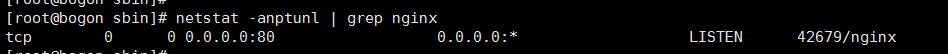CentOS6.5下安装Nginx
一、必要软件准备
1、安装pcre-----------支持rewrite功能
yum -y install pcre*
2、若需要支持ssl功能
yum install openssl*
二、3、添加 nginx 用户 useradd nginx -s /sbin/nologin -M #不让用户通过shell登陆系统
4、下载 nginx-1.10.3.tar.gz 包
5、tar -xzvf nginx-1.10.3.tar.gz -C /usr/local 解压到/usr/local目录下
6、./configure
--prefix=/usr/local/nginx
--user=nginx
--with-http_ssl_module
--with-http_stub_status_module
--with-pcre
###################################################
--with-pcre:为了支持rewrite重写功能,必须制定pcre
--with-http_stub_status_module:支持nginx状态查询
--with-http_ssl_module:支持https
####################################################
出现如下内容标识configure正常
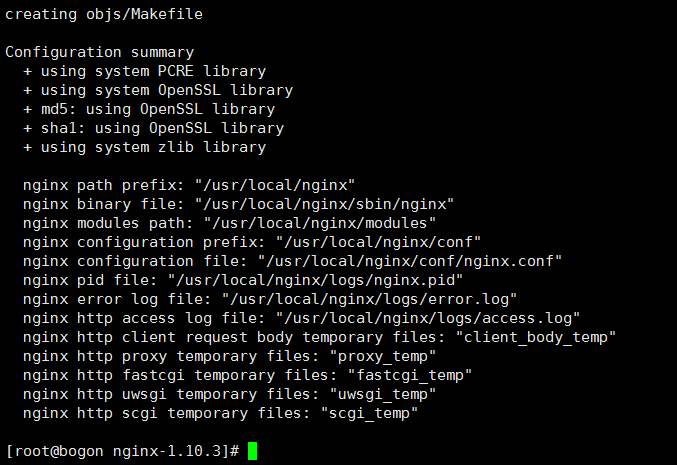
7、确定服务器有没有安装make,如果没有 yum -y install make* 和 gcc*
8、make && make install
9、#使用/sbin/nginx -V 可查看编译的参数
10、# 检查配置文件语法,可以防止因配置错误导致网站重启或重新加载配置等对用户的影响
./sbin/nginx -t
11、查看是否启动成功
netstat -anptul | grep nginx