一、glance介绍:
Glance是Openstack项目中负责镜像管理的模块,其功能包括虚拟机镜像的查找、注册和检索等。 Glance提供Restful API可以查询虚拟机镜像的metadata及获取镜像。 Glance可以将镜像保存到多种后端存储上,比如简单的文件存储或者对象存储。
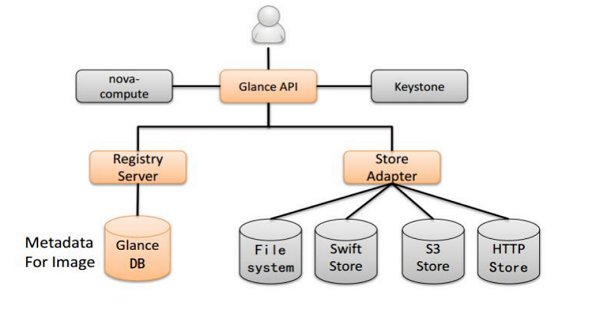
1、Image
-
如果要安装的系统多了效率就很低
-
时间长,工作量大
-
安装完还要进行手工配置,比如安装其他的软件,设置 IP 等
-
备份和恢复系统不灵活
-
先手工安装好这么一个虚机
-
然后对虚机执行 snapshot,这样就得到了一个 image
-
当有新员工入职需要办公环境时,立马启动一个或多个该 image 的 instance(虚机)就可以了
2、Image Service
-
提供 REST API 让用户能够查询和获取 image 的元数据和 image 本身
-
支持多种方式存储 image,包括普通的文件系统、Swift、Amazon S3 等
-
对 Instance 执行 Snapshot 创建新的 image
3、Glance架构
glance的架构图如下:

4、glance-api

5、glance-registry
glance-registry 是系统后台运行的服务进程。 负责处理和存取 image 的 metadata,例如 image 的大小和类型。在控制节点上可以查看 glance-registry 进程

Glance 支持多种格式的 image,包括
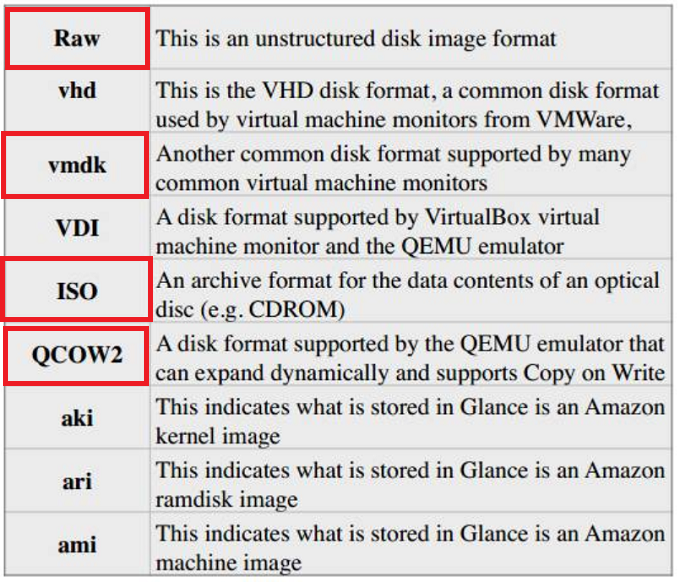
6、Database
Image 的 metadata 会保持到 database 中,默认是 MySQL。 在控制节点上可以查看 glance 的 database 信息

7、Store backend
-
A directory on a local file system(这是默认配置)
-
GridFS
-
Ceph RBD
-
Amazon S3
-
Sheepdog
-
OpenStack Block Storage (Cinder)
-
OpenStack Object Storage (Swift)
-
VMware ESX

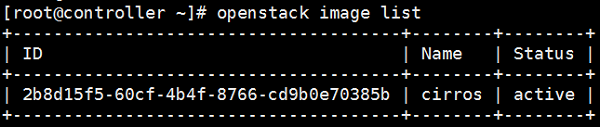
查看保存目录

每个 image 在目录下都对应有一个文件,文件以 image 的 ID 命名。
二、glance创建镜像:
(1)Web UI创建image

(2)CLI创建image
将上传的镜像传到控制节点
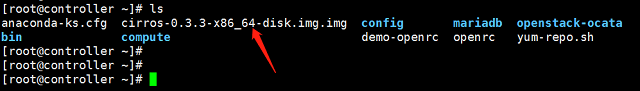
openstack image create "cirros" --file cirros-0.3.3-x86_64-disk.img.img --disk-format qcow2 --container-format bare --public

三、安装配置glance服务(控制节点)
https://docs.openstack.org/ocata/install-guide-rdo/glance-install.html
1、在数据库中创建glance服务的数据库及用户,并设置权限
(1)使用root用户登录数据库
[root@ren3 ~]# mysql -u root -proot
(2)创建glance数据库
MariaDB [(none)]> show databases; +--------------------+ | Database | +--------------------+ | information_schema | | keystone | | mysql | | performance_schema | +--------------------+ 4 rows in set (0.05 sec) MariaDB [(none)]> create database glance; Query OK, 1 row affected (0.00 sec) MariaDB [(none)]> show databases; +--------------------+ | Database | +--------------------+ | glance | | information_schema | | keystone | | mysql | | performance_schema | +--------------------+ 5 rows in set (0.00 sec)
(3)创建glance用户并授权
MariaDB [(none)]> GRANT ALL PRIVILEGES ON glance.* TO 'glance'@'localhost' IDENTIFIED BY 'GLANCE_DBPASS'; Query OK, 0 rows affected (0.00 sec) MariaDB [(none)]> GRANT ALL PRIVILEGES ON glance.* TO 'glance'@'%' IDENTIFIED BY 'GLANCE_DBPASS'; Query OK, 0 rows affected (0.00 sec) MariaDB [(none)]> select user,host,password from mysql.user; +----------+-----------+-------------------------------------------+ | user | host | password | +----------+-----------+-------------------------------------------+ | root | localhost | *81F5E21E35407D884A6CD4A731AEBFB6AF209E1B | | root | 127.0.0.1 | *81F5E21E35407D884A6CD4A731AEBFB6AF209E1B | | root | ::1 | *81F5E21E35407D884A6CD4A731AEBFB6AF209E1B | | glance | localhost | *C0CE56F2C0C7234791F36D89700B02691C1CAB8E | | keystone | localhost | *442DFE587A8B6BE1E9538855E8187C1EFB863A73 | | keystone | % | *442DFE587A8B6BE1E9538855E8187C1EFB863A73 | | glance | % | *C0CE56F2C0C7234791F36D89700B02691C1CAB8E | +----------+-----------+-------------------------------------------+ 7 rows in set (0.00 sec)
退出数据库
2、加载OpenStack系统变量文件
[root@ren3 ~]# ls
anaconda-ks.cfg openrc yum-repo.sh
[root@ren3 ~]# source openrc
3、创建服务凭证
(1)创建glance用户:
[root@ren3 ~]# openstack user create --domain default --password=glance glance +---------------------+----------------------------------+ | Field | Value | +---------------------+----------------------------------+ | domain_id | default | | enabled | True | | id | 2807e20f8405473e831602b6b12588c7 | | name | glance | | options | {} | | password_expires_at | None | +---------------------+----------------------------------+ [root@ren3 ~]# openstack user list +----------------------------------+--------+ | ID | Name | +----------------------------------+--------+ | 2807e20f8405473e831602b6b12588c7 | glance | | 372fccfd264c4edfb600af3f56052ec7 | admin | | 37c7c00d574146e8817413b7a091f594 | demo | +----------------------------------+--------+
(2)添加admin角色和服务项目到glance用户:
[root@ren3 ~]# openstack role add --project service --user glance admin
(3)创建glance服务
[root@ren3 ~]# openstack service create --name glance --description "OpenStack Image" image +-------------+----------------------------------+ | Field | Value | +-------------+----------------------------------+ | description | OpenStack Image | | enabled | True | | id | a7cf08799d4b4b509530ae6c21453b08 | | name | glance | | type | image | +-------------+----------------------------------+ [root@ren3 ~]# openstack service list +----------------------------------+----------+----------+ | ID | Name | Type | +----------------------------------+----------+----------+ | a7cf08799d4b4b509530ae6c21453b08 | glance | image | | ab70227ae28c4fb7a774ed4808489e76 | keystone | identity | +----------------------------------+----------+----------+
4、创建image服务API端点
[root@ren3 ~]# openstack endpoint list +----------+----------+--------------+--------------+---------+-----------+----------+ | ID | Region | Service Name | Service Type | Enabled | Interface | URL | +----------+----------+--------------+--------------+---------+-----------+----------+ | 26d8cf53 | RegionOn | keystone | identity | True | public | http://r | | 020e4e2b | e | | | | | en3:5000 | | a2c1ee0f | | | | | | /v3/ | | a962137a | | | | | | | | 721facd6 | RegionOn | keystone | identity | True | internal | http://r | | 645b4efb | e | | | | | en3:5000 | | b7fd6956 | | | | | | /v3/ | | 42c156d4 | | | | | | | | 91bf5a46 | RegionOn | keystone | identity | True | admin | http://r | | 04e74aa2 | e | | | | | en3:3535 | | bb229f96 | | | | | | 7/v3/ | | 58bddc26 | | | | | | | +----------+----------+--------------+--------------+---------+-----------+----------+ [root@ren3 ~]# openstack endpoint create --region RegionOne image public http://ren3:9292 +--------------+----------------------------------+ | Field | Value | +--------------+----------------------------------+ | enabled | True | | id | cfe4773e4a3b480e8bdb2062fbdcdd33 | | interface | public | | region | RegionOne | | region_id | RegionOne | | service_id | a7cf08799d4b4b509530ae6c21453b08 | | service_name | glance | | service_type | image | | url | http://ren3:9292 | +--------------+----------------------------------+ [root@ren3 ~]# openstack endpoint create --region RegionOne image internal http://ren3:9292 +--------------+----------------------------------+ | Field | Value | +--------------+----------------------------------+ | enabled | True | | id | 80f23b7a63c1416da77841119d5b5169 | | interface | internal | | region | RegionOne | | region_id | RegionOne | | service_id | a7cf08799d4b4b509530ae6c21453b08 | | service_name | glance | | service_type | image | | url | http://ren3:9292 | +--------------+----------------------------------+ [root@ren3 ~]# openstack endpoint create --region RegionOne image admin http://ren3:9292 +--------------+----------------------------------+ | Field | Value | +--------------+----------------------------------+ | enabled | True | | id | a80b58f2db9c4aea9b8748914d16d028 | | interface | admin | | region | RegionOne | | region_id | RegionOne | | service_id | a7cf08799d4b4b509530ae6c21453b08 | | service_name | glance | | service_type | image | | url | http://ren3:9292 | +--------------+----------------------------------+ [root@ren3 ~]# openstack endpoint list +----------+----------+--------------+--------------+---------+-----------+----------+ | ID | Region | Service Name | Service Type | Enabled | Interface | URL | +----------+----------+--------------+--------------+---------+-----------+----------+ | 26d8cf53 | RegionOn | keystone | identity | True | public | http://r | | 020e4e2b | e | | | | | en3:5000 | | a2c1ee0f | | | | | | /v3/ | | a962137a | | | | | | | | 721facd6 | RegionOn | keystone | identity | True | internal | http://r | | 645b4efb | e | | | | | en3:5000 | | b7fd6956 | | | | | | /v3/ | | 42c156d4 | | | | | | | | 80f23b7a | RegionOn | glance | image | True | internal | http://r | | 63c1416d | e | | | | | en3:9292 | | a7784111 | | | | | | | | 9d5b5169 | | | | | | | | 91bf5a46 | RegionOn | keystone | identity | True | admin | http://r | | 04e74aa2 | e | | | | | en3:3535 | | bb229f96 | | | | | | 7/v3/ | | 58bddc26 | | | | | | | | a80b58f2 | RegionOn | glance | image | True | admin | http://r | | db9c4aea | e | | | | | en3:9292 | | 9b874891 | | | | | | | | 4d16d028 | | | | | | | | cfe4773e | RegionOn | glance | image | True | public | http://r | | 4a3b480e | e | | | | | en3:9292 | | 8bdb2062 | | | | | | | | fbdcdd33 | | | | | | | +----------+----------+--------------+--------------+---------+-----------+----------+
5、安装glance软件包
[root@ren3 ~]# yum install openstack-glance -y
6、编辑/etc/glance/glance-api.conf文件
(1)在[database]部分,配置数据库访问:
[database] # ... connection = mysql+pymysql://glance:GLANCE_DBPASS@controller/glance
(2)在[keystone_authtoken]和[paste_deploy]部分,配置身份服务访问:
[keystone_authtoken] # ... auth_uri = http://controller:5000 auth_url = http://controller:35357 memcached_servers = controller:11211 auth_type = password project_domain_name = default user_domain_name = default project_name = service username = glance password = GLANCE_PASS [paste_deploy] # ... flavor = keystone
(3)在[glance_store]部分,配置本地文件系统存储和图像文件的位置:
[glance_store] # ... stores = file,http default_store = file filesystem_store_datadir = /var/lib/glance/images/
编辑好的配置文件:
[root@ren3 ~]# vim /etc/glance/glance-api.conf
[DEFAULT] [cors] [cors.subdomain] [database] connection = mysql+pymysql://glance:GLANCE_DBPASS@ren3/glance [glance_store] stores = file,http default_store = file filesystem_store_datadir = /var/lib/glance/images/ [image_format] [keystone_authtoken] auth_uri = http://ren3:5000 auth_url = http://ren3:35357 memcached_servers = ren3:11211 auth_type = password project_domain_name = default user_domain_name = default project_name = service username = glance password = glance [matchmaker_redis] [DEFAULT] [cors] [cors.subdomain] [database] connection = mysql+pymysql://glance:GLANCE_DBPASS@ren3/glance [glance_store] stores = file,http default_store = file filesystem_store_datadir = /var/lib/glance/images/ [image_format] [keystone_authtoken] auth_uri = http://ren3:5000 auth_url = http://ren3:35357 memcached_servers = ren3:11211 auth_type = password project_domain_name = default user_domain_name = default project_name = service username = glance password = glance [matchmaker_redis] [oslo_concurrency] [oslo_messaging_amqp] [oslo_messaging_kafka] [oslo_messaging_notifications] [oslo_messaging_rabbit] [oslo_messaging_zmq] [oslo_middleware] [oslo_policy] [paste_deploy] flavor = keystone [profiler] [store_type_location_strategy] [task] [taskflow_executor]
7、编辑/etc/glance/glance- registration .conf文件
(1)在[database]部分,配置数据库访问:
[database] # ... connection = mysql+pymysql://glance:GLANCE_DBPASS@controller/glance
(2)在[keystone_authtoken]和[paste_deploy]部分,配置身份服务访问:
[keystone_authtoken] # ... auth_uri = http://controller:5000 auth_url = http://controller:35357 memcached_servers = controller:11211 auth_type = password project_domain_name = default user_domain_name = default project_name = service username = glance password = GLANCE_PASS [paste_deploy] # ... flavor = keystone
编辑好的配置文件:
[root@ren3 ~]# vim /etc/glance/glance-registry.conf
[DEFAULT] [database] connection = mysql+pymysql://glance:GLANCE_DBPASS@ren3/glance [keystone_authtoken] auth_uri = http://ren3:5000 [DEFAULT] [database] connection = mysql+pymysql://glance:GLANCE_DBPASS@ren3/glance [keystone_authtoken] auth_uri = http://ren3:5000 auth_url = http://ren3:35357 memcached_servers = ren3:11211 auth_type = password project_domain_name = default user_domain_name = default project_name = service username = glance password = glance [matchmaker_redis] [oslo_messaging_amqp] [oslo_messaging_kafka] [oslo_messaging_notifications] [oslo_messaging_rabbit] [oslo_messaging_zmq] [oslo_policy] [paste_deploy] flavor = keystone [profiler]
8、同步数据库
[root@ren3 ~]# su -s /bin/sh -c "glance-manage db_sync" glance
[root@ren3 ~]# mysql -u glance -pGLANCE_DBPASS MariaDB [(none)]> use glance; MariaDB [glance]> show tables; +----------------------------------+ | Tables_in_glance | +----------------------------------+ | alembic_version | | artifact_blob_locations | | artifact_blobs | | artifact_dependencies | | artifact_properties | | artifact_tags | | artifacts | | image_locations | | image_members | | image_properties | | image_tags | | images | | metadef_namespace_resource_types | | metadef_namespaces | | metadef_objects | | metadef_properties | | metadef_resource_types | | metadef_tags | | migrate_version | | task_info | | tasks | +----------------------------------+ 21 rows in set (0.00 sec)
9、启动glance服务
[root@ren3 ~]# systemctl enable openstack-glance-api.service openstack-glance-registry.service [root@ren3 ~]# systemctl start openstack-glance-api.service openstack-glance-registry.service [root@ren3 ~]# systemctl status openstack-glance-api.service openstack-glance-registry.service |grep active | wc -l 2
[root@ren3 ~]# ss -tnl State Recv-Q Send-Q Local Address:Port Peer Address:Port LISTEN 0 128 *:9191 *:* LISTEN 0 128 192.168.11.3:5672 *:* LISTEN 0 128 *:25672 *:* LISTEN 0 128 192.168.11.3:3306 *:* LISTEN 0 128 192.168.11.3:11211 *:* LISTEN 0 128 127.0.0.1:11211 *:* LISTEN 0 128 *:9292 *:* LISTEN 0 128 *:4369 *:* LISTEN 0 128 *:22 *:* LISTEN 0 128 *:15672 *:* LISTEN 0 100 127.0.0.1:25 *:* LISTEN 0 128 :::5000 :::* LISTEN 0 128 ::1:11211 :::* LISTEN 0 128 :::80 :::* LISTEN 0 128 :::22 :::* LISTEN 0 100 ::1:25 :::* LISTEN 0 128 :::35357 :::* [root@ren3 ~]# netstat -anp |grep 9191 tcp 0 0 0.0.0.0:9191 0.0.0.0:* LISTEN 13084/python2 [root@ren3 ~]# firewall-cmd --list-ports 4369/tcp 5672/tcp 15672/tcp 25672/tcp 3306/tcp 11211/tcp 80/tcp 35357/tcp 5000/tcp [root@ren3 ~]# firewall-cmd --add-port=9292/tcp success [root@ren3 ~]# firewall-cmd --add-port=9292/tcp --permanent success [root@ren3 ~]# firewall-cmd --add-port=9191/tcp --permanent success [root@ren3 ~]# firewall-cmd --add-port=9191/tcp success
10、下载源镜像
网络源:
wget http://download.cirros-cloud.net/0.3.5/cirros-0.3.5-x86_64-disk.img
[root@ren3 ~]# wget http://download2.yunwei.edu/shell/openstack_app.tar.gz [root@ren3 ~]# ls anaconda-ks.cfg openrc yum-repo.sh --description openstack_app.tar.gz [root@ren3 ~]# tar xvf openstack_app.tar.gz [root@ren3 ~]# ls anaconda-ks.cfg openrc openstack-ocata --description openstack_app.tar.gz yum-repo.sh [root@ren3 ~]# cd openstack-ocata/ [root@ren3 openstack-ocata]# ls cirros-0.3.3-x86_64-disk.img openstack-compute-yilai
11、使用QCOW2磁盘格式、bare容器格式和公共可见性将镜像上传至image服务,以便所有项目都可以访问:
[root@ren3 openstack-ocata]# openstack image create "cirros" --file cirros-0.3.3-x86_64-disk.img --disk-format qcow2 --container-format bare --public +------------------+---------------------------------------------------+ | Field | Value | +------------------+---------------------------------------------------+ | checksum | 133eae9fb1c98f45894a4e60d8736619 | | container_format | bare | | created_at | 2019-10-12T06:12:16Z | | disk_format | qcow2 | | file | /v2/images/d8e9a113-edef- | | | 41a6-9778-622edf76de39/file | | id | d8e9a113-edef-41a6-9778-622edf76de39 | | min_disk | 0 | | min_ram | 0 | | name | cirros | | owner | 640da7a471524d35a3efca2692b9555a | | protected | False | | schema | /v2/schemas/image | | size | 13200896 | | status | active | | tags | | | updated_at | 2019-10-12T06:12:16Z | | virtual_size | None | | visibility | public | +------------------+---------------------------------------------------+
12、确认镜像是否上传成功
[root@ren3 openstack-ocata]# glance image-list +--------------------------------------+--------+ | ID | Name | +--------------------------------------+--------+ | d8e9a113-edef-41a6-9778-622edf76de39 | cirros | +--------------------------------------+--------+ [root@ren3 openstack-ocata]# cd /var/lib/glance/images/ [root@ren3 images]# ls d8e9a113-edef-41a6-9778-622edf76de39
或者使用openstack命令:
[root@ren3 images]# openstack image list +--------------------------------------+--------+--------+ | ID | Name | Status | +--------------------------------------+--------+--------+ | d8e9a113-edef-41a6-9778-622edf76de39 | cirros | active | +--------------------------------------+--------+--------+