
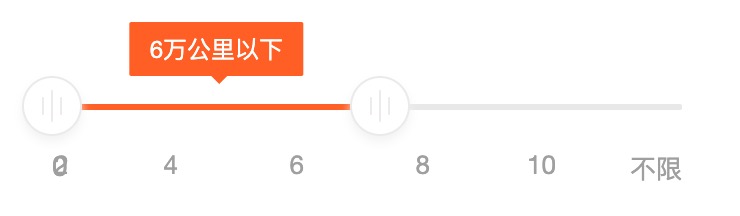
<!DOCTYPE html>
<html lang="en">
<head>
<meta charset="UTF-8">
<meta name="viewport" content="width=device-width, initial-scale=1.0">
<meta http-equiv="X-UA-Compatible" content="ie=edge">
<title>Document</title>
<style>
.box1 {
50px;
height: 50px;
background: red;
position: absolute;
top: 0;
left: 50px;
}
.box2 {
50px;
height: 50px;
background: blue;
position: absolute;
top: 56px;
left: 0;
}
.line {
height: 2px;
100%;
background: yellow;
top: 52px;
left: 0;
position: relative;
}
.block {
background: green;
height: 100%;
/* 100%; */
position: absolute;
top: 0;
left: 0;
}
</style>
</head>
<body>
<div class="box1" style="left:50px;" id="box1"></div>
<div class="line">
<div class="block" id="block"></div>
</div>
<div class="box2" style="left:0;" id="box2"></div>
<script>
function Drag(id) {
this.oDiv = document.getElementById(id);
this.disX = 0;
}
Drag.prototype.init = function () {
var self = this;
this.oDiv.ontouchstart = function (ev) {
var ev = ev || window.event;
self.fnDown(ev);
return false;
};
};
Drag.prototype.fnDown = function (ev) {
var self = this;
this.disX = ev.touches[0].clientX - this.oDiv.offsetLeft;
this.oDiv.ontouchmove = function (ev) {
var ev = ev || window.event;
self.fnMove(ev);
};
this.oDiv.ontouchend = this.fnUp.bind(this);
};
Drag.prototype.fnMove = function (ev) {
var l = ev.touches[0].clientX - this.disX;
//水平滚动
this.oDiv.style.left = DragClac(l, ev) + 'px';
};
function DragClac(d, ev) {
var id = ev.target.id;
var left = 0;
var right = window.innerWidth - 50;
var block = document.getElementById("block");
if (id === 'box1') {
left = parseInt(document.getElementById('box2').style.left) + 50;
}
if (id === 'box2') {
right = parseInt(document.getElementById('box1').style.left) - 50;
}
if (d <= left) {
d = left;
} else if (d >= right) {
d = right;
}
if (id === 'box1') {
block.style.right = (window.innerWidth - d) + "px";
block.style.left = (left) + "px";
}
if (id === 'box2') {
block.style.right = (window.innerWidth - right - 50) + "px";
block.style.left = (d + 50) + "px";
}
return d;
}
Drag.prototype.fnUp = function () {
this.oDiv.ontouchmove = null;
this.oDiv.ontouchend = null;
};
var drag1 = new Drag("box1");
drag1.init()
var drag2 = new Drag("box2");
drag2.init()
</script>
</body>
</html>