package com.bjsxt.aop;
LogInterceptor 这里有源码。 其实 : XML 的好处是没有源码的时候照样,可以AOP,所以IOC-Annotation 比较好, AOP-XML比较好
package com.bjsxt.aop;
import org.aspectj.lang.ProceedingJoinPoint;
import org.aspectj.lang.annotation.AfterReturning;
import org.aspectj.lang.annotation.Around;
import org.aspectj.lang.annotation.Aspect;
import org.aspectj.lang.annotation.Before;
import org.aspectj.lang.annotation.Pointcut;
import org.springframework.stereotype.Component;
@Aspect
@Component
public class LogInterceptor {
@Pointcut("execution(public * com.bjsxt.service..*.add(..))")
public void myMethod(){};
@Before("myMethod()")
public void before() {
System.out.println("method before");
}
@Around("myMethod()")
public void aroundMethod(ProceedingJoinPoint pjp) throws Throwable {
System.out.println("method around start");
pjp.proceed();
System.out.println("method around end");
}
}
//
package com.bjsxt.dao;
interface UserDAO
package com.bjsxt.dao;
import com.bjsxt.model.User;
public interface UserDAO { // 和数据库打交道
public void save(User u); // 访问 mysql 的代码
}
package com.bjsxt.dao.impl;
UserDAOImpl
package com.bjsxt.dao.impl;
import java.sql.Connection;
import java.sql.SQLException;
import javax.annotation.Resource;
import javax.sql.DataSource;
import org.springframework.stereotype.Component;
import com.bjsxt.dao.UserDAO;
import com.bjsxt.model.User;
@Component("u")
public class UserDAOImpl implements UserDAO {
private DataSource dataSource;
public DataSource getDataSource() {
return dataSource;
}
@Resource
public void setDataSource(DataSource dataSource) {
this.dataSource = dataSource;
}
public void save(User user) {
//Hibernate
//JDBC
//XML
//NetWork
try {
Connection conn = dataSource.getConnection();
conn.createStatement().executeUpdate("insert into user values (null, 'zhangsan')");
conn.close();
} catch (SQLException e) {
// TODO Auto-generated catch block
e.printStackTrace();
}
System.out.println("user saved!");
//throw new RuntimeException("exeption!");
}
}
packagecom.bjsxt.model;
User (用户类 : 具有 名字 和 密码 两个属性)
package com.bjsxt.model;
public class User {
private String username;
private String password;
public String getUsername() {
return username;
}
public void setUsername(String username) {
this.username = username;
}
public String getPassword() {
return password;
}
public void setPassword(String password) {
this.password = password;
}
}
package com.bjsxt.service;UserService 用户服务层
package com.bjsxt.service;
import javax.annotation.Resource;
import org.springframework.beans.factory.annotation.Autowired;
import org.springframework.beans.factory.annotation.Qualifier;
import org.springframework.stereotype.Component;
import com.bjsxt.dao.UserDAO;
import com.bjsxt.model.User;
@Component("userService")
public class UserService {
private UserDAO userDAO;
public void init() {
System.out.println("init");
}
public void add(User user) {
userDAO.save(user);
}
public UserDAO getUserDAO() {
return userDAO;
}
@Resource(name="u")
public void setUserDAO( UserDAO userDAO) {
this.userDAO = userDAO;
}
public void destroy() {
System.out.println("destroy");
}
}beans.xml<?xml version="1.0" encoding="UTF-8"?>
<beans xmlns="http://www.springframework.org/schema/beans"
xmlns:xsi="http://www.w3.org/2001/XMLSchema-instance" xmlns:aop="http://www.springframework.org/schema/aop"
xmlns:context="http://www.springframework.org/schema/context"
xsi:schemaLocation="http://www.springframework.org/schema/beans
http://www.springframework.org/schema/beans/spring-beans-3.0.xsd
http://www.springframework.org/schema/aop
http://www.springframework.org/schema/aop/spring-aop-3.0.xsd
http://www.springframework.org/schema/context
http://www.springframework.org/schema/context/spring-context-3.0.xsd">
<context:annotation-config />
<context:component-scan base-package="com.bjsxt" />
<bean id="dataSource" class="org.apache.commons.dbcp.BasicDataSource"
destroy-method="close">
<!-- results in a setDriverClassName(String) call -->
<property name="driverClassName" value="com.mysql.jdbc.Driver" />
<property name="url" value="jdbc:mysql://localhost:3306/spring" />
<property name="username" value="root" />
<property name="password" value="root" />
</bean>
<bean id="logInterceptor" class="com.bjsxt.aop.LogInterceptor"></bean>
<aop:config>
<aop:aspect id="logAspect" ref="logInterceptor">
<aop:before method="before"
pointcut="execution(public * com.bjsxt.service..*.add(..))" />
</aop:aspect>
</aop:config>
</beans>Test 目录
package com.bjsxt.service;
UserServiceTest
package com.bjsxt.service;
import static org.junit.Assert.*;
import org.junit.Test;
import org.springframework.beans.factory.BeanFactory;
import org.springframework.context.ApplicationContext;
import org.springframework.context.support.ClassPathXmlApplicationContext;
import com.bjsxt.dao.UserDAO;
import com.bjsxt.model.User;
public class UserServiceTest {
@Test
public void testAdd() throws Exception {
ClassPathXmlApplicationContext ctx = new ClassPathXmlApplicationContext("beans.xml");
UserService service = (UserService) ctx.getBean("userService"); // new UserService();
System.out.println(service.getClass());
service.add(new User());
ctx.destroy();
}
}
写程序推荐,面向接口编程。
输出如下 :
mysql-notes
create database spring; use spring; create table user (id int primary key auto_increment, name varchar(20));
-------------------------------------------------------------------------------------------
数据库连接池的三种实现方式之一 dbcp 的使用,小例子
SRC目录下
beans.xml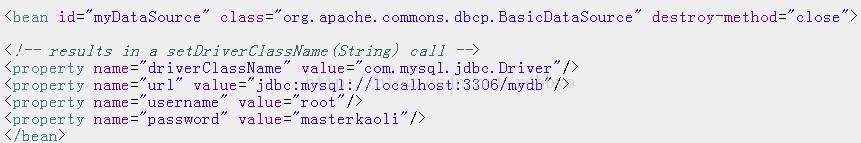
<?xml version="1.0" encoding="UTF-8"?>
<beans xmlns="http://www.springframework.org/schema/beans"
xmlns:xsi="http://www.w3.org/2001/XMLSchema-instance" xmlns:aop="http://www.springframework.org/schema/aop"
xmlns:context="http://www.springframework.org/schema/context"
xsi:schemaLocation="http://www.springframework.org/schema/beans
http://www.springframework.org/schema/beans/spring-beans-3.0.xsd
http://www.springframework.org/schema/aop
http://www.springframework.org/schema/aop/spring-aop-3.0.xsd
http://www.springframework.org/schema/context
http://www.springframework.org/schema/context/spring-context-3.0.xsd">
<context:annotation-config />
<context:component-scan base-package="com.bjsxt" />
<!--
<bean id="dataSource"
class="org.apache.commons.dbcp.BasicDataSource"
destroy-method="close">
<property name="driverClassName" value="com.mysql.jdbc.Driver" />
<property name="url" value="jdbc:mysql://localhost:3306/spring" />
<property name="username" value="root" />
<property name="password" value="bjsxt" />
</bean>
-->
<bean
class="org.springframework.beans.factory.config.PropertyPlaceholderConfigurer">
<property name="locations">
<value>classpath:jdbc.properties</value>
</property>
</bean>
<bean id="dataSource" destroy-method="close"
class="org.apache.commons.dbcp.BasicDataSource">
<property name="driverClassName"
value="${jdbc.driverClassName}" />
<property name="url" value="${jdbc.url}" />
<property name="username" value="${jdbc.username}" />
<property name="password" value="${jdbc.password}" />
</bean>
</beans>jdbc.propertiesjdbc.driverClassName=com.mysql.jdbc.Driver jdbc.url=jdbc:mysql://localhost:3306/spring jdbc.username=root jdbc.password=root