拓扑图如下
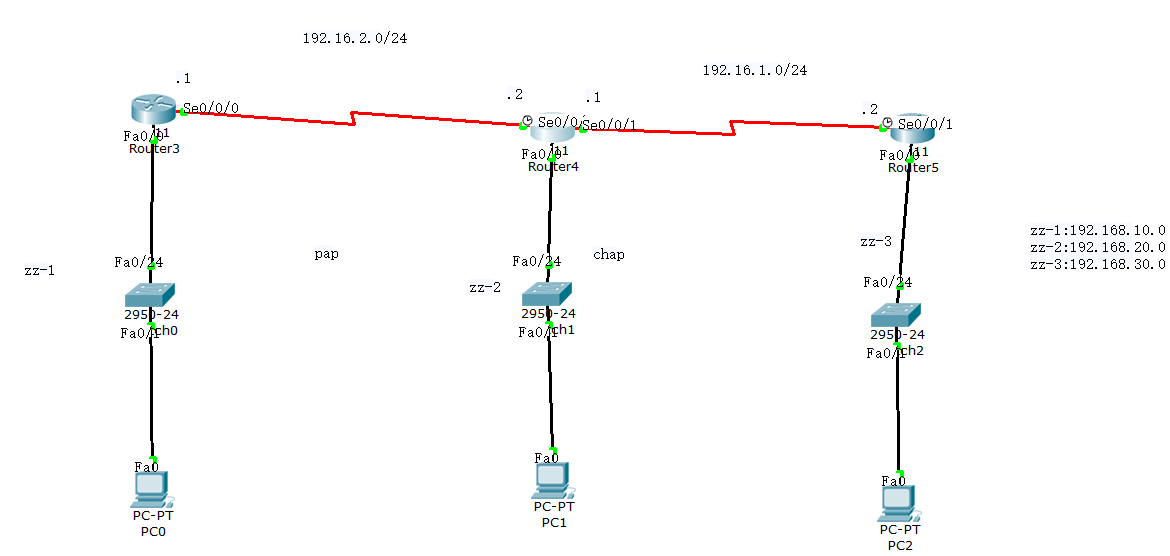
Router3的配置
Router>en
Router#conf t
Router(config)#hostname R1
R1(config)#enable secret 147 //为路由器的特权模式设置密码
R1(config)#int s0/0/0
R1(config-if)#ip addr 192.168.1.1 255.255.255.0
R1(config-if)#clock rate 64000
R1(config-if)#no shu
R1(config-if)#exit
R1(config)#int f0/0
R1(config-if)#ip addr 192.168.10.1 255.255.255.0
R1(config-if)#no shu
R1(config-if)#exit
R1(config)#username Router2 password 123 //记录对端路由器的名字和密码
R1(config)#int s0/0/0
R1(config-if)#encapsulation ppp //使用点对点协议
R1(config-if)#ppp authentication pap //使用pap认证方式
R1(config-if)#ppp pap sent-username Router1 password 123 //传输用户名和密码
Router4的配置
Router>en
Router#conf t
Router(config)#hostname R2
R2(config)#enable secret 147
R2(config)#int s0/0/0
R2(config-if)#ip addr 192.168.1.2 255.255.255.0
R2(config-if)#no shu
R2(config-if)#exit
R2(config)#int s0/0/1
R2(config-if)#ip addr 192.168.2.1 255.255.255.0
R2(config-if)#clock rate 64000
R2(config-if)#no shu
R2(config-if)#exit
R2(config)#int f0/0
R2(config-if)#ip addr 192.168.20.1 255.255.255.0
R2(config-if)#no shu
R2(config-if)#exitRouter2(config)#username R1 password 147
R2(config)#int s0/0/0
R2(config-if)#encapsulation ppp
R2(config-if)#ppp authentication pap
R2(config-if)#ppp pap sent-username R2 password 147
R2(config)#username Router3 password 147
R2(config)#int s0/0/1
R2(config-if)#encapsulation ppp
R2(config-if)#ppp authentication chap
Router5的配置
Router>en
Router#conf t
Router(config)#hostname R3
R3(config)#enable secret 147
R3(config)#int f0/0
R3(config-if)#ip addr 192.168.30.1 255.255.255.0
R3(config-if)#no shu
R3(config-if)#exit
R3(config)#int s0/0/0
R3(config-if)#ip addr 192.168.2.2 255.255.255.0
R3(config-if)#no shu
R3(config-if)#exit
R3(config)#username Router2 password 147
R3(config)#int s0/0/0
R3(config-if)#encapsulation ppp
R3(config-if)#ppp authentication chap