转载:http://www.jb51.net/article/80326.htm
主要代码:<input type="password" name="pass" id="pwd"/>
<i state="off" id="iState" onclick="aaa()">show</i>
<script type="text/javascript">
function aaa(){
var iState = document.getElementById("iState");
var pwd = document.getElementById("pwd");
var state = iState.getAttribute("state");
if(state === "off") {
pwd.setAttribute("type", "text");
iState.setAttribute("state", "on");
} else {
pwd.setAttribute("type", "password");
iState.setAttribute("state", "off");
}
}
</script>
下面是更详细的
为了网站的安全性,很多朋友都把密码设的比较复杂,但是如何密码不能明显示,不知道输的是对是错,为了安全起见可以把密码显示的,那么基于js代码如何实现的呢? 当用户输入时密码显示为圆点或者星号, 为了确保用户输入的正确, 用户可以点击让密码显示的按钮. 直接就先看节目效果.
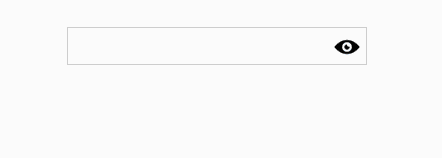
界面结构, 一个外层的pass-box, 然后内层加入input 和 一个 i 标签, 且给他们加入相应的class名称.
|
1
2
3
4
|
<div class="pass-box"><input type="password" name="pass" /><i state="off"></i></div> |
现在我们给相应的class加入相应的属性值. 在这个box里, i 需要在input之上, 所以需要给 i 一个position属性, 然后调整其top和right. 然后给其设置宽度和高度,设置其背景图片.
|
1
2
3
4
5
6
7
8
9
10
11
12
13
14
15
16
17
18
19
20
21
22
23
24
|
.pass-box { 300px;margin: 30px auto;position: relative;}.pass-box input {border: #cccccc 1px solid;background-color: #fff;color: #666;padding: 10px; 100%;box-sizing: border-box;}.pass-box i{display: inline-block; 30px;height: 30px;position: absolute;right: 5px;top:5px;background-image: none;background-size: 200% 200%;background-position: center;} |
这样界面效果完成. 然后给 i 加入点击事件. 在HTML结构中, 我们给了 i 一个状态, 这个作用主要是用于用户两次点击效果的判断. 点击第一次, 密码显示; 点击第二次, 密码隐藏. 重复这样的动作. 所以利用这个state来查看其状态.
重点就在于, 修改input的type属性, 显示的时候type为 text, 隐藏的时候是 password. 所以JS的逻辑处理也是比较清晰.
|
1
2
3
4
5
6
7
8
9
10
11
12
13
14
15
|
var ele_pass_box = document.getElementsByTagName("div")[0];var ele_pass = ele_pass_box.getElementsByTagName("input")[0];var ele_eye = ele_pass_box.getElementsByTagName("i")[0];ele_eye.onclick = function () {var state = this.getAttribute("state");if(state === "off") {ele_pass.setAttribute("type", "text");ele_eye.setAttribute("state", "on");ele_eye.style.opacity = 0.2;} else {ele_pass.setAttribute("type", "password");ele_eye.setAttribute("state", "off");ele_eye.style.opacity = 1;}} |
这就是逻辑代码, 代码量不多. 大家在测试的时候, 注意细节就好.