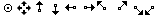krpano之鼠标样式修改
引入cursors.js。
cursors.js代码:

<krpano > <events onxmlcomplete="action(qtvrcursor);" /> <!--鼠标样式样式属性开始 --> <!--(1)--> <action name="qtvrcursor"> set(control.mousetype, moveto); set(cursors.url, skin/qtvr-cursors.png); set(cursors.type, 8way); set(cursors.move, 0|0|16|16); set(cursors.drag, 16|0|16|16); set(cursors.arrow_u, 32|0|16|16); set(cursors.arrow_d, 48|0|16|16); set(cursors.arrow_l, 64|0|16|16); set(cursors.arrow_r, 80|0|16|16); set(cursors.arrow_lu, 96|0|16|16); set(cursors.arrow_ru, 112|0|16|16); set(cursors.arrow_rd, 128|0|16|16); set(cursors.arrow_ld, 144|0|16|16); </action> <!--(2)--> <action name="dragcursor"> set(control.mousetype, drag2D); set(cursors.url, skin/drag-cursors.png); set(cursors.type, drag); set(cursors.move, 2|0|30|32); set(cursors.drag, 37|0|30|32); </action> <!--(3)--> <action name="arrowcursor"> set(control.mousetype, moveto); set(cursors.url, skin/arrow-cursors.png); set(cursors.type, 4way); set(cursors.move, 112|0|28|28); set(cursors.drag, 112|0|28|28); set(cursors.arrow_r, 0|0|28|28); set(cursors.arrow_d, 28|0|28|28); set(cursors.arrow_l, 56|0|28|28); set(cursors.arrow_u, 84|0|28|28); </action> <!--鼠标样式样式属性 END--> </krpano>
并在对应位置放置鼠标样式的图片
例如: