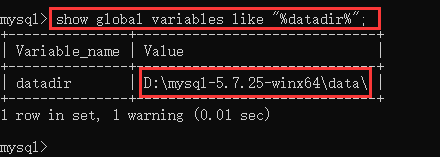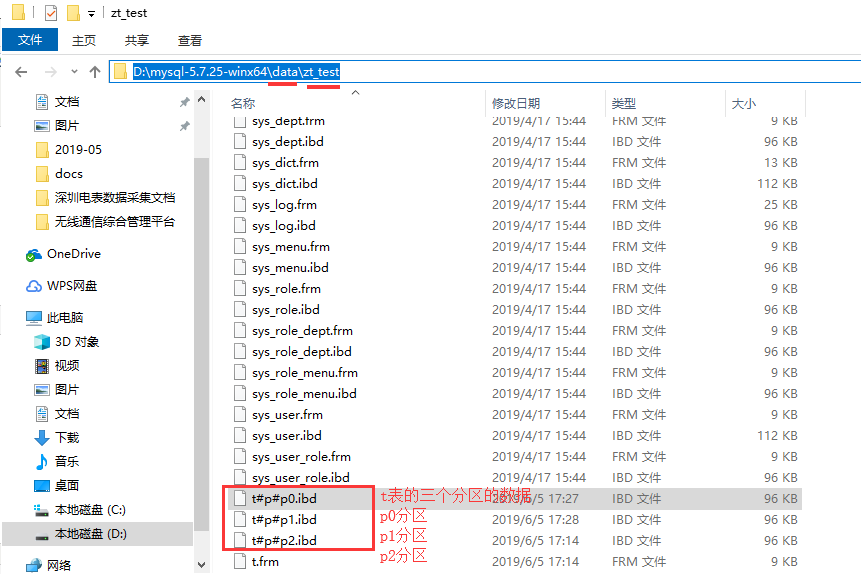C:Users78204>mysql Welcome to the MySQL monitor. Commands end with ; or g. Your MySQL connection id is 3 Server version: 5.7.25 MySQL Community Server (GPL) Copyright (c) 2000, 2019, Oracle and/or its affiliates. All rights reserved. Oracle is a registered trademark of Oracle Corporation and/or its affiliates. Other names may be trademarks of their respective owners. Type 'help;' or 'h' for help. Type 'c' to clear the current input statement. mysql> show variables like "%char%"; +--------------------------+----------------------------------------+ | Variable_name | Value | +--------------------------+----------------------------------------+ | character_set_client | utf8 | | character_set_connection | utf8 | | character_set_database | utf8 | | character_set_filesystem | binary | | character_set_results | utf8 | | character_set_server | utf8 | | character_set_system | utf8 | | character_sets_dir | D:mysql-5.7.25-winx64sharecharsets | +--------------------------+----------------------------------------+ 8 rows in set, 1 warning (0.01 sec) mysql>
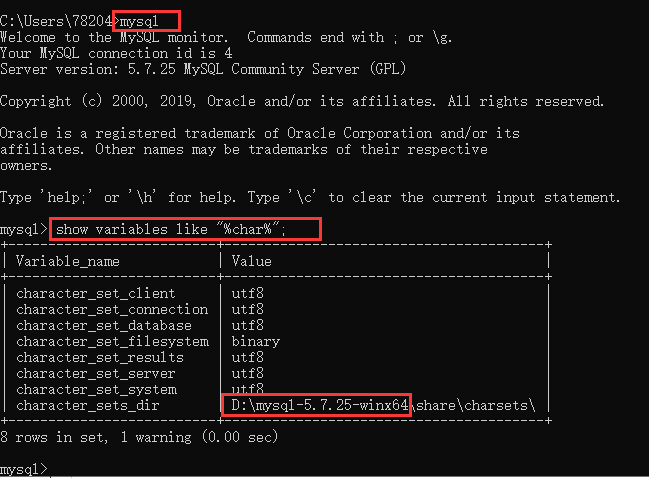
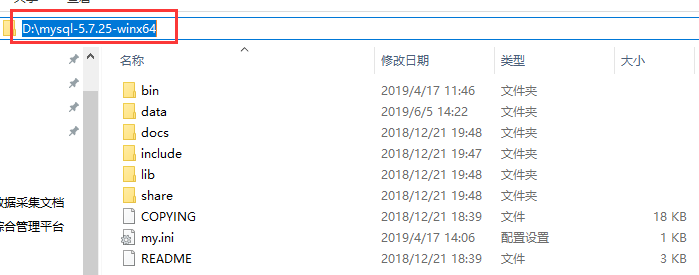
1:进入cmd页面输入mysql
2:接着输入命令为 show variables like "%char%";
=============================================
二:如何查看mysql数据库物理文件存放位置
命令如下 : show global variables like "%datadir%";

mysql> show global variables like "%datadir%"; +---------------+------------------------------+ | Variable_name | Value | +---------------+------------------------------+ | datadir | D:mysql-5.7.25-winx64data | +---------------+------------------------------+ 1 row in set, 1 warning (0.01 sec) mysql>