前面的章节中我们已经学会了ionic 框架如何导入到项目中。
接下来我们将为大家介绍如何创建一个 ionic APP 应用。
ionic 创建 APP 使用 HTML、CSS 和 Javascript 来构建,所以我们可以创建一个 www 目录,并在目录下创建 index.html 文件,代码如下:
大家按照步骤在自己的编辑器上来认真的完成这个APP的创建吧。
|
1
2
3
4
5
6
7
8
9
10
11
12
13
14
|
<!DOCTYPE html><html><head><meta charset="utf-8"><title>Todo</title><meta name="viewport" content="initial-scale=1, maximum-scale=1, user-scalable=no, width=device-width"><link href="lib/ionic/css/ionic.css" rel="stylesheet"><script src="lib/ionic/js/ionic.bundle.js"></script><!-- 在使用 Cordova/PhoneGap 创建的 APP 中包含的文件,由 Cordova/PhoneGap 提供,(开发过程中显示 404) --><script src="cordova.js"></script></head><body></body></html> |
以上代码中,我们引入了 Ionic CSS 文件、 Ionic JS 文件及 Ionic AngularJS 扩展ionic.bundle.js(ionic.bundle.js)。
ionic.bundle.js 文件已经包含了 Ionic核心JS、AngularJS、Ionic的AngularJS扩展,如果你需要引入其他 Angular 模块,可以从 lib/js/angular 目录中调用。
cordova.js 是在使用 Cordova/PhoneGap 创建应用时生成的,不需要手动引入,你可以在 Cordova/PhoneGap 项目中找到该文件,所以在开发过程中显示 404 是正常的。
创建 APP
接下来我们来实现一个包含标题、侧边栏、列表等的应用,设计图如下:
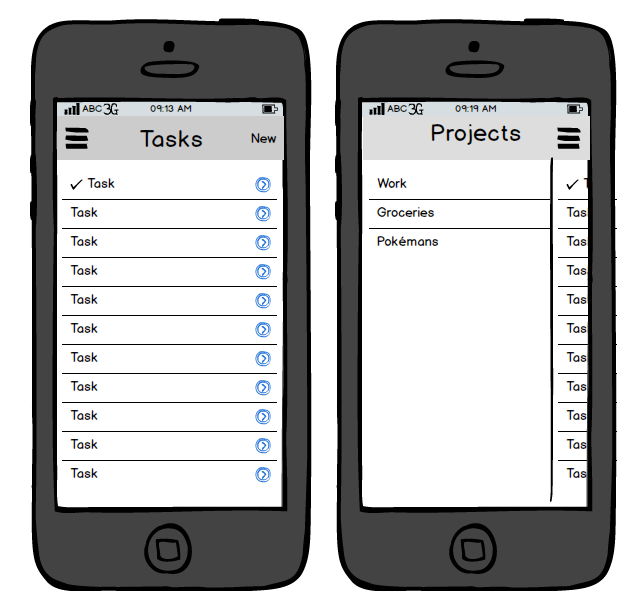
创建侧边栏
侧边栏创建使用 ion-side-menus 控制器。
编辑我们先前创建的 index.html 文件,修改 <body> 内的内容,如下所示:
|
1
2
3
4
5
6
7
8
|
<body><ion-side-menus><ion-side-menu-content></ion-side-menu-content><ion-side-menu side="left"></ion-side-menu></ion-side-menus></body> |
控制器解析:
ion-side-menus: 是一个带有边栏菜单的容器,可以通过点击按钮或者滑动屏幕来展开菜单。
ion-side-menu-content:展示主要内容的容器,可以通过滑动屏幕来展开menu。
ion-side-menu:存放侧边栏的容器。
初始化 APP
接下来我们创建一个新的 AngularJS 模块,并初始化,代码位于 www/js/app.js 中:
|
1
|
angular.module('todo', ['ionic']) |
之后在我们的 body 标签中添加 ng-app 属性:
|
1
|
<body ng-app="todo"> |
在 index.html 文件的 <script src=”cordova.js”></script> 上面引入 app.js 文件:
|
1
|
<script src="js/app.js"></script> |
修改 index.html 文件 body 标签的内容,代码如下所示:
|
1
2
3
4
5
6
7
8
9
10
11
12
13
14
15
16
17
18
|
<body ng-app="todo"><ion-side-menus><!-- 中心内容 --><ion-side-menu-content><ion-header-bar class="bar-dark"><h1 class="title">Todo</h1></ion-header-bar><ion-content></ion-content></ion-side-menu-content><!-- 左侧菜单 --><ion-side-menu side="left"><ion-header-bar class="bar-dark"><h1 class="title">Projects</h1></ion-header-bar></ion-side-menu></ion-side-menus></body> |
以上步骤我们已经完成了 ionic 基本 APP 的应用。
创建列表
首先创建一个控制器 TodoCtrl:
|
1
|
<body ng-app="todo" ng-controller="TodoCtrl"> |
在app.js文件中,使用控制器定义列表数据:
|
1
2
3
4
5
6
7
8
9
|
angular.module('todo', ['ionic']).controller('TodoCtrl', function($scope) {$scope.tasks = [{ title: '菜鸟教程' },{ title: 'www.runoob.com' },{ title: '菜鸟教程' },{ title: 'www.runoob.com' }];}); |
在index.html页面中数据列表我们使用 Angular ng-repeat 来迭代数据:
|
1
2
3
4
5
6
7
8
9
10
11
12
13
14
|
<!-- 中心内容 --><ion-side-menu-content><ion-header-bar class="bar-dark"><h1 class="title">Todo</h1></ion-header-bar><ion-content><!-- 列表 --><ion-list><ion-item ng-repeat="task in tasks">{{task.title}}</ion-item></ion-list></ion-content></ion-side-menu-content> |
修改后 index.html body 标签内代码如下:
|
1
2
3
4
5
6
7
8
9
10
11
12
13
14
15
16
17
18
19
20
21
22
23
24
25
26
|
<body ng-app="todo" ng-controller="TodoCtrl"><ion-side-menus><!-- 中心内容 --><ion-side-menu-content><ion-header-bar class="bar-dark"><h1 class="title">Todo</h1></ion-header-bar><ion-content><!-- 列表 --><ion-list><ion-item ng-repeat="task in tasks">{{task.title}}</ion-item></ion-list></ion-content></ion-side-menu-content><!-- 左侧菜单 --><ion-side-menu side="left"><ion-header-bar class="bar-dark"><h1 class="title">Projects</h1></ion-header-bar></ion-side-menu></ion-side-menus><script src="cordova.js"></script></body> |
创建添加页面
修改 index.html 在 </ion-side-menus> 后添加如下代码:
|
1
2
3
4
5
6
7
8
9
10
11
12
13
14
15
16
17
18
19
20
21
22
|
<script id="new-task.html" type="text/ng-template"><div class="modal"><!-- Modal header bar --><ion-header-bar class="bar-secondary"><h1 class="title">New Task</h1><button class="button button-clear button-positive" ng-click="closeNewTask()">Cancel</button></ion-header-bar><!-- Modal content area --><ion-content><form ng-submit="createTask(task)"><div class="list"><label class="item item-input"><input type="text" placeholder="What do you need to do?" ng-model="task.title"></label></div><div class="padding"><button type="submit" class="button button-block button-positive">Create Task</button></div></form></ion-content></div></script> |
以上代码中我们通过 <script id=”new-task.html” type=”text/ng-template”> 定义了新的模板页面。
表单提交时触发 createTask(task) 函数。
ng-model=”task.title” 会将表单的输入数据赋值给 task 对象的 title 属性。
修改 <ion-side-menu-content> 内的内容,代码如下:
|
1
2
3
4
5
6
7
8
9
10
11
12
13
14
15
16
17
18
19
20
21
22
23
24
25
26
27
28
29
30
31
32
33
34
35
36
37
38
39
40
41
42
43
44
45
46
47
48
49
50
51
|
<!-- 中心内容 --><ion-side-menu-content><ion-header-bar class="bar-dark"><h1 class="title">Todo</h1><!-- 新增按钮--><button class="button button-icon" ng-click="newTask()"><i class="icon ion-compose"></i></button></ion-header-bar><ion-content><!-- 列表 --><ion-list><ion-item ng-repeat="task in tasks">{{task.title}}</ion-item></ion-list></ion-content></ion-side-menu-content>app.js 文件中,控制器代码如下:angular.module('todo', ['ionic']).controller('TodoCtrl', function($scope, $ionicModal) {$scope.tasks = [{ title: '菜鸟教程' },{ title: 'www.runoob.com' },{ title: '菜鸟教程' },{ title: 'www.runoob.com' }];// 创建并载入模型$ionicModal.fromTemplateUrl('new-task.html', function(modal) {$scope.taskModal = modal;}, {scope: $scope,animation: 'slide-in-up'});// 表单提交时调用$scope.createTask = function(task) {$scope.tasks.push({title: task.title});$scope.taskModal.hide();task.title = "";};// 打开新增的模型$scope.newTask = function() {$scope.taskModal.show();};// 关闭新增的模型$scope.closeNewTask = function() {$scope.taskModal.hide();};}); |
创建侧边栏
通过以上步骤我们已经实现了新增功能,现在我们为 app 添加侧边栏功能。
修改 <ion-side-menu-content> 内的内容,代码如下:
|
1
2
3
4
5
6
7
8
9
10
11
12
13
14
15
16
17
18
19
20
21
22
23
24
25
26
27
28
29
30
31
32
33
34
35
36
|
<!-- 中心内容 --><ion-side-menu-content><ion-header-bar class="bar-dark"><button class="button button-icon" ng-click="toggleProjects()"><i class="icon ion-navicon"></i></button><h1 class="title">{{activeProject.title}}</h1><!-- 新增按钮 --><button class="button button-icon" ng-click="newTask()"><i class="icon ion-compose"></i></button></ion-header-bar><ion-content scroll="false"><ion-list><ion-item ng-repeat="task in activeProject.tasks">{{task.title}}</ion-item></ion-list></ion-content></ion-side-menu-content>添加侧边栏:<!-- 左边栏 --><ion-side-menu side="left"><ion-header-bar class="bar-dark"><h1 class="title">Projects</h1><button class="button button-icon ion-plus" ng-click="newProject()"></button></ion-header-bar><ion-content scroll="false"><ion-list><ion-item ng-repeat="project in projects" ng-click="selectProject(project, $index)" ng-class="{active: activeProject == project}">{{project.title}}</ion-item></ion-list></ion-content></ion-side-menu> |
<ion-item> 中的 ng-class 指令设置菜单激活样式。
这里我们创建一个新的js 文件 app2.js(为了不与前面的混淆),代码如下:
|
1
2
3
4
5
6
7
8
9
10
11
12
13
14
15
16
17
18
19
20
21
22
23
24
25
26
27
28
29
30
31
32
33
34
35
36
37
38
39
40
41
42
43
44
45
46
47
48
49
50
51
52
53
54
55
56
57
58
59
60
61
62
63
64
65
66
67
68
69
70
71
72
73
74
75
76
77
78
79
80
81
82
83
84
85
86
87
88
89
90
91
92
93
94
95
96
97
98
99
100
101
102
103
104
105
106
107
108
109
110
111
112
113
114
115
116
117
118
119
120
121
122
123
124
125
126
127
128
129
130
131
132
133
134
135
136
137
138
139
|
angular.module('todo', ['ionic'])/*** The Projects factory handles saving and loading projects* from local storage, and also lets us save and load the* last active project index.*/.factory('Projects', function() {return {all: function() {var projectString = window.localStorage['projects'];if(projectString) {return angular.fromJson(projectString);}return [];},save: function(projects) {window.localStorage['projects'] = angular.toJson(projects);},newProject: function(projectTitle) {// Add a new projectreturn {title: projectTitle,tasks: []};},getLastActiveIndex: function() {return parseInt(window.localStorage['lastActiveProject']) || 0;},setLastActiveIndex: function(index) {window.localStorage['lastActiveProject'] = index;}}}).controller('TodoCtrl', function($scope, $timeout, $ionicModal, Projects, $ionicSideMenuDelegate) {// A utility function for creating a new project// with the given projectTitlevar createProject = function(projectTitle) {var newProject = Projects.newProject(projectTitle);$scope.projects.push(newProject);Projects.save($scope.projects);$scope.selectProject(newProject, $scope.projects.length-1);}// Load or initialize projects$scope.projects = Projects.all();// Grab the last active, or the first project$scope.activeProject = $scope.projects[Projects.getLastActiveIndex()];// Called to create a new project$scope.newProject = function() {var projectTitle = prompt('Project name');if(projectTitle) {createProject(projectTitle);}};// Called to select the given project$scope.selectProject = function(project, index) {$scope.activeProject = project;Projects.setLastActiveIndex(index);$ionicSideMenuDelegate.toggleLeft(false);};// Create our modal$ionicModal.fromTemplateUrl('new-task.html', function(modal) {$scope.taskModal = modal;}, {scope: $scope});$scope.createTask = function(task) {if(!$scope.activeProject || !task) {return;}$scope.activeProject.tasks.push({title: task.title});$scope.taskModal.hide();// Inefficient, but save all the projectsProjects.save($scope.projects);task.title = "";};$scope.newTask = function() {$scope.taskModal.show();};$scope.closeNewTask = function() {$scope.taskModal.hide();}$scope.toggleProjects = function() {$ionicSideMenuDelegate.toggleLeft();};// Try to create the first project, make sure to defer// this by using $timeout so everything is initialized// properly$timeout(function() {if($scope.projects.length == 0) {while(true) {var projectTitle = prompt('Your first project title:');if(projectTitle) {createProject(projectTitle);break;}}}});});body 中 ion-side-menus 代码如下::<ion-side-menus><!-- 中心内容 --><ion-side-menu-content><ion-header-bar class="bar-dark"><button class="button button-icon" ng-click="toggleProjects()"><i class="icon ion-navicon"></i></button><h1 class="title">{{activeProject.title}}</h1><!-- 新增按钮 --><button class="button button-icon" ng-click="newTask()"><i class="icon ion-compose"></i></button></ion-header-bar><ion-content scroll="false"><ion-list><ion-item ng-repeat="task in activeProject.tasks">{{task.title}}</ion-item></ion-list></ion-content></ion-side-menu-content><!-- 左边栏 --><ion-side-menu side="left"><ion-header-bar class="bar-dark"><h1 class="title">Projects</h1><button class="button button-icon ion-plus" ng-click="newProject()"></button></ion-header-bar><ion-content scroll="false"><ion-list><ion-item ng-repeat="project in projects" ng-click="selectProject(project, $index)" ng-class="{active: activeProject == project}">{{project.title}}</ion-item></ion-list></ion-content></ion-side-menu></ion-side-menus> |