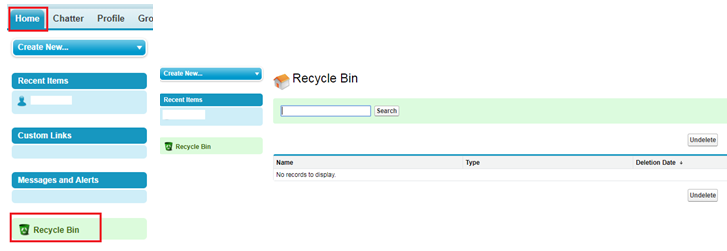1. Salesforce.com与force.com的关系:
Salesforce.com is build on the force.com platform seamlessly.That is why force.com features are all available in salesforce.com.
Salesforce1:用于移动端的开发;
Salesforce Einstein Salesforce人工智能平台;
Force.com开发者专用的官方平台;
2. 多租户:
一个软件或服务同时提供给多个人或企业,他们使用同一套软件或服务的实例。
优点:大大降低运维成本; 缺点:一旦宕机,影响巨大;
3. Security Token:
What is Salesforce Security Token and How Do I Find It?
4. Sandbox:
For development and testing:Sandbox Type Instruction.
5. 如何在页面<Meta>元素中引用Static Resource中的图片(未打包)的两种方式:
A: <meta property="og:image" content="https://{!$Site.Domain}{!$Resource.ex_og0}"/>
B: <meta property="og:image" content="{!LEFT($CurrentPage.URL,FIND('/',$CurrentPage.URL,9))}{!URLFOR($Resource.ex_og0)}"/>
6. 如何查看VisualPage页面生成的准确代码(不要通过Preview方式):
打开页面所在的Site,在弹出的URL中加上要预览的页面的Page Name,即可看到页面生成的正确代码,而Preview方式虽然操作方便,但生成的页面通过F12进行查看时生成的内容往往不准确;
7. 开放内容协议(Open Graph Protoco)
如当前的页面为login,则主要内容包括以下部分,当我们在支持该开放内容协议的社交网络服务网站SNS如facebook,what’s app等上打开该链接:http://www.mywebsite.com/login,则会显示相应的图片和内容,非常适合网站的推广;

<apex:page docType="HTML-5.0" showHeader="false" sidebar="false" standardStylesheets="false" applyHtmlTag="false" cache="900" > <head> <meta property="og:title" content="{!$Setup.CustomSettingLabelName.CustomSettingLabelAPIName}"/> <meta property="og:type" content="{!$Setup.CustomSettingLabelName.CustomSettingLabelAPIName}"/> <meta property="og:url" content="The detailed url for current page!For example http://www.mywebsite.com/login"/> <meta property="og:image" content="https://{!$Site.Domain}{!$Resource.ImageName}"/> <meta property="og:image:width" content="1000"/> <meta property="og:image:height" content="600"/> <meta property="og:description" content="{!$Setup.CustomSettingLabelName.CustomSettingLabelAPIName}"/> <meta property="og:site_name" content="{!$Setup.CustomSettingLabelName.CustomSettingLabelAPIName}"/> </head> <h1>Page Content!</h1> </apex:page>
8. 如何打开salesforce中的Webservice:
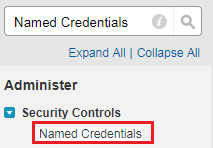
9. 修改Salesforce的语言:
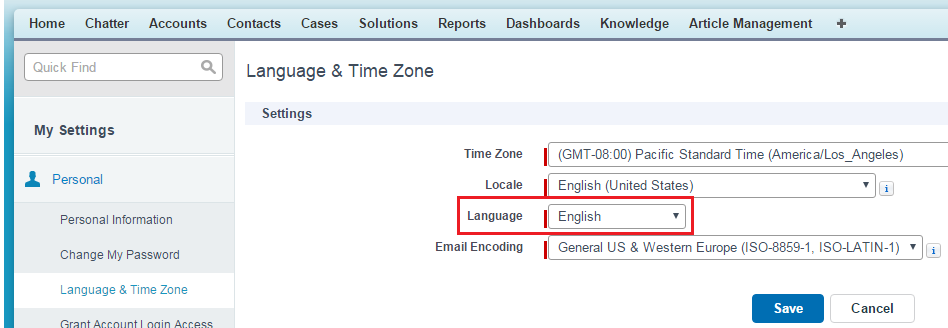
10. Custom Label启动多语言翻译:
第一步:Enable the Translation Workbench
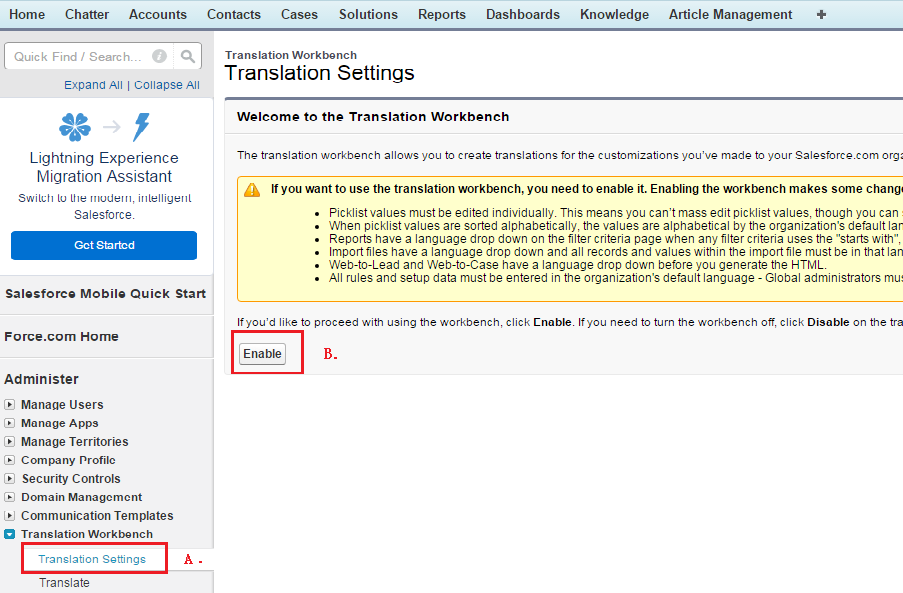
第二步:Create Supported Language

11. 在Salesforce中,在某个Profile中启用对某个表的字段进行查看及编辑的权限:
第一步:打开需要编辑的Profile,如System Administrator
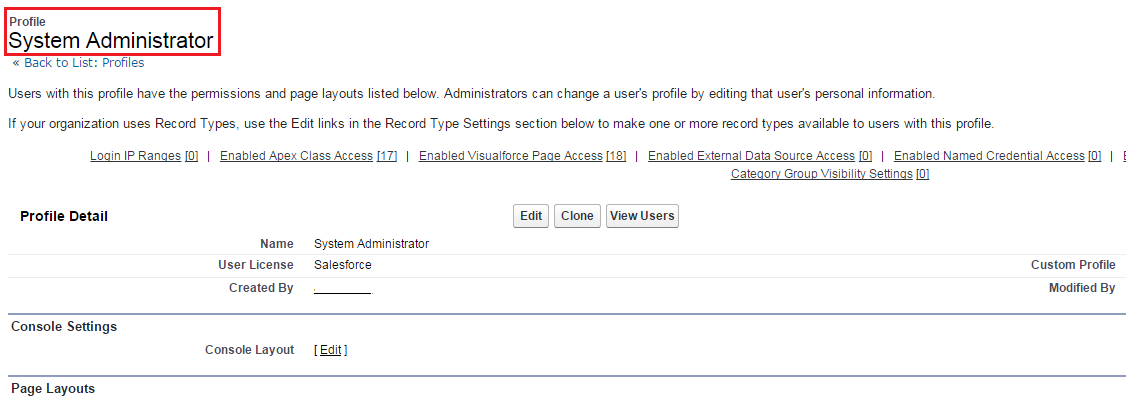
第二步:找到Field_Level Security,并打开需要编辑的自定义对象或标准对象(此处以HelloWorld对象为例,点击后面的[View])
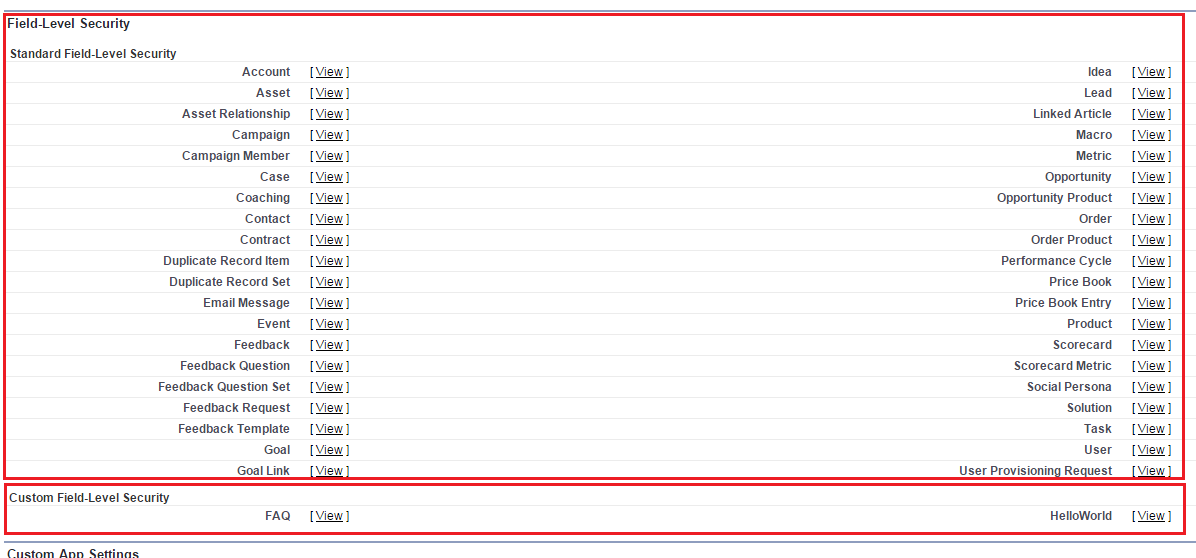
第三步:在第二步打开的页面中,点击Edit按钮,完成对Field的设置后点击保存即可!
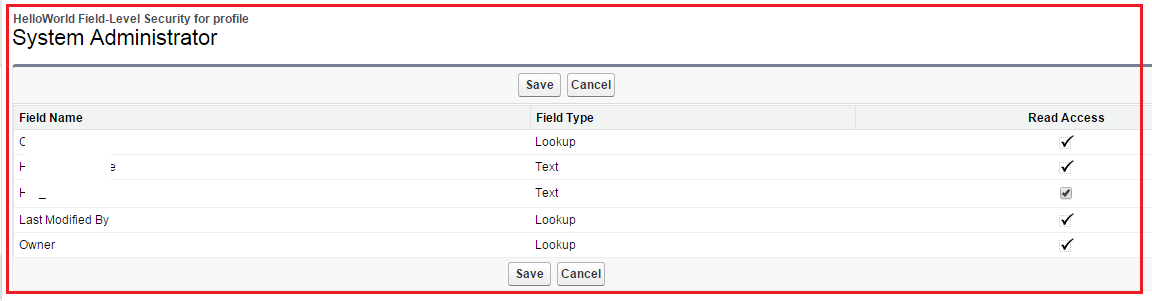
12. Master-Details与Lookup的区别:
主删从不删(Lookup),主删从也删(Master-Details);
13. 关于RecordType的描述:
RecordType在创建时需要与Profile及Page Layout进行关联(A page layout is the visual representation of a record type);
14. 如何恢复误删的数据: