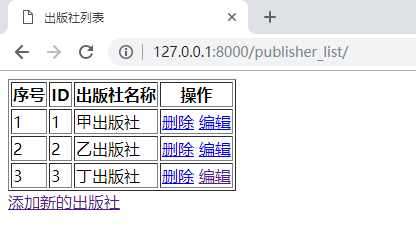准备工作:
首先创建一个名为 Py_Django 的数据库
新建项目,名为 mysite0
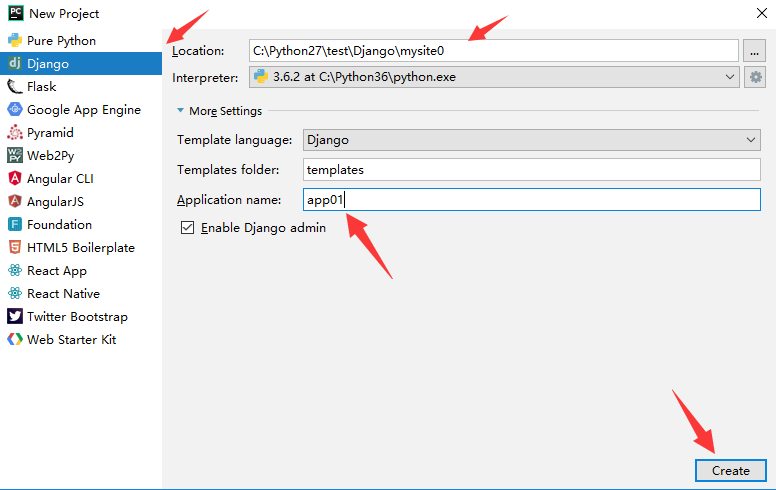
创建完成后需要进行几项配置
mysite0/settings.py 下
首先是 html 文件相关
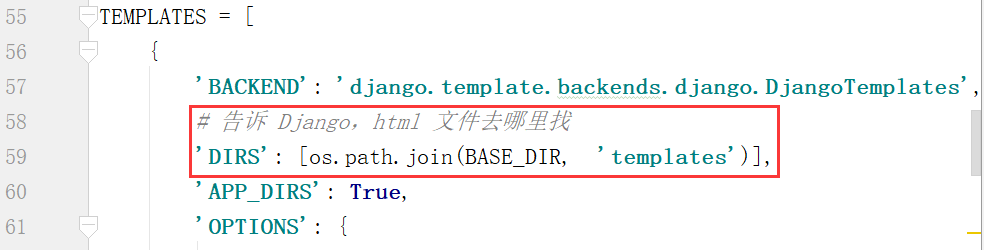
其次是数据库配置

最后注释掉 CSRF 的代码
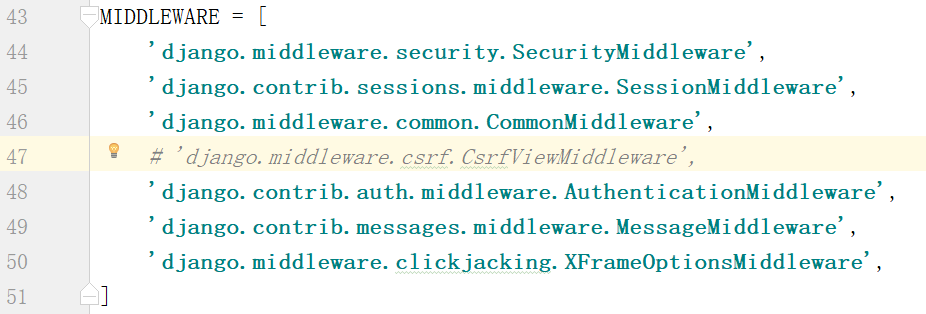
在 mysite0/__init__.py 中添加以下代码
import pymysql pymysql.install_as_MySQLdb()
app01/models.py 中写上创建表的类
from django.db import models
# Create your models here.
# 出版社
class Publisher(models.Model):
id = models.AutoField(primary_key=True) # 自增的 id 主键
# 创建一个 varchar(64) 的唯一的不为空的字段
name = models.CharField(max_length=64, null=False, unique=True)
执行一下两条命令来创建表
python manage.py makemigrations python manage.py migrate
连接数据库,创建三条数据
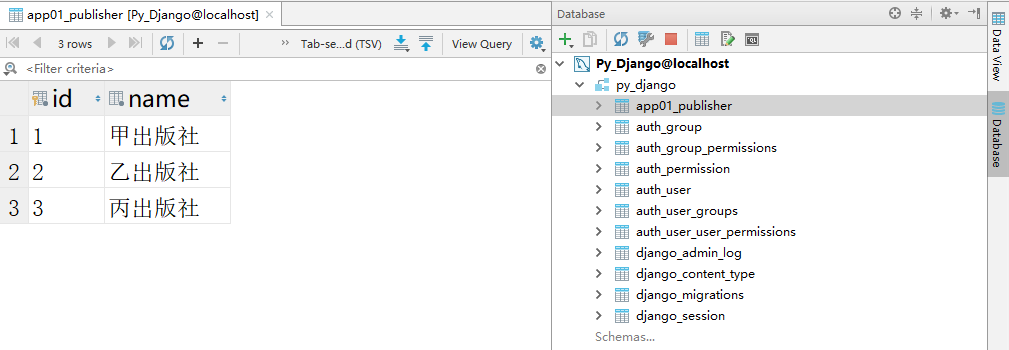
展示出版社列表:
publisher_list.html:
<!DOCTYPE html>
<html lang="en">
<head>
<meta charset="UTF-8">
<title>出版社列表</title>
</head>
<body>
<table border="1">
<thead>
<tr>
<th>序号</th>
<th>ID</th>
<th>出版社名称</th>
</tr>
</thead>
<tbody>
{% for publisher in publisher_list %}
<tr>
<td>{{ forloop.counter }}</td>
<td>{{ publisher.id }}</td>
<td>{{ publisher.name }}</td>
</tr>
{% endfor %}
</tbody>
</table>
</body>
</html>
第几次循环,forloop.counter 的值就是多少
app01/views.py 中 publisher_list 函数:
from django.shortcuts import render
from app01 import models
# Create your views here.
# 展示出版社列表
def publisher_list(request):
# 去数据库查出所有的出版社,填充到 html 中,返回给用户
ret = models.Publisher.objects.all().order_by("id") # order_by("id") 通过 id 进行排序
return render(request, "publisher_list.html", {"publisher_list": ret})
在 mysite0/urls.py 中添加对应关系
from django.conf.urls import url
from django.contrib import admin
from app01 import views
urlpatterns = [
url(r'^admin/', admin.site.urls),
url(r'^publisher_list/', views.publisher_list),
]
运行结果:
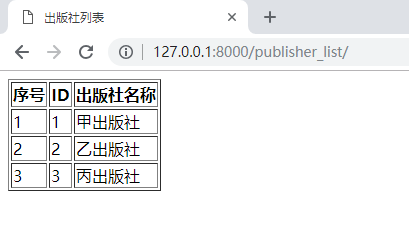
添加出版社:
修改 publisher_list.html:
<!DOCTYPE html>
<html lang="en">
<head>
<meta charset="UTF-8">
<title>出版社列表</title>
</head>
<body>
<table border="1">
<thead>
<tr>
<th>序号</th>
<th>ID</th>
<th>出版社名称</th>
</tr>
</thead>
<tbody>
{% for publisher in publisher_list %}
<tr>
<td>{{ forloop.counter }}</td>
<td>{{ publisher.id }}</td>
<td>{{ publisher.name }}</td>
</tr>
{% endfor %}
</tbody>
</table>
<a href="/add_publisher/">添加新的出版社</a>
</body>
</html>
创建 add_publisher.html:
<!DOCTYPE html>
<html lang="en">
<head>
<meta charset="UTF-8">
<title>添加出版社</title>
</head>
<body>
<h1>添加出版社</h1>
<form action="/add_publisher/" method="post">
<input type="text" name="publisher_name">
<input type="submit" value="提交">
</form>
</body>
</html>
在 app01/views.py 中添加 add_publisher 函数:
from django.shortcuts import render, redirect
from app01 import models
# Create your views here.
# 展示出版社列表
def publisher_list(request):
# 去数据库查出所有的出版社,填充到 html 中,返回给用户
ret = models.Publisher.objects.all().order_by("id") # order_by("id") 通过 id 进行排序
return render(request, "publisher_list.html", {"publisher_list": ret})
# 添加新的出版社
def add_publisher(request):
# 如果是 POST 请求,就获取用户填写的数据
if request.method == "POST":
new_publisher = request.POST.get("publisher_name")
# 获得数据后去数据库中新增一条数据
models.Publisher.objects.create(name=new_publisher)
# 添加成功后进行跳转
return redirect("/publisher_list/")
# 用户来到该界面返回的 html 页面
return render(request, "add_publisher.html")
在 mysite0/urls.py 中添加对应关系
from django.conf.urls import url
from django.contrib import admin
from app01 import views
urlpatterns = [
url(r'^admin/', admin.site.urls),
url(r'^publisher_list/', views.publisher_list),
url(r'^add_publisher/', views.add_publisher),
]
运行结果:
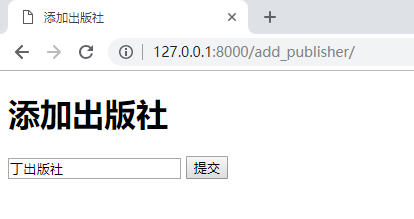
添加一个“丁出版社”

删除出版社:
修改 publisher_list.html,添加删除按钮
<!DOCTYPE html>
<html lang="en">
<head>
<meta charset="UTF-8">
<title>出版社列表</title>
</head>
<body>
<table border="1">
<thead>
<tr>
<th>序号</th>
<th>ID</th>
<th>出版社名称</th>
<th>操作</th>
</tr>
</thead>
<tbody>
{% for publisher in publisher_list %}
<tr>
<td>{{ forloop.counter }}</td>
<td>{{ publisher.id }}</td>
<td>{{ publisher.name }}</td>
<td>
<a href="/del_publisher/?id={{ publisher.id }}">删除</a>
</td>
</tr>
{% endfor %}
</tbody>
</table>
<a href="/add_publisher/">添加新的出版社</a>
</body>
</html>
app01/views.py 中添加 del_publisher 函数
from django.shortcuts import render, redirect, HttpResponse
from app01 import models
# Create your views here.
# 展示出版社列表
def publisher_list(request):
# 去数据库查出所有的出版社,填充到 html 中,返回给用户
ret = models.Publisher.objects.all().order_by("id") # order_by("id") 通过 id 进行排序
return render(request, "publisher_list.html", {"publisher_list": ret})
# 添加新的出版社
def add_publisher(request):
# 如果是 POST 请求,就获取用户填写的数据
if request.method == "POST":
new_publisher = request.POST.get("publisher_name")
# 获得数据后去数据库中新增一条数据
models.Publisher.objects.create(name=new_publisher)
# 添加成功后进行跳转
return redirect("/publisher_list/")
# 用户来到该界面返回的 html 页面
return render(request, "add_publisher.html")
# 删除出版社
def del_publisher(request):
# 从 GET 请求的参数中拿到要删除的 id 值
del_id = request.GET.get('id', None) # 取不到 id 值的话,默认为 None
# 如果取到 id 值,就去数据库中删除该 id 的数据
if del_id:
# 根据 id 查找数据,并删除
del_obj = models.Publisher.objects.get(id=del_id).delete()
# 删除后返回页面
return redirect("/publisher_list/")
else:
return HttpResponse("要删除的数据不存在!")
mysite0/urls.py 中添加对应关系
from django.conf.urls import url
from django.contrib import admin
from app01 import views
urlpatterns = [
url(r'^admin/', admin.site.urls),
url(r'^publisher_list/', views.publisher_list),
url(r'^add_publisher/', views.add_publisher),
url(r'^del_publisher/', views.del_publisher),
]
运行结果:
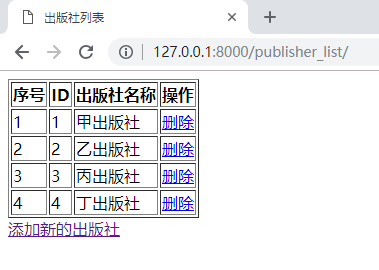
点击删除丁出版社
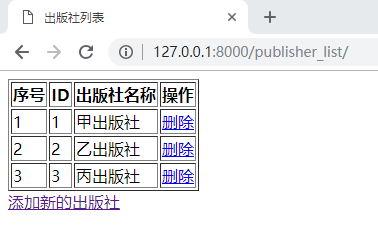
页面闪了一下,丁出版社就被删除了
编辑出版社:
修改 publisher_list.html
<!DOCTYPE html>
<html lang="en">
<head>
<meta charset="UTF-8">
<title>出版社列表</title>
</head>
<body>
<table border="1">
<thead>
<tr>
<th>序号</th>
<th>ID</th>
<th>出版社名称</th>
<th>操作</th>
</tr>
</thead>
<tbody>
{% for publisher in publisher_list %}
<tr>
<td>{{ forloop.counter }}</td>
<td>{{ publisher.id }}</td>
<td>{{ publisher.name }}</td>
<td>
<a href="/del_publisher/?id={{ publisher.id }}">删除</a>
<a href="/edit_publisher/?id={{ publisher.id }}">编辑</a>
</td>
</tr>
{% endfor %}
</tbody>
</table>
<a href="/add_publisher/">添加新的出版社</a>
</body>
</html>
edit_publisher.html:
<!DOCTYPE html>
<html lang="en">
<head>
<meta charset="UTF-8">
<title>编辑出版社</title>
</head>
<body>
<h1>编辑出版社</h1>
<form action="/edit_publisher/" method="post">
<input type="text" name="id" value="{{ publisher.id }}" style="display: none">
<input type="text" name="publisher_name" value="{{ publisher.name }}">
<input type="submit" value="提交">
</form>
</body>
</html>
在 app01/views.py 中添加 edit_publisher 函数
from django.shortcuts import render, redirect, HttpResponse
from app01 import models
# Create your views here.
# 展示出版社列表
def publisher_list(request):
# 去数据库查出所有的出版社,填充到 html 中,返回给用户
ret = models.Publisher.objects.all().order_by("id") # order_by("id") 通过 id 进行排序
return render(request, "publisher_list.html", {"publisher_list": ret})
# 添加新的出版社
def add_publisher(request):
# 如果是 POST 请求,就获取用户填写的数据
if request.method == "POST":
new_publisher = request.POST.get("publisher_name")
# 获得数据后去数据库中新增一条数据
models.Publisher.objects.create(name=new_publisher)
# 添加成功后进行跳转
return redirect("/publisher_list/")
# 用户来到该界面返回的 html 页面
return render(request, "add_publisher.html")
# 删除出版社
def del_publisher(request):
# 从 GET 请求的参数中拿到要删除的 id 值
del_id = request.GET.get('id')
# 如果取到 id 值,就去数据库中删除该 id 的数据
if del_id:
# 根据 id 查找数据,并删除
del_obj = models.Publisher.objects.get(id=del_id).delete()
# 删除后返回页面
return redirect("/publisher_list/")
else:
return HttpResponse("要删除的数据不存在!")
# 编辑出版社
def edit_publisher(request):
# 获取 POST 发来的数据,并更新到数据库中
if request.method == "POST":
# 获取 POST 传送来的 id 值和出版社
edit_id = request.POST.get('id')
new_name = request.POST.get('publisher_name')
# 根据 id 取得出版社
publisher = models.Publisher.objects.get(id=edit_id)
publisher.name = new_name
publisher.save() # 把修改的结果提交到数据库
return redirect("/publisher_list/") # 跳转到列表页面
# 从 GET 请求中取得 id 值
publisher_id = request.GET.get('id')
if publisher_id:
# 获取当前编辑的出版社对象
publisher_obj = models.Publisher.objects.get(id=publisher_id)
return render(request, "edit_publisher.html", {"publisher": publisher_obj})
else:
return HttpResponse("编辑的出版社不存在!")
在 mysite0/urls.py 中添加对应关系
from django.conf.urls import url
from django.contrib import admin
from app01 import views
urlpatterns = [
url(r'^admin/', admin.site.urls),
url(r'^publisher_list/', views.publisher_list),
url(r'^add_publisher/', views.add_publisher),
url(r'^del_publisher/', views.del_publisher),
url(r'^edit_publisher/', views.edit_publisher),
]
运行结果:
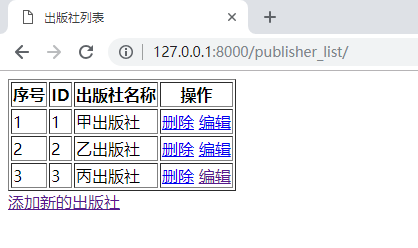
编辑“丙出版社”
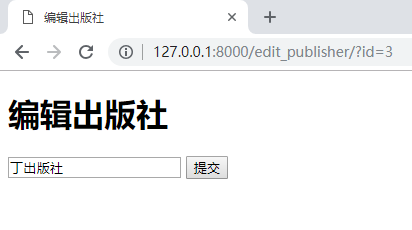
改为“丁出版社”