可以在 settings.py 中设置每页显示的数据数量
REST_FRAMEWORK = {
"PAGE_SIZE": 2, # 每页显示 2 条内容
}
views.py:
from rest_framework import serializers
from rest_framework.pagination import CursorPagination
from drf import models
class MyPagination(CursorPagination):
cursor_query_param = 'cursor' # 参数
page_size = 2 # 每页的数量
ordering = 'id' # 以 id 为排序数据
page_size_query_param = None # 每页数量的参数
max_page_size = None # 每页最大的数量
class PagerSerializer(serializers.ModelSerializer):
class Meta:
model = models.Role
fields = "__all__"
class PagerView(APIView):
def get(self, request, *args, **kwargs):
# 获取 Role 表中的所有数据
role_obj = models.Role.objects.all()
# 创建分页对象
page_obj = MyPagination()
# 将从数据库中获取的数据进行分页
role_page = page_obj.paginate_queryset(
queryset=role_obj,
request=request,
view=self,
)
# 对数据序列化
ser = PagerSerializer(instance=role_page, many=True)
# 使用分页的 response 进行返回
return page_obj.get_paginated_response(ser.data)
因为每一页的 URL 地址都是加密的,所以这里需要用分页的 response 进行返回,方便查看前一页和后一页的 URL 链接
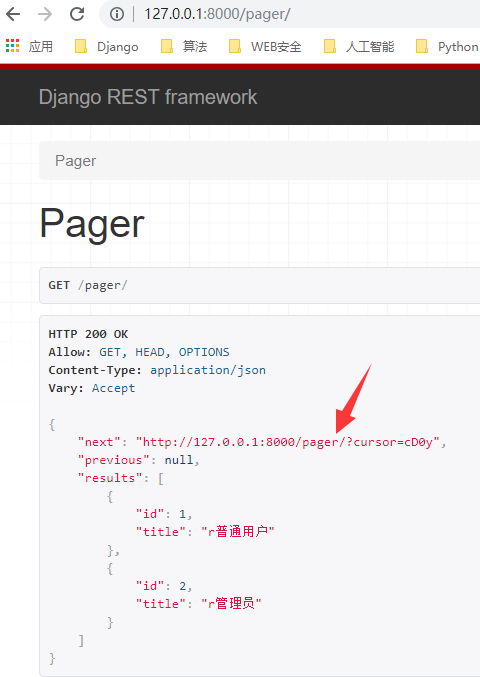
下一条数据的地址

前后页面的地址都被加密了