2019年7月16日15:55:11
感觉虚拟视点也是视觉slam里头一个重要的需求和应该实现的功能,但是好像
没看到什么资料。
百度的全景地图,或者有些公司网站上的3d装修效果图,可以用鼠标拖动查看不同视角,但是
图片看起来很奇怪,那不是虚拟视点,只是对图片做了变换。
虚拟视点的一些资料:
https://www.cnblogs.com/riddick/p/8511960.html
https://www.zhihu.com/question/40793359/answer/130155294
其他有点关联的方向:
https://zhuanlan.zhihu.com/p/73599241
谷歌也有篇文章把短基线变成长基线的文章,也有点虚拟视点的意思。
这里利用sfmlearner的设施做了个简单的demo:
原始图:
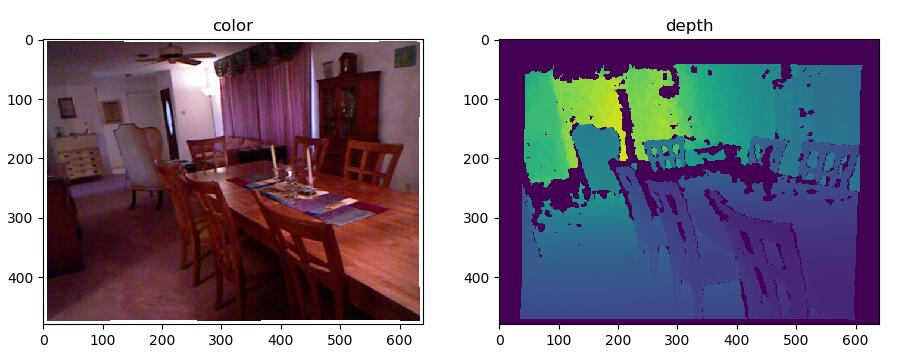
相机沿着Z轴往前移动0.5m,注意红框处和上图的对比,的确是往前移动了,这里没做插值,所以
不是太好看 pose = np.array([0, 0, -0.5, 0, 0, 0]) # tx, ty, tz, rx, ry, rz -- [B, 6] 弧度制!!!
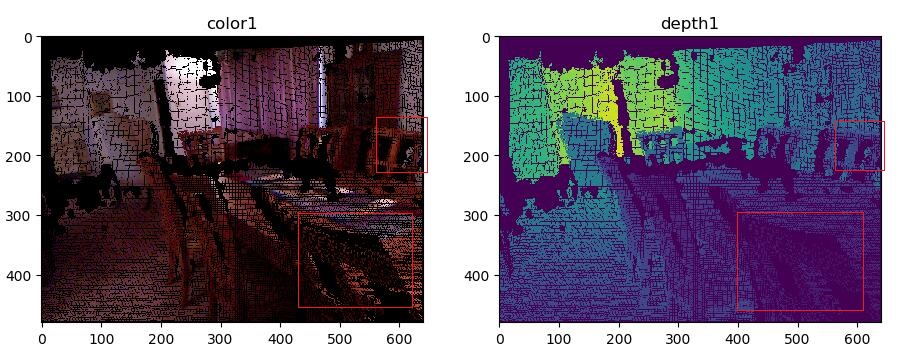
下面是pose = np.array([0, -0.5, 0, 0, 0, 0],相机往下走了,y=-0.5
注意depth图红框处,原本从上往下拍时被桌面或者凳子挡住的部分现在看的到了,但是对应的深度图
在之前的角度是测不到的,相机往下移动之后这部分的深度图就显示为空缺了,对应的color1部分也
是黑色的。
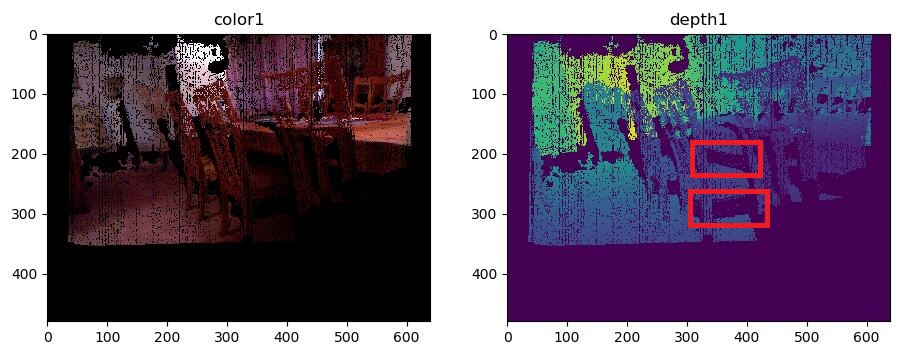
下面是代码:

1 # -*- coding: utf-8 -*- 2 """ 3 Created on Tue Jul 16 11:57:48 2019 4 5 @author: scj 6 7 project test 8 9 https://pytorch.org/docs/stable/nn.html?highlight=f%20grid_sample#torch.nn.functional.grid_sample 10 11 https://blog.csdn.net/chamber_of_secrets/article/details/83512540 12 13 https://blog.csdn.net/houdong1992/article/details/88122682 14 15 16 """ 17 18 import torch 19 20 import numpy as np 21 import cv2 22 import matplotlib.pyplot as plt 23 24 #depth = cv2.imread('/media/scj/work/depth/joinMap/depth/1.pgm', -1) 25 depth = cv2.imread('D:\depth\joinMap\depth\1.pgm', -1) 26 depth = depth/1000 27 28 depth_copy = depth.copy() 29 30 #fig = plt.subplots(1) 31 #plt.imshow( depth_copy ) 32 #plt.title("depth") 33 34 35 #color = cv2.imread('/media/scj/work/depth/joinMap/color/1.png') 36 color = cv2.imread('D:\depth\joinMap\color\1.png') 37 38 #fig = plt.subplots(1) 39 #plt.imshow( cv2.cvtColor(color, cv2.COLOR_BGR2RGB) ) 40 #plt.title("color") 41 42 ##################### 43 fig=plt.figure() 44 45 plt.subplot(121) 46 plt.imshow(cv2.cvtColor(color, cv2.COLOR_BGR2RGB)) 47 plt.title("color") 48 49 plt.subplot(122) 50 plt.imshow(depth_copy) 51 plt.title("depth") 52 53 plt.show() 54 55 ##################### 56 57 #color = np.transpose(color, (2, 0, 1)) 58 59 # print(depth.shape, color.shape) # (480, 640) (3, 480, 640) 60 61 depth = depth[np.newaxis, :].astype(np.float64) 62 depth = torch.from_numpy(depth) 63 64 #print(depth.size() ) # torch.Size([1, 480, 640]) 65 66 67 cx = 325.5 68 cy = 253.5 69 fx = 518.0 70 fy = 519.0 71 72 intrinsics = np.array([ 73 [fx, 0, cx], 74 [0, fy, cy], 75 [0, 0, 1], 76 ]).astype(np.float64) 77 78 intrinsics = intrinsics[np.newaxis, :] 79 80 intrinsics = torch.from_numpy(intrinsics) 81 #print( intrinsics.size() ) # (1, 3, 3) 82 83 ########## 84 from inverse_warp import pixel2cam # uv2xyz 85 86 cam_coords = pixel2cam(depth, intrinsics.inverse() ) 87 88 #print(cam_coords.size() ) 89 90 xyz1 = cam_coords.detach().numpy().squeeze() 91 #print(xyz1.shape) 92 # 93 #fig = plt.subplots(1) 94 #plt.imshow( xyz1[0, :, :] ) 95 #plt.title("x") 96 # 97 #fig = plt.subplots(1) 98 #plt.imshow( xyz1[1, :, :] ) 99 #plt.title("y") 100 # 101 #fig = plt.subplots(1) 102 #plt.imshow( xyz1[2, :, :] ) 103 #plt.title("z") 104 105 # tx, ty, tz, rx, ry, rz -- [B, 6] 弧度制!!! 106 pose = np.array([0, -0.5, 0, 0, 0, 0]).astype(np.float64) 107 pose = pose[np.newaxis, :] 108 pose = torch.from_numpy(pose) 109 110 from inverse_warp import pose_vec2mat 111 pose_mat = pose_vec2mat(pose, rotation_mode='euler') # [B,3,4] 112 113 print(pose_mat) 114 115 proj_cam_to_src_pixel = intrinsics @ pose_mat # [B, 3, 4] K*T_21 116 #print(proj_cam_to_src_pixel) 117 118 from inverse_warp import cam2pixel 119 # cam2pixel 多传了一个Z出来 120 src_pixel_coords, Z2 = cam2pixel(cam_coords, # XYZ 121 proj_cam_to_src_pixel[:,:,:3], # R 122 proj_cam_to_src_pixel[:,:,-1:], # t 123 padding_mode='zeros') # [B,H,W,2] 124 125 print(src_pixel_coords.size() ) 126 127 uv2 = src_pixel_coords.detach().numpy().squeeze() 128 129 #fig = plt.subplots(1) 130 #plt.imshow( uv2[:, :, 0] ) 131 #plt.title("u2") 132 # 133 #fig = plt.subplots(1) 134 #plt.imshow( uv2[:, :, 1] ) 135 #plt.title("v2") 136 137 ################# 138 b = color[:, :, 0] 139 g = color[:, :, 1] 140 r = color[:, :, 2] 141 142 b = b.reshape(307200, 1) 143 g = g.reshape(307200, 1) 144 r = r.reshape(307200, 1) 145 146 u2 = uv2[:, :, 0].reshape(307200, 1) 147 v2 = uv2[:, :, 1].reshape(307200, 1) 148 149 color1 = np.zeros_like(color) 150 151 zz = Z2.detach().numpy().squeeze() # (307200, ) 152 153 #zz[133, 182] - depth_copy[133, 182] # 深度的确有变化 相差0.5 154 155 depth1 = np.zeros((480, 640)) 156 157 158 for i in range(307200): 159 uu = u2[i] 160 vv = v2[i] 161 162 if uu>-1 and uu < 1 and vv>-1 and vv<1: 163 xx = int(0.5*(uu+1)*639) 164 yy = int(0.5*(vv+1)*479) 165 166 color1[yy, xx, 0] = b[i] 167 color1[yy, xx, 1] = g[i] 168 color1[yy, xx, 2] = r[i] 169 170 depth1[yy, xx] = zz[i] 171 172 173 #fig = plt.subplots(1) 174 #plt.imshow( cv2.cvtColor(color1, cv2.COLOR_BGR2RGB) ) 175 #plt.title("color1") 176 # 177 # 178 #fig = plt.subplots(1) 179 #plt.imshow( depth1 ) 180 #plt.title("depth1") 181 182 fig=plt.figure() 183 184 plt.subplot(121) 185 plt.imshow(cv2.cvtColor(color1, cv2.COLOR_BGR2RGB)) 186 plt.title("color1") 187 188 plt.subplot(122) 189 plt.imshow(depth1) 190 plt.title("depth1") 191 192 plt.show()
当然,上图的效果不行,还要做插值才能好看点。
