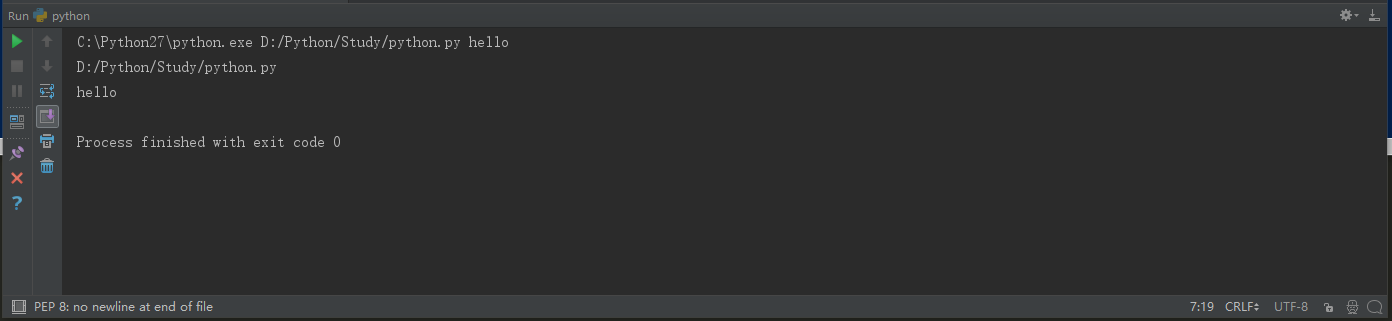给python程序传递参数
运行python脚本时有时需要执行实传递参数
在linux下:
[root@Test ~]# cat /opt/python.py
#!/usr/local/bin/python
# -*- coding:utf-8 -*-
import sys
print(sys.argv[0]) #sys.argv[0] 类似于shell中的$0,但不是脚本名称,而是脚本的路径
print(sys.argv[1]) #sys.argv[1] 表示传入的第一个参数,既 hello
#运行结果:
[root@Test ~]# python /opt/python.py hello
/opt/python.py #打印argv[0] 脚本路径
hello #打印argv[1] 传入的参数 hello在windows 下:
打开CMD或powershell,切换到python脚本所在位置,使用python filename.py执行脚本
#编辑 D:PythonStudypython.py
#内容如下:
#!/usr/bin/env python
# -*-coding:utf-8 -*-
import sys
print(sys.argv[0])
print(sys.argv[1])
进入powershell
PS C:Windowssystem32> cd D:PythonStudy #进入目录
PS D:PythonStudy> python python.py #执行python脚本 (未传参数)
python.py #报错信息
Traceback (most recent call last):
File "python.py", line 7, in <module>
print(sys.argv[1])
IndexError: list index out of range
PS D:PythonStudy> python python.py hello #传入参数(正常运行)
python.py
hello
或以绝对路径执行:
PS D:PythonStudy> python D:PythonStudypython.py hello
D:PythonStudypython.py
hello
PyCharm 下运行python脚本并传递参数
编辑脚本:

Alt + Shift + F10 执行

报错
传递参数的方法:
Alt + Shift + F10 弹出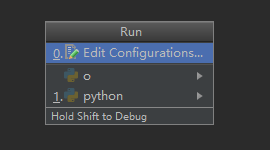
选择:Edit configurations 弹出
在左侧选择要传入参数的文件,在右侧Configuration-->Script parameters 中添加要传递的参数 --> RUN

执行结果: