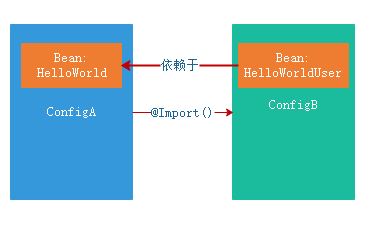@Import注解的使用
前述
Java:
1.8Maven:
3SpringFramework版本以及各组件成员:
5.1.1.RELEASE
- spring-context
- spring-core
- spring-beans
(@yag)
@Import - 表示要导入的一个或多个@Configuration类。
就像在Spring XML文件中使用<import/>元素来帮助模块化配置一样,@ Immort注释允许从另一个配置类加载@Bean定义,如下例所示:
以下是一个抽象的使用例子:
@Configuration public class ConfigA { @Bean public A a() { return new A(); } } @Configuration @Import(ConfigA.class) public class ConfigB { @Bean public B b() { return new B(); } }然后在执行类中:
public static void main(String[] args) { ApplicationContext ctx = new AnnotationConfigApplicationContext(ConfigB.class); // now both beans A and B will be available... A a = ctx.getBean(A.class); B b = ctx.getBean(B.class); }
示例(跨JavaConfig实例的依赖Bean)
之前这篇记录文章没有核查仔细就匆匆下结论, 给需要的人指了条错路, 实在抱歉...
HelloWorld是一个bean, 而HelloWorldUser需要一个HelloWorld实例来调用HelloWorld中的方法sayHello().这里使用两个分别的Config:
A和B, 一个配置HelloWorld; 一个配置HelloWorldUser. (它们之间存在依赖关系)
Bean - HelloWorld.java
package yag;
import org.springframework.context.annotation.Configuration;
@Configuration
public class HelloWorld {
public void sayHelloWorld(){
System.out.println("Hello World");
}
}
Bean使用者 - HelloWorldUser.java
package yag;
import org.springframework.beans.factory.annotation.Autowired;
import org.springframework.context.annotation.Configuration;
@Configuration
public class HelloWorldUser {
private HelloWorld helloWorld;
@Autowired
public void setHelloWorld(HelloWorld helloWorld) {
this.helloWorld = helloWorld;
}
public void useBean(){
helloWorld.sayHelloWorld();
}
}
两个配置文件 - ConfigA.java 和 ConfigB.java
ConfigA.java:
package yag;
import org.springframework.context.annotation.Bean;
import org.springframework.context.annotation.Configuration;
@Configuration
public class ConfigA {
@Bean
public HelloWorld helloWorldBean(){
return new HelloWorld();
}
}
ConfigB.java:
package yag;
import org.springframework.context.annotation.Bean;
import org.springframework.context.annotation.Configuration;
import org.springframework.context.annotation.Import;
@Configuration
@Import(ConfigA.class)
public class ConfigB {
@Bean
public HelloWorldUser beanUser(){
return new HelloWorldUser();
}
}
注解扫描 - spring-beans.xml
<?xml version="1.0" encoding="UTF-8"?>
<beans xmlns="http://www.springframework.org/schema/beans"
xmlns:xsi="http://www.w3.org/2001/XMLSchema-instance"
xmlns:context="http://www.springframework.org/schema/context"
xsi:schemaLocation="http://www.springframework.org/schema/beans http://www.springframework.org/schema/beans/spring-beans.xsd http://www.springframework.org/schema/context http://www.springframework.org/schema/context/spring-context.xsd">
<context:annotation-config/>
<context:component-scan base-package="yag"/>
</beans>
执行者 - Runner.java
package yag;
import org.springframework.context.ApplicationContext;
import org.springframework.context.annotation.AnnotationConfigApplicationContext;
public class Runner {
public static void main(String[] args){
ApplicationContext context = new AnnotationConfigApplicationContext(ConfigB.class);
HelloWorldUser helloWorldUser = context.getBean(HelloWorldUser.class);
helloWorldUser.useBean();
}
}
执行结果
Hello World
Process finished with exit code 0
反过来Import呢?
将ConfigB反过来Import到ConfigA中, 此处省略代码.
执行者 - Runner.java
package yag;
import org.springframework.context.ApplicationContext;
import org.springframework.context.annotation.AnnotationConfigApplicationContext;
public class Runner {
public static void main(String[] args){
ApplicationContext context = new AnnotationConfigApplicationContext(ConfigA.class);
HelloWorldUser helloWorldUser = context.getBean(HelloWorldUser.class);
helloWorldUser.useBean();
}
}
执行结果(可以)
Hello World
Process finished with exit code 0
抱歉
之前匆忙下结论, 实际上是自己检查不仔细, 没有@Autowired来进行注入, 导致了空指针..